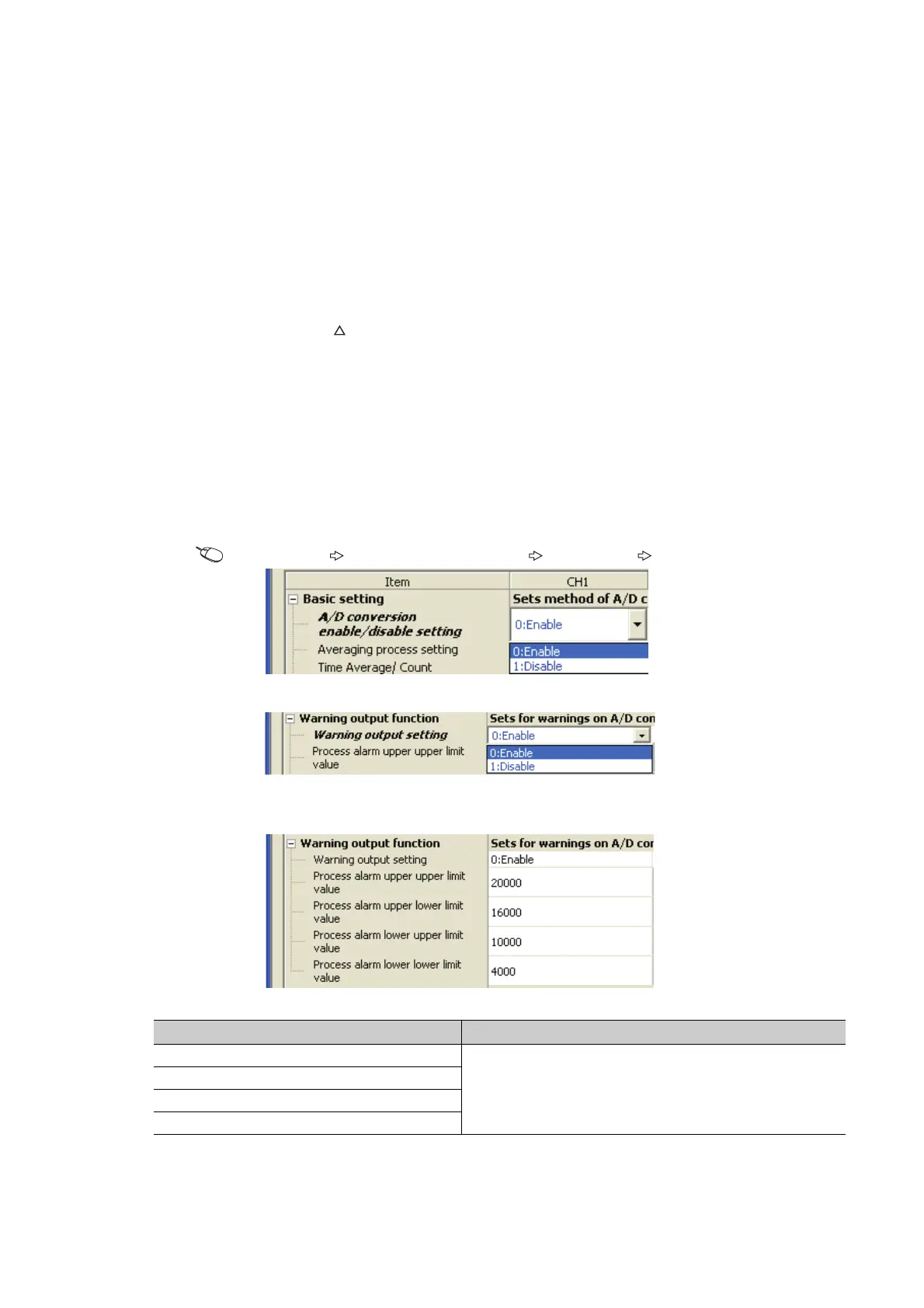78
(3) Detection cycle
When time average is specified, the function is executed per set time (for averaging). When count average is
specified, the function is executed per set count (for averaging).
In addition, when sampling processing and moving average are specified, the function is executed per sampling
cycle.
(4) Clearing the alarm code
After the digital output value returns within the setting range, turn Error clear request (YF) OFF → ON → OFF.
This clears the alarm code 10 , which was stored in Latest error code (Un\G19).
(5) Alarm output target
Alarm output target is CH Scaling value (digital operation value) (Un\G54 to Un\G57).
For CH1 Process alarm lower lower limit value (Un\86) through CH4 Process alarm upper upper limit value
(Un\G101), set values considering digital clipping, scale conversion, shift conversion, and difference conversion.
(6) Setting procedure
1. Set "A/D conversion enable/disable setting" to "0: Enable".
Project window [Intelligent Function Module] module name [Parameter]
2. Set "Warning output setting" to "0: Enable".
3. Specify the values for "Process alarm upper upper limit value", "Process alarm upper lower limit
value", "Process alarm lower upper limit value", and "Process alarm lower lower limit value".
Item Setting range
Process alarm upper upper limit value
-32768 to 32767
Process alarm upper lower limit value
Process alarm lower upper limit value
Process alarm lower lower limit value
