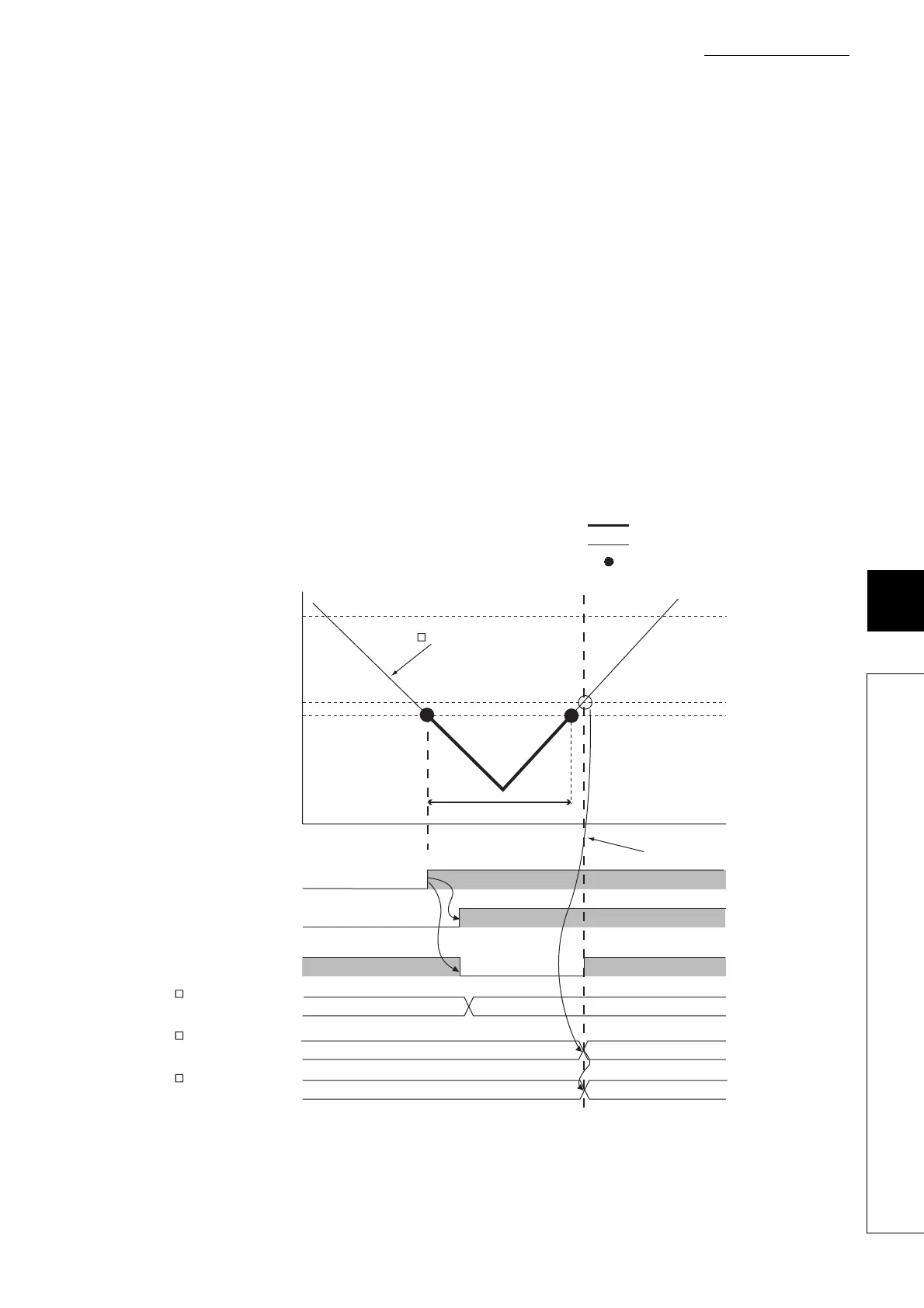95
CHAPTER 8 FUNCTIONS
8
8.13 Difference Conversion Function
(b) Stopping difference conversion
1. Change CH Difference conversion trigger (Un\G172 to Un\G175) from Trigger request (1) to No
request (0).
The fall of Trigger request (1) → No request (0) is detected as a trigger. When the trigger is detected, the
difference conversion stops, and CH Difference conversion status flag (Un\G190 to Un\G193) changes
to Not converted (0). After that, the scaling value (digital operation value) is stored as it is in CH Scaling
value (digital operation value) (Un\G54 to Un\G57).
(3) Points for the use of the difference conversion function
(a) Operation of when an input signal error occurs
While an input signal error is occurring, even if Difference conversion trigger (Un\G172 to Un\G175) changes
No request (0) → Trigger request (1), the difference conversion does not start. After the analog input value
returns within the setting range, change Difference conversion trigger (Un\G172 to Un\G175) from No request
(0) to Trigger request (1) again. If an input signal error occurs in the status of Trigger request (1), the difference
conversion starts just when the analog input value returns within the setting value, treating the scaling value
(digital operation value) as the difference conversion reference value.
4
2
2.2
0
No request (0) Trigger request (1)
Not converted (0) Converting difference (1)
0
Digital value in approximately 2.2mA
Time
Analog input value (mA)
Input signal error is occurring.
CH Difference conversion
reference value
(Un\G180 to Un\G183)
CH Difference conversion
status flag
(Un\G190 to Un\G193)
CH Difference conversion
trigger
(Un\G172 to Un\G175)
A/D conversion
completed flag (Un\G10)
Input signal error detection
signal (XC)
ON
ON
ON
OFF
Input signal error detection
flag (Un\G49)
OFF
OFF
Timing when an analog
input value reached back
in the set range.
CH Analog input value
Included
Detected
Not detected
