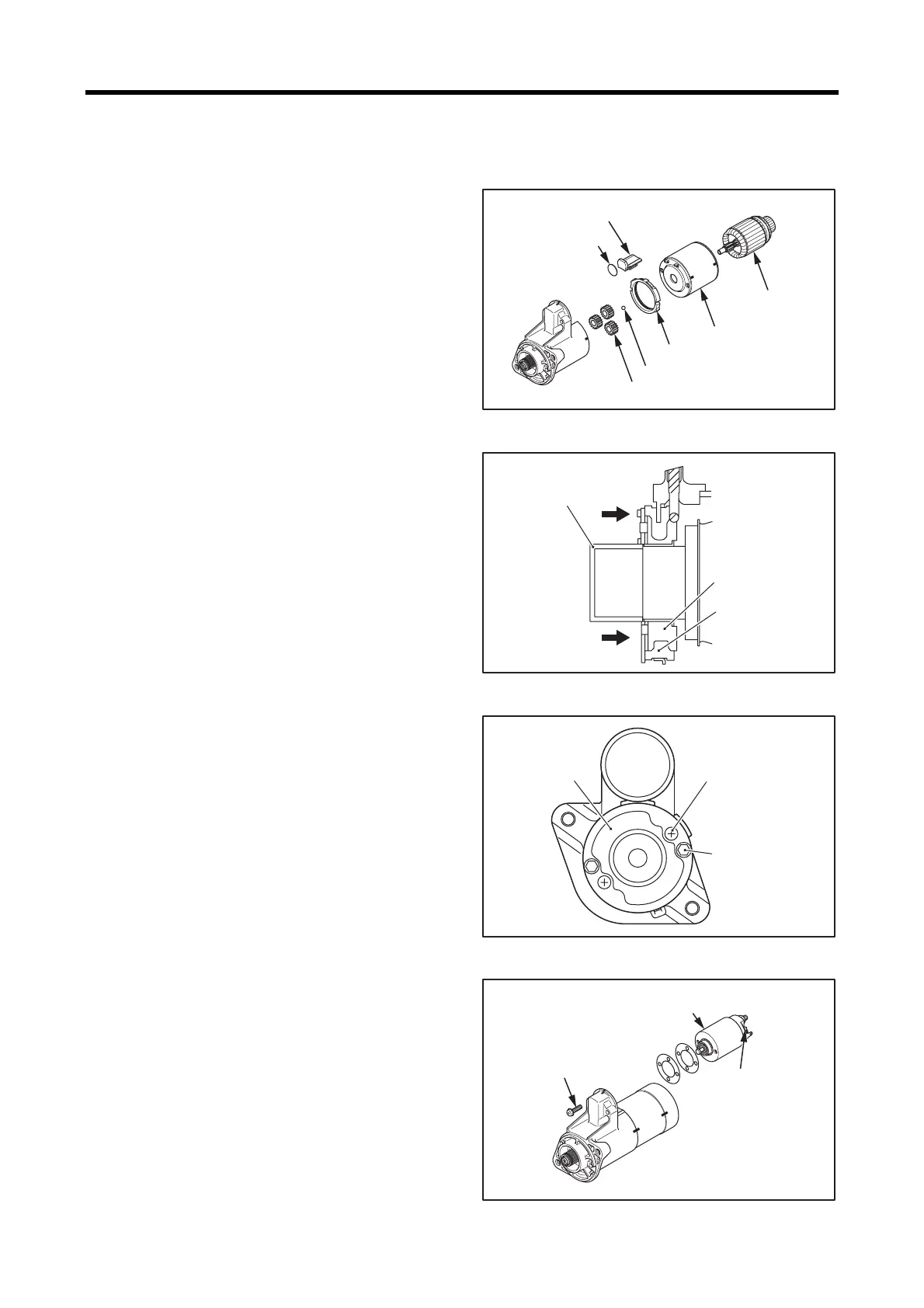ELECTRICAL SYSTEM
12-21
2.5.4 Installing yoke and armature
(1) Install the planetary gears on the gear shaft.
(2) Install the packing on the internal gear.
(3) Install the plate and packing.
(4) Install the yoke on the front bracket.
(5) Apply grease to the armature shaft end and install a ball
on it.
(6) Install the armature.
Note: The adjustment of play in the axial direction of the
armature shaft is not necessary.
Installing yoke and armature
2.5.5 Installing brush holder and brush assembly
Attach the socket to the commutator of the armature.
While sliding the brushes on the socket, install the brush
holder and brush assembly on the armature.
Installing brush holder and brush assembly
2.5.6 Installing rear bracket
Install the rear bracket to the yoke, and tighten the through
bolt and the brush holder screws.
Installing rear bracket
2.5.7 Installing magnetic switch
(1) Install the magnetic switch and tighten the screws.
(2) Connect the lead to the terminal M and secure it with
the fixing nut.
Installing magnetic switch
Plate
Packing
Planetary gear
Ball
Packing
Yoke
Armature
Socket
Brush holder
Brush assembly
Rear bracket
Screw
2.4 to 4.4 N㨯m
{0.24 to 0.45 kgf㨯m}
[2 to 3 lbf㨯ft]
Through bolt
4.4 to 7.1 N㨯m
{0.45 to 0.72 kgf㨯m}
[3 to 5 lbf㨯ft]
4.1 to 7.6 N㨯m
{0.42 to 0.77 kgf㨯m}
[3 to 6 lbf㨯ft]
Terminal M
8.8 to 12.7 N㨯m
{0.90 to 1.30 kgf㨯m}
[7 to 9 lbf㨯ft]
Magnet switch
