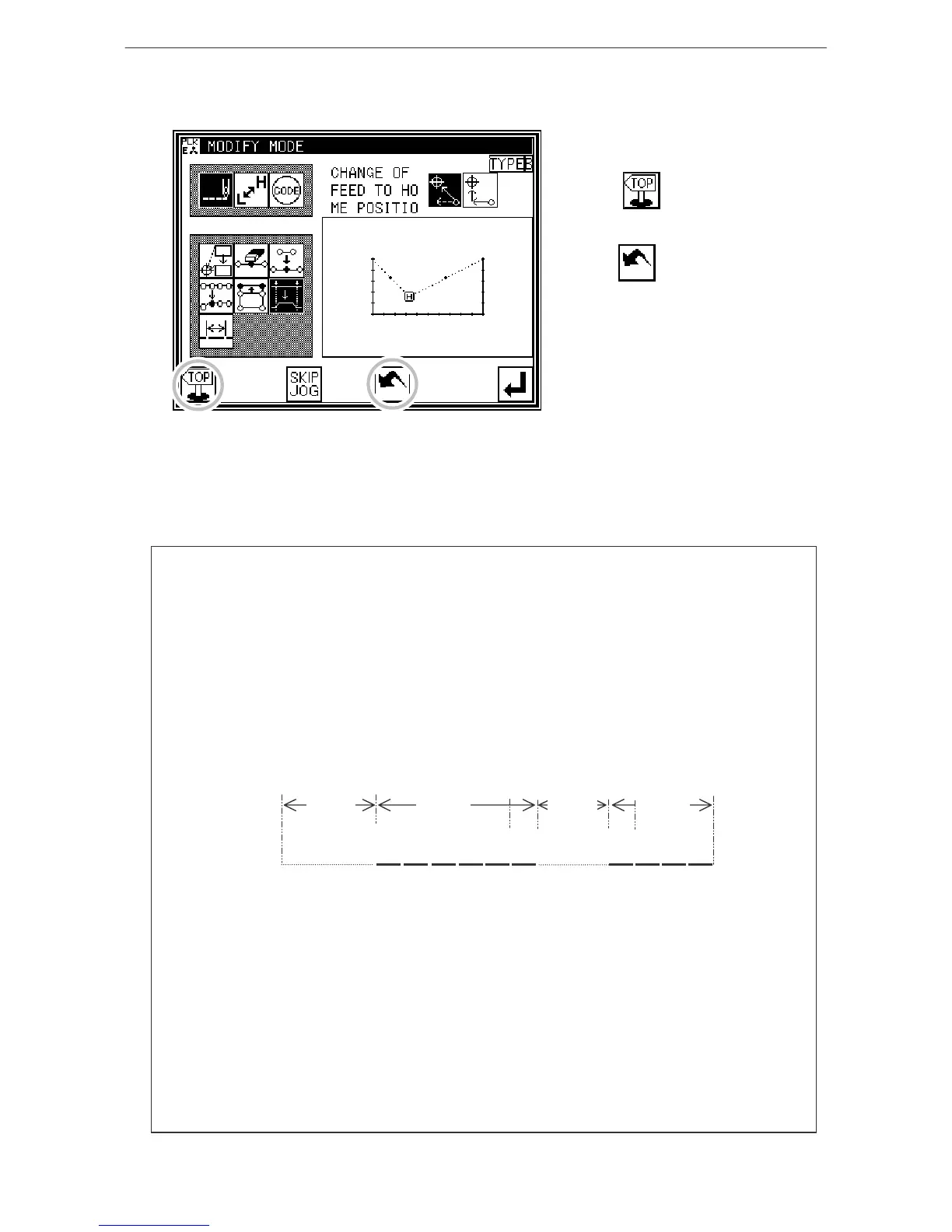Modification mode
[12]-27
6. Confirming the modified data
* Quit the modification mode.
Press to return to the Standard
screen.
(When is pressed,
the modifications executed last will be
undone.)
[Memo] 1. When arc modification is selected for block modification: Arc modification will be executed
just by indicating one point in the designated range.
2. When linear modification is selected for block modification: The modification range will be
connected with linear lines.
3. If the block to be modified contains code data, the code data will be deleted.
4. The block modification start point and end point are explained below.
* For modification other than feed data modification
The start point can be designated when the stitch is stitching data.
The end point can be designated when the section before the stitch is stitching data.
(Refer to following illustration.)
(The data between the start point and end point is irrelevant. However, the feed data
between the start point and end point will be changed to stitching data.)
Start point End point Designation validity
1 - 2 Valid (OK)
1 - 3 Valid (OK)
1 - 4 Invalid (NG) ... Prior section is feed data
1 - 5 Invalid (NG) ... Prior section is feed data
1 - 6 Valid (OK)
* For feed data modification
The start point can be designated when the stitch is stitching data or feed data.
The end point can be designated when the section before the stitch is stitching data
or feed data.
(The data between the start point and end point is irrelevant.)
1
↓
2
↓
3
↓
4
↓
5
↓
6
↓
Feed
without
stitching
Stitching
Feed
without
stitching
Stitching
