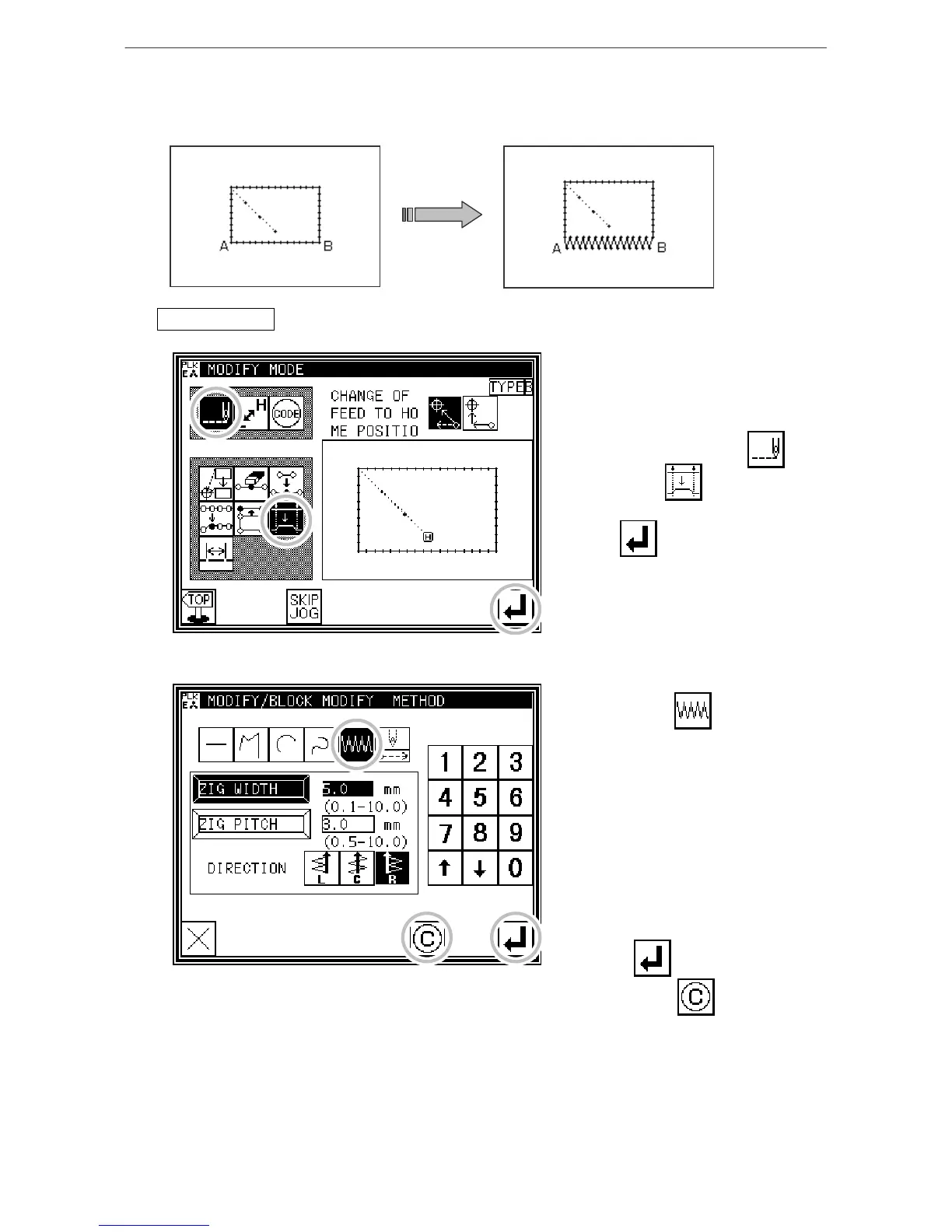Modification mode
(17) Modifying a block 3 (Zigzag input)
The section between the A point and B point in the following type of stitching data is modified to a
zigzag pattern.
Operationdetails
1. Selecting block modification
* Enter the modification mode. (Refer to
the methods for entering the
modification mode.)
* Press Stitch Data Change and
Block Modify .
* Press to open the next screen.
2. Selecting the input type
* Press Zigzag .
* Set the deflection width, feed amount
and creation direction.
Set the deflection width to 5.0mm,
feed amount to 3.0mm, and the
creation direction to right (R).
[Memo] Refer to "[9] Methods of
creating stitching data (12)Zigzag
stitching (with overlap back tacking)"
for details on the deflection width,
feed amount and creation direction.
* Press to set the data.
(* At this time, if is pressed,
the deflection width and feed amount
settings will be canceled.)
[12]-35
