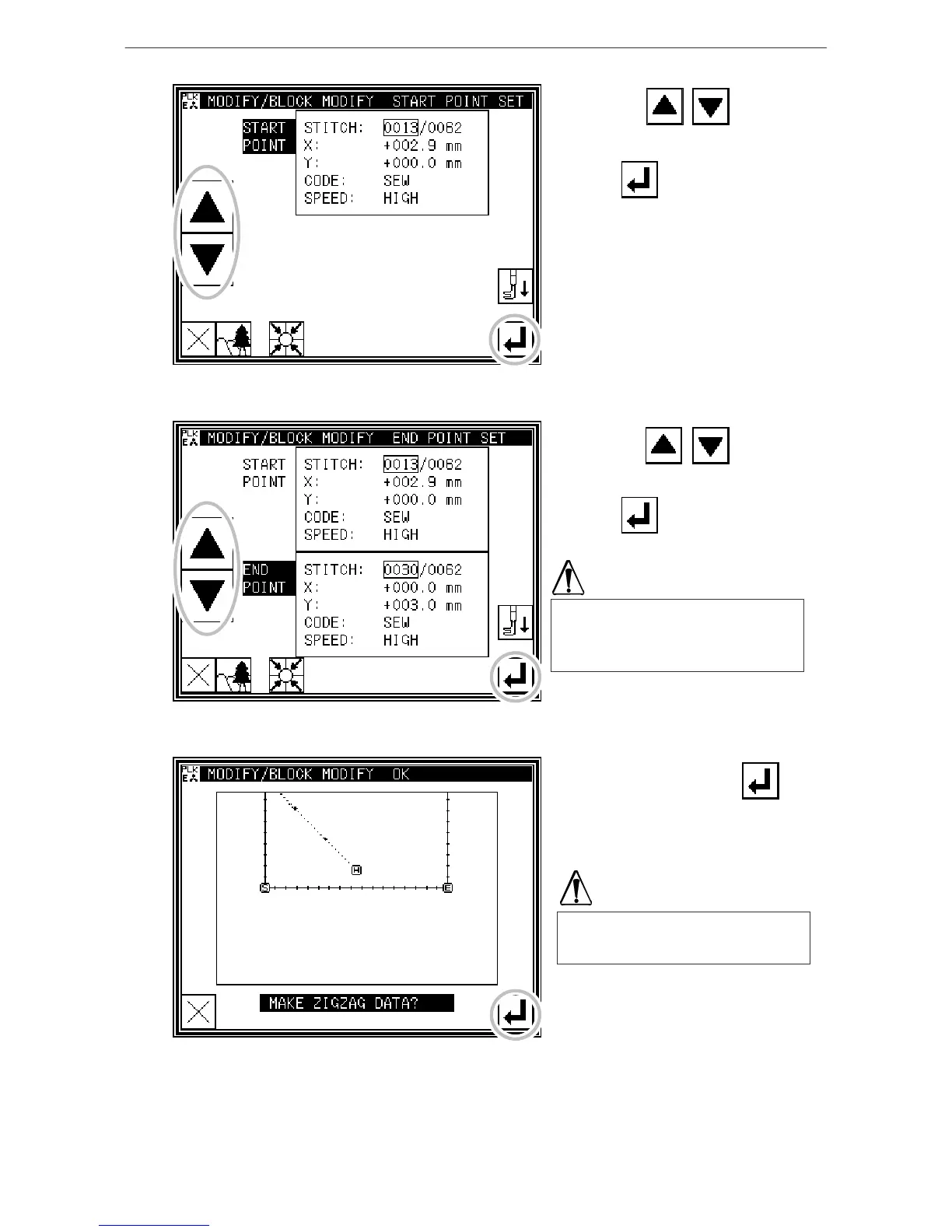Modification mode
3. Determining the block modification range (start point)
* Using Jog , , determine
the start point position.(A point)
* Press .
4. Determining the block modification range (end point)
* Using Jog , , determine
the end point position.(B point)
* Press .
5. Confirming the data creation
* To create the data, press .
(The block position will be modified.)
When the end point is determined, the
work holder will automatically return
to the start point. Take care when the
needle is lowered, etc.
The work holder will automatically
return to the start point. Take care
when the needle is lowered, etc.
