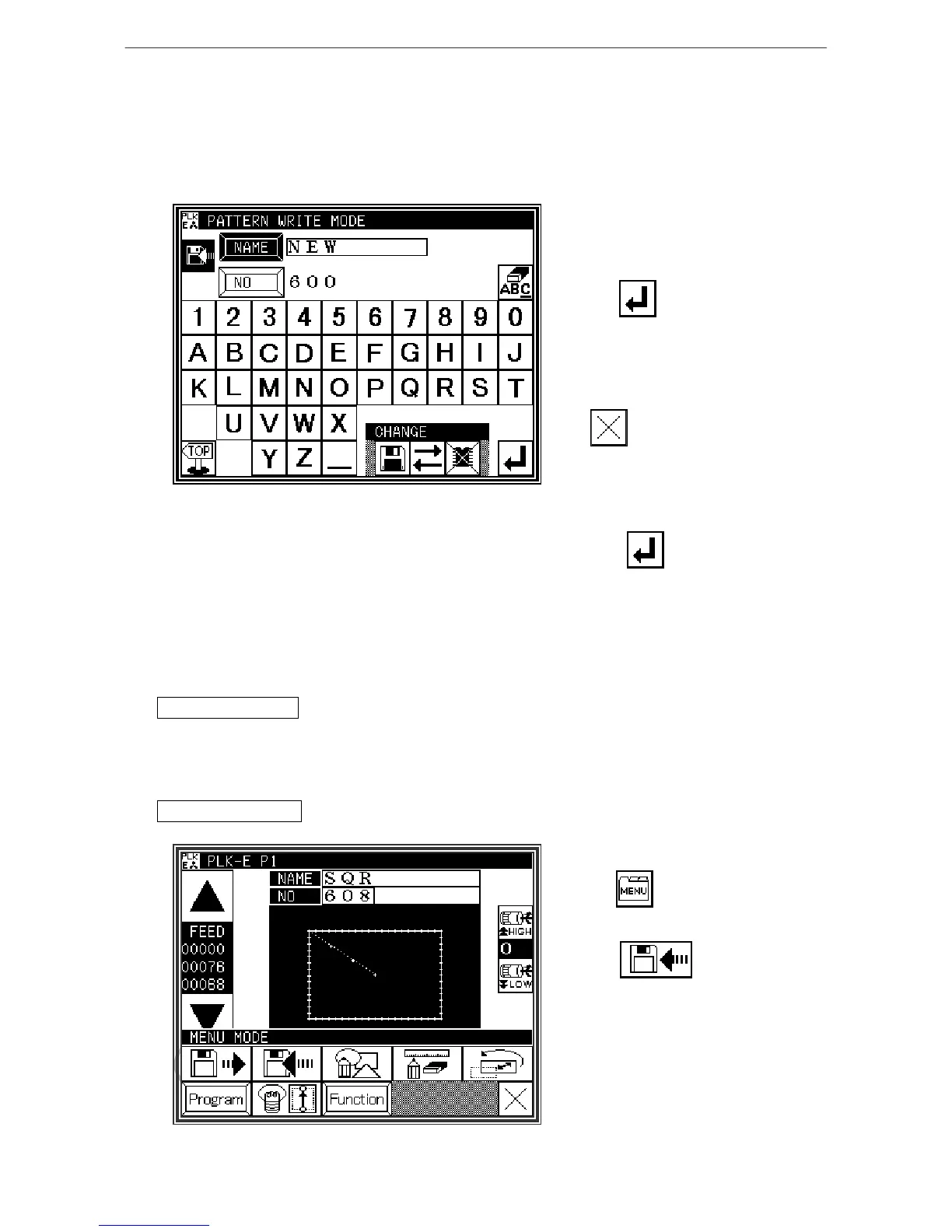Reading, writing and erasing data (floppy disk)
[5]-3
3. Starting writing
[Memo] If a floppy disk is not inserted, a
message indicating this will appear.
* Press
* If the same number as the data
number to be written is found in the
floppy disk, a message prompting
whether to overwrite the same number
will appear.
If is pressed at this time,
the Write screen will reappear without
overwriting the data.
If the data can be overwritten,
press .
* After the message indicating writing in
progress appears, the Standard
screen will reappear.
(3) Erasing (from floppy disk)
Operation points
* Select Read from the menu.
* Change the target to the floppy disk.
* Select the data, and start erasing.
Operation details
1. Selecting data erase
* Press on the Standard screen,
and open the Menu mode.
* Press .
