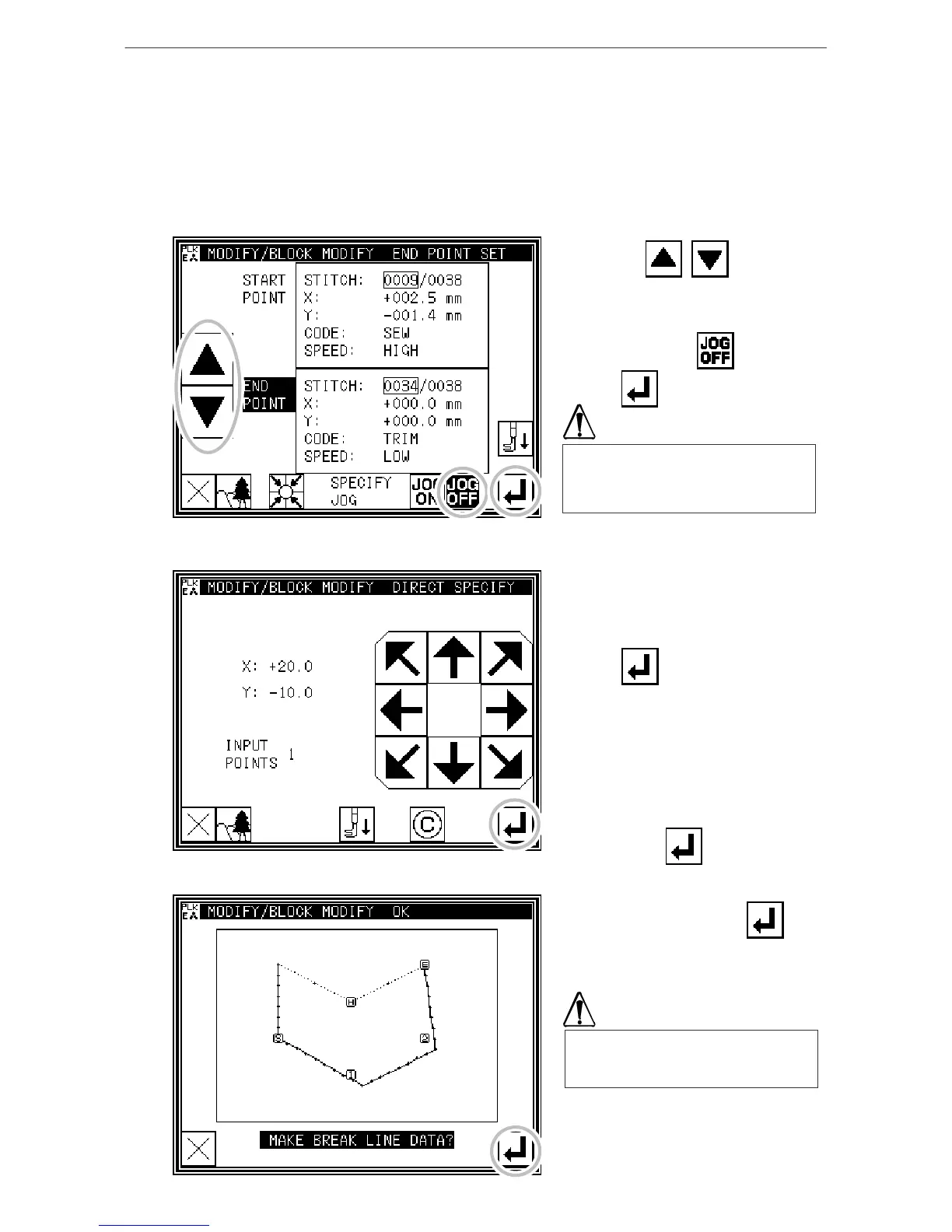Modification mode
[12]-32
Designating the modification position without using jog keys (Handy for newly creating
data.)
Steps 1 to 3 are the same as for designating the modification position with the jog keys. Steps 4 and
following are explained below.
4. Determining the block modification range
* Using Jog , , determine
the start point(B point) and end
point(E point).
* Press Jog Validity .
* Press .
5. Moving and determining the modification position
* Using the arrow keys, modify the
position. (Move to C' point in this
example.)
* Press .
* If there are several positions to be
modified, repeat step 5. The number
of input points will increase.
(In this example, modify the D' point in
the same manner.)
* When all modifications have been
made, press again.
6. Confirming the data creation
* To create the data, press .
(The block position will be modified.)
When the end point is determined, the
work holder will automatically return
to the start point. Take care when the
needle is lowered, etc.
The work holder will automatically
return to the start point. Take care
when the needle is lowered, etc.
