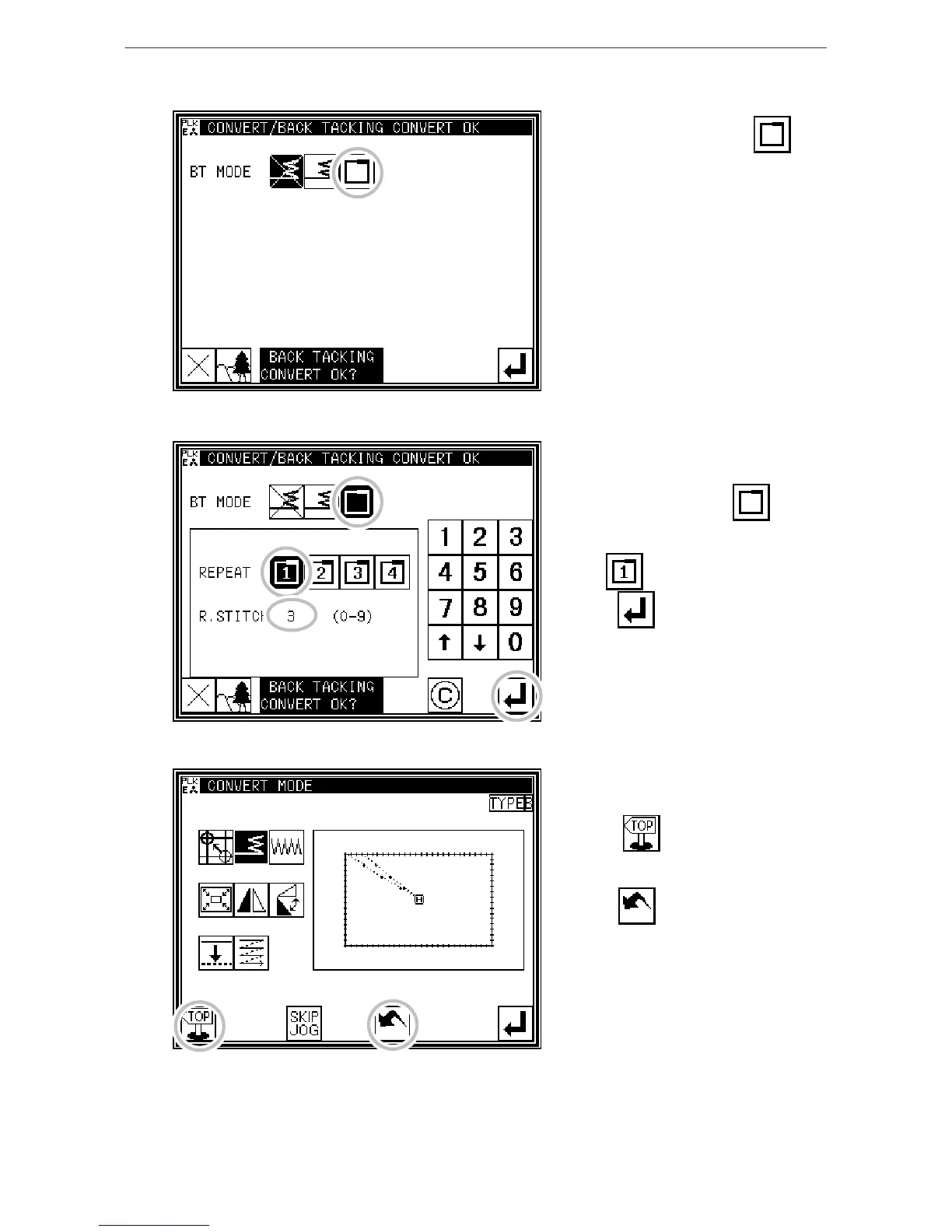Data conversion mode
[13]-7
3. Selecting overlap back tacking
* Press overlap back tacking .
[Memo] If the selected block is a
"closed figure", the overlap
back tacking key will also
appear. (Selection will be
enabled.) This is displayed in
this example. (Selection is
possible.)
4.Setting the back tacking details
* The details are set on this screen.
(The details set here are,
(overlap back tacking), overlap
mode , three overlap stitches.)
* Press .
5. Confirming execution of conversion
* Quit the modification mode.
Press to return to the Standard
screen.
(When is pressed,
the modifications executed last will be
undone.)
