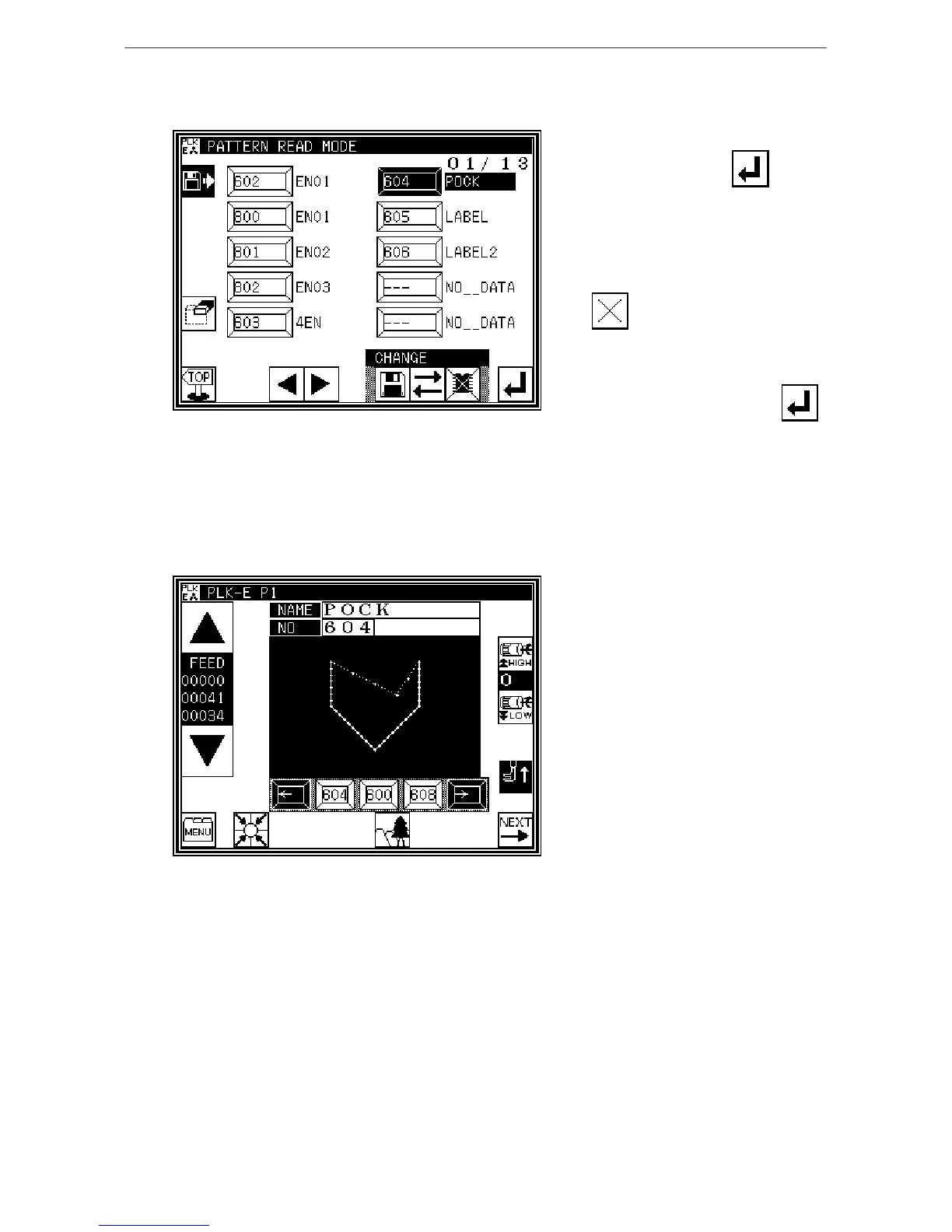Reading, writing and erasing data (floppy disk)
[5]-1
3. Selecting and setting the data
* Press the number of the data to be
read, and then press .
* If data with the same number as that in
the selected floppy disk is found in the
internal memory, a message prompting
whether to overwrite the same number
will appear.
If is pressed at this time,
the Read screen will reappear without
reading the data.
If the data can be overwritten,
press .
[Memo] If the data is overwritten, the data in the internal memory will be erased. This can be avoided
with the following method.
* Save the internal memory data having the same number onto another floppy disk. (Refer to
"Writing (to floppy disk)" in the next section.)
* Change the number of the internal memory data having the same number, and save it in the
internal memory.
4. Completing reading
* The read data will be displayed.
