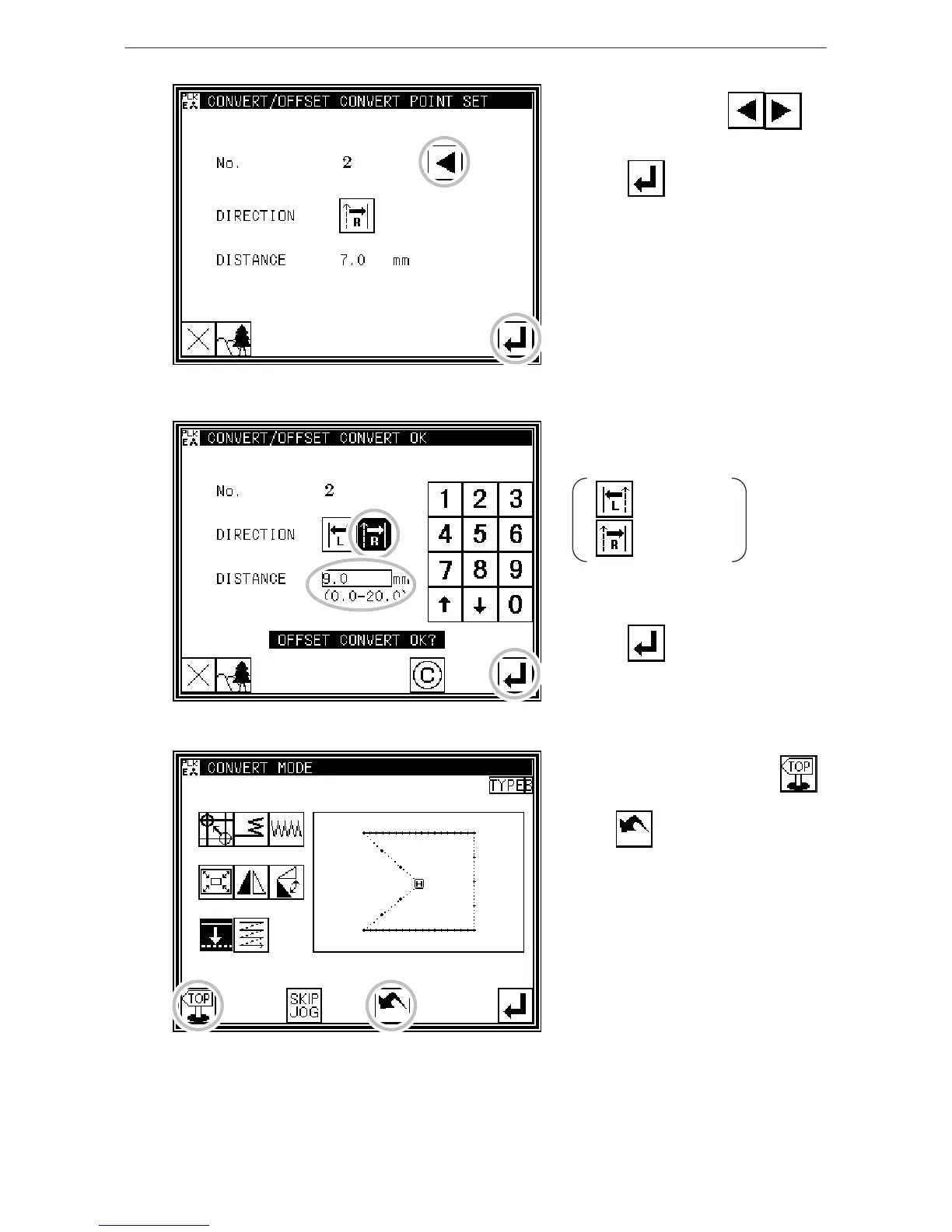Data conversion mode
6. Selecting and confirming the next offset.
* Using the arrow keys( ),
select the offset to be changed.
* Press after setting the data.
7. Setting and executing the conversion method
* Select the direction.
(In this case, select "right".)
Left direction
Right direction
* Input the distance. (Input 9mm for
this example.)
* Press .
8. Completing the second conversion
* After converting the data, press
to quit the conversion mode.
(When is pressed,
the conversions executed last will be
undone.)
[13]-22
