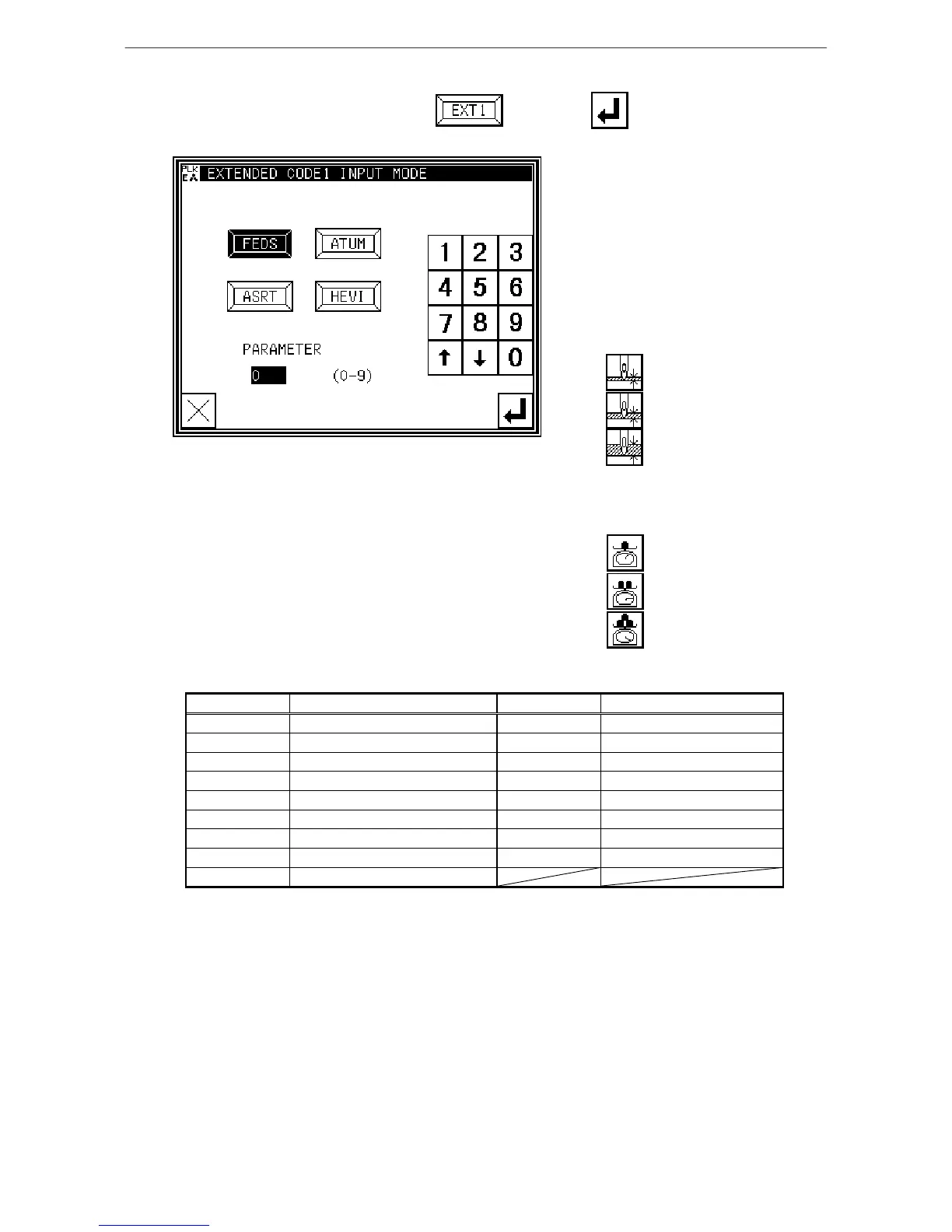Methods of creating stitching data
[Memo] When code input Extension screen is open
*
Press the Extension screen display key ( ), and press .
The Extension screen will open.
* The parameters can be set for the
codes input from this screen.
"FEDS" (feed data speed) and
"ASRT (automatic start after stopping)
.... Input the values from the
numeric keypad.
"ATUM" (material thickness)
... Select from one of the following
three types.
0 - 3 mm
3 - 6 mm
6 - 8 mm
"HEVI" (heavy material)
... Select from one of the following
three types.
Standard
Slightly heavy
Heavy
List of code data
Code abbr. Function
Code abbr. Function
TRIM
Thread trimming
FUN1
Function code 1
USTP
Needle UP halt
FUN2
Function code 2
DSTP
Needle DOWN halt
FUN3
Function code 3
2HP
2nd home position
FUN4
Function code 4
BAT
Basting
FUN5
Function code 5
FEDS(*)
Feed data speed
FUN6
Function code 6
ASRT(*)
Automatic start after stopping
FUN7
Function code 7
ATUM(*)
Material thickness
FUN8
Function code 8
HEVI(*)
Heavy material
(*)The asterisk indicates codes that can be selected from the Extension screen.
[9]-24
