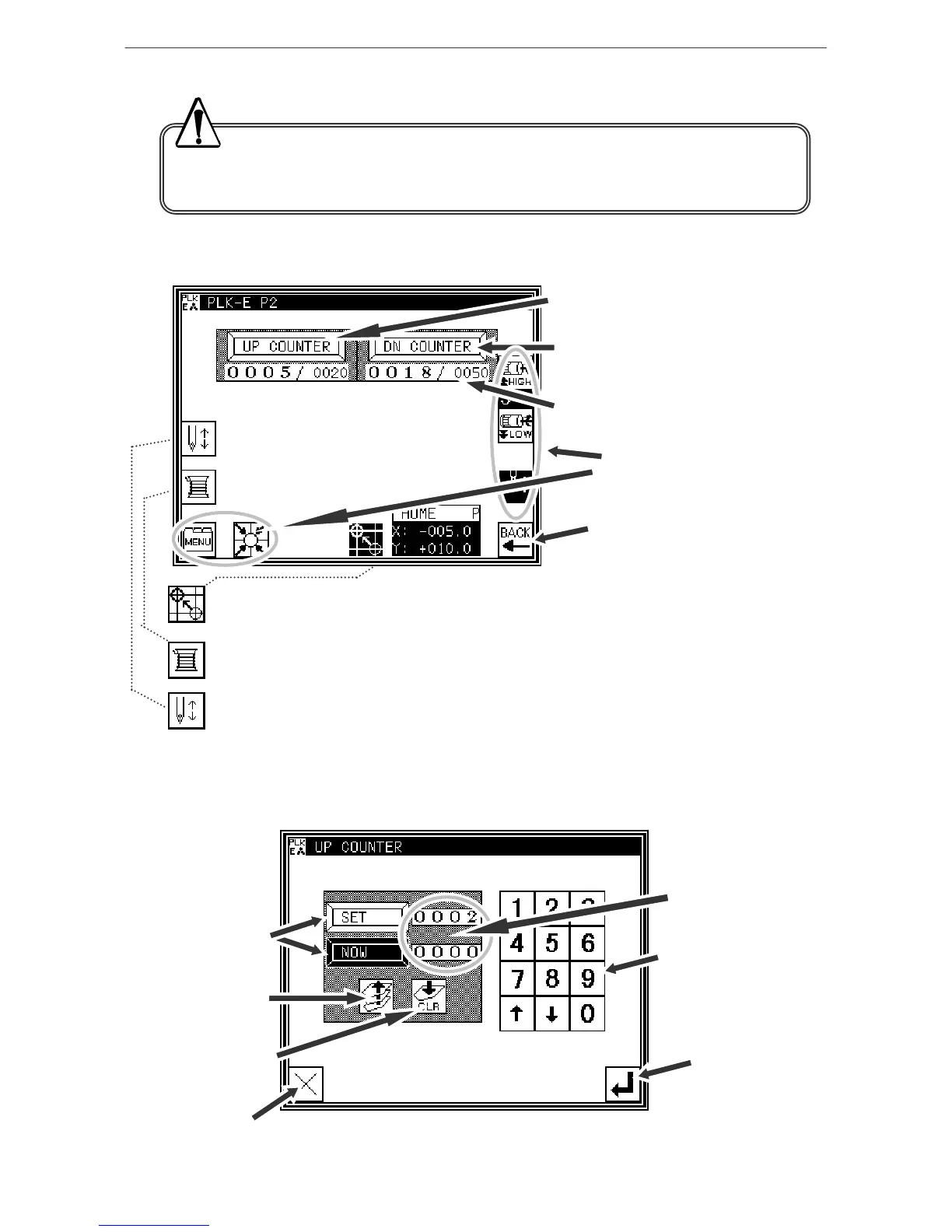Explanations of basic screens, keys and operations
(*2) Presser bar lifting
Lowering the presser bar lifting when threading the needle is handy.
* If the start switch is turned ON while threading the needle, the sewing machine could
start rotating and create a very hazardous state. Never turn the start switch ON during this time.
Move the foot switch away from your feet area so that the start switch is not turned ON
inadvertently.
Explanations of Standard screen 2
The Standard screen 2 is explained in detail below.
… The validity of home position correction is changed. The home position correction must be set
beforehand.Refer to [13]Data conversion mode (5) Home position correction for details on home
position correction settings.
…Bobbin winding mode (The presser bar lifting will lower, and the Bobbin Winding Setting
screen will open.) (The details are explained on the next page.)
…Moves the needle up/down. (The direction of the arrow (up/down) will change according to
the current state.)
The Up Counter screen is explained below.
(The Down Counter screen is the same, except for the valid/invalid key design.)
* The methods of counting with the up counter (down counter) and clearing the counter are
determined by the program mode setting. Refer to [16]Program mode for the setting methods.
The Down Counter screen is displayed.
Same as Standard screen 1.
Retu
ns to Standard
screen 1.
The counter value is displayed.
(Current value/setting value)
Use to change the setting
value and current value.
Displays the setting value
and current value.
Press this to change the
setting value or current
value.
Changes the validity
of the up counter.
Clears the current value.
(Input "0" to clear the
setting value.)
Returns to the previous
screen.
The Up Counter screen is displayed.
Determines the
settings.(Returns to
Standard screen 2.)
[3]-3
