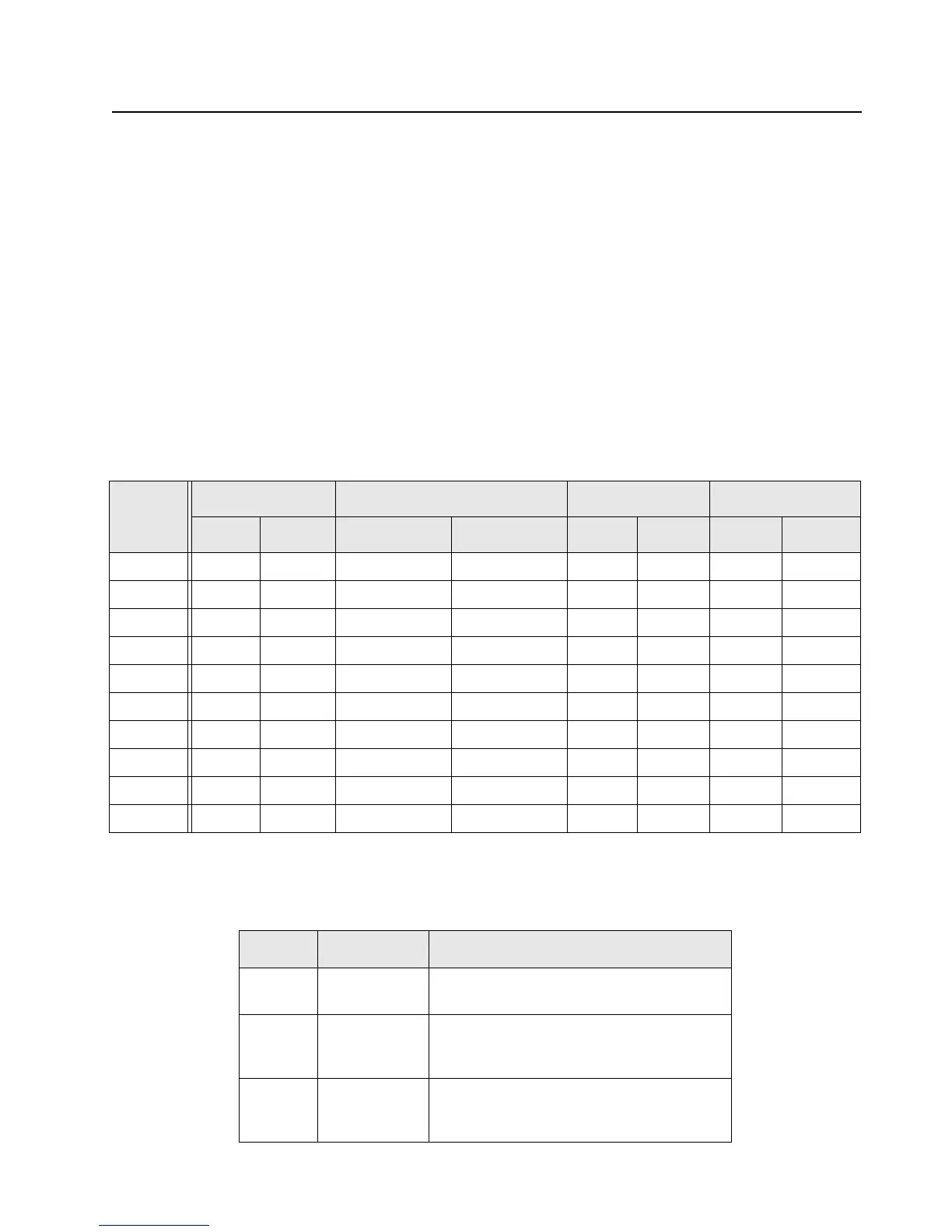Performance Checks: Top-Display Version Radio Test Mode Sec 2: 5-3
5.2.2 RF Test Mode
When the ASTRO APX 7000XE radio is operating in its normal environment, the radio's
microcomputer controls the RF channel selection, transmitter key-up, and receiver muting, according
to the customer codeplug configuration. However, when the unit is on the bench for testing,
alignment, or repair, it must be removed from its normal environment via a special routine, called RF
TEST MODE.
While in RF test mode:
• Each additional press of Side Button 2 advances to the next test channel. (Refer to Tab le 5- 2
on page 2:5-3) The channel number is represented by the number of tones emitted by the radio
after the button press (for example, five tones indicates channel 5).
•Pressing Side Button 1 scrolls through and accesses test environments shown in Table 5-3 on
page 2:5-3. The test environment is represented by the number of tones emitted by the radio
after the button press (for example, 11 tones indicate AST).
NOTE: Transmit into a load when keying a radio under test.
Table 5-2. Test Frequencies (MHz)
Test
Channel
VHF 700–800 MHz UHF1 UHF2
RX TX RX TX RX TX RX TX
F1 136.075 136.025 764.0625 764.0125 380.075 380.025 450.075 450.025
F2 142.075 142.125 769.0625 769.0125 390.075 390.025 460.075 460.025
F3 154.275 154.225 775.9375 775.9875 400.075 400.025 471.075 471.025
F4 160.175 160.125 851.0625 794.0125 411.075 411.025 484.925 484.975
F5 168.125 168.075 860.0625 809.0125 424.975 424.925 485.075 485.025
F6 173.925 173.975 869.9375 823.9875 435.075 435.025 495.075 495.025
F7 – – 851.0625 851.0125 445.075 445.025 506.075 506.025
F8 – – 860.0625 860.0125 457.075 457.025 519.925 519.975
F9 – – 869.9375 869.8875 469.975 469.925 – –
F10 – – – – – – – –
Table 5-3. Test Environments
Display Description Function
CSQ Carrier
Squelch
RX: unsquelch if carrier detected
TX: mic audio
TPL Tone
Private-Line
RX: unsquelch if carrier and tone (192.8 Hz)
detected
TX: mic audio + tone (192.8 Hz)
SEC Secure
**
RX: auto-coded clear
TX: with key present–encrypted audio with
key absent–constant unsquelch
