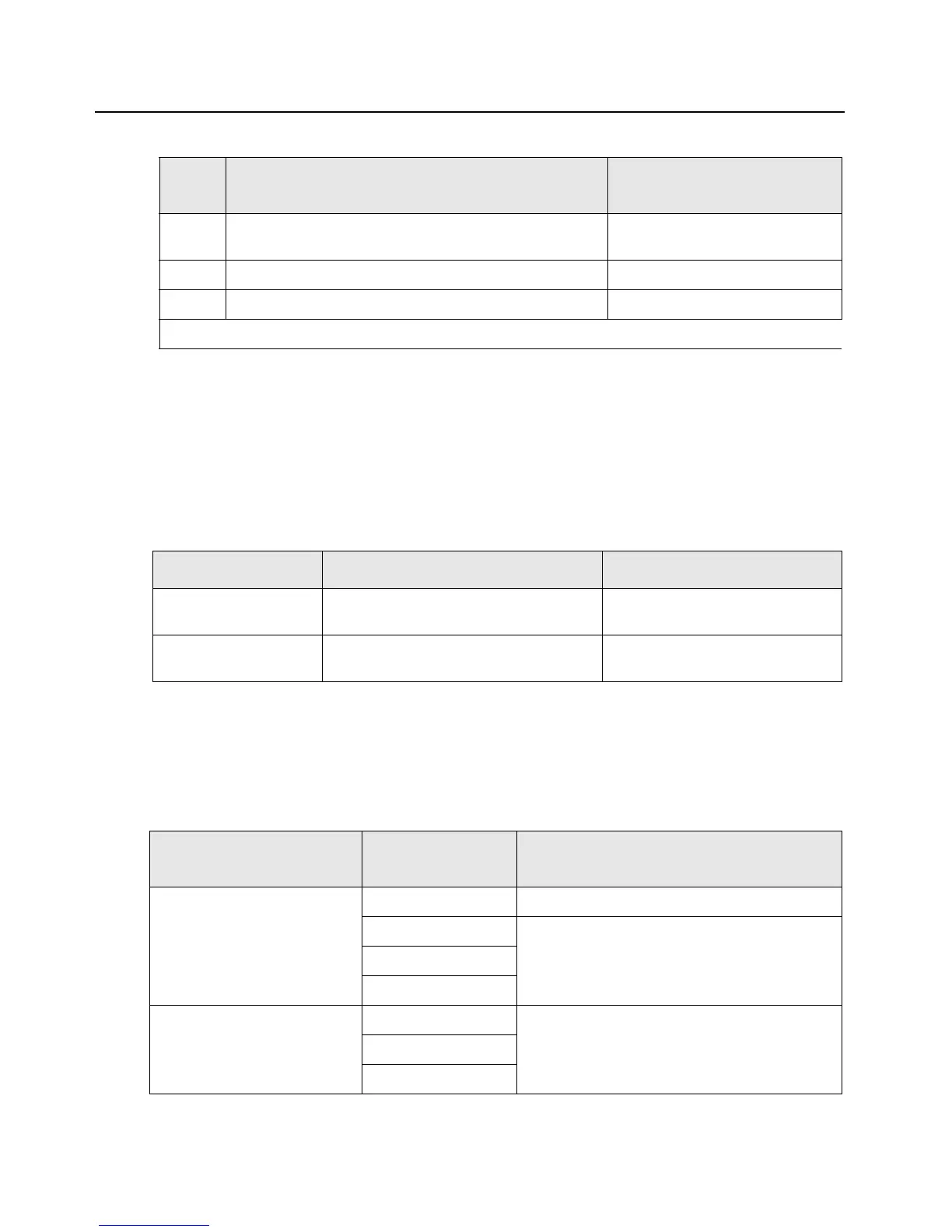Sec 2: 9-2 Basic Troubleshooting: Operational Error Codes
9.2 Operational Error Codes
During radio operation, the radio performs dynamic tests to determine if the radio is working properly.
Problems detected during these tests are presented as error codes on the radio’s display. The
presence of an error code should prompt a user that a problem exists and that a service technician
should be contacted. Use Table 9-2 to aid in understanding particular operational error codes.
9.3 Receiver Troubleshooting
Table 9-3 lists the possible causes of, and corrections for, receiver problems.
02/90 General DSP Hardware Failure (DSP startup message not
received correctly)
Turn the radio off, then on
09/10 Secure Hardware Error Turn the radio off, then on
09/90 Secure Hardware Fatal Error Turn the radio off, then on
Note: If the corrective action does not fix the failure, send the radio to the depot.
Table 9-2. Operational Error Code Displays
Error Code Description Corrective Action
FAIL 001 Synthesizer Out-of-Lock 1. Reprogram external codeplug
2. Send radio to depot
FAIL 002 Selected Mode/Zone Codeplug
Checksum Error
Reprogram external codeplug
Table 9-3. Receiver Troubleshooting Chart
Symptom Possible Cause
Correction or Test
(Measurements at Room Temperature)
Radio Dead; Display Does Not
Turn On
1. Dead Battery Replace with charged battery
2. Blown Fuse Send radio to depot
3. On/Off Switch
4. Regulators
Radio Dead; Display
Turns On
1. VOCON Board Send radio to depot
2. RF Board
3. Expander Board
Table 9-1. Power-Up Error Code Displays (Continued)
Error
Code
Description Corrective Action
