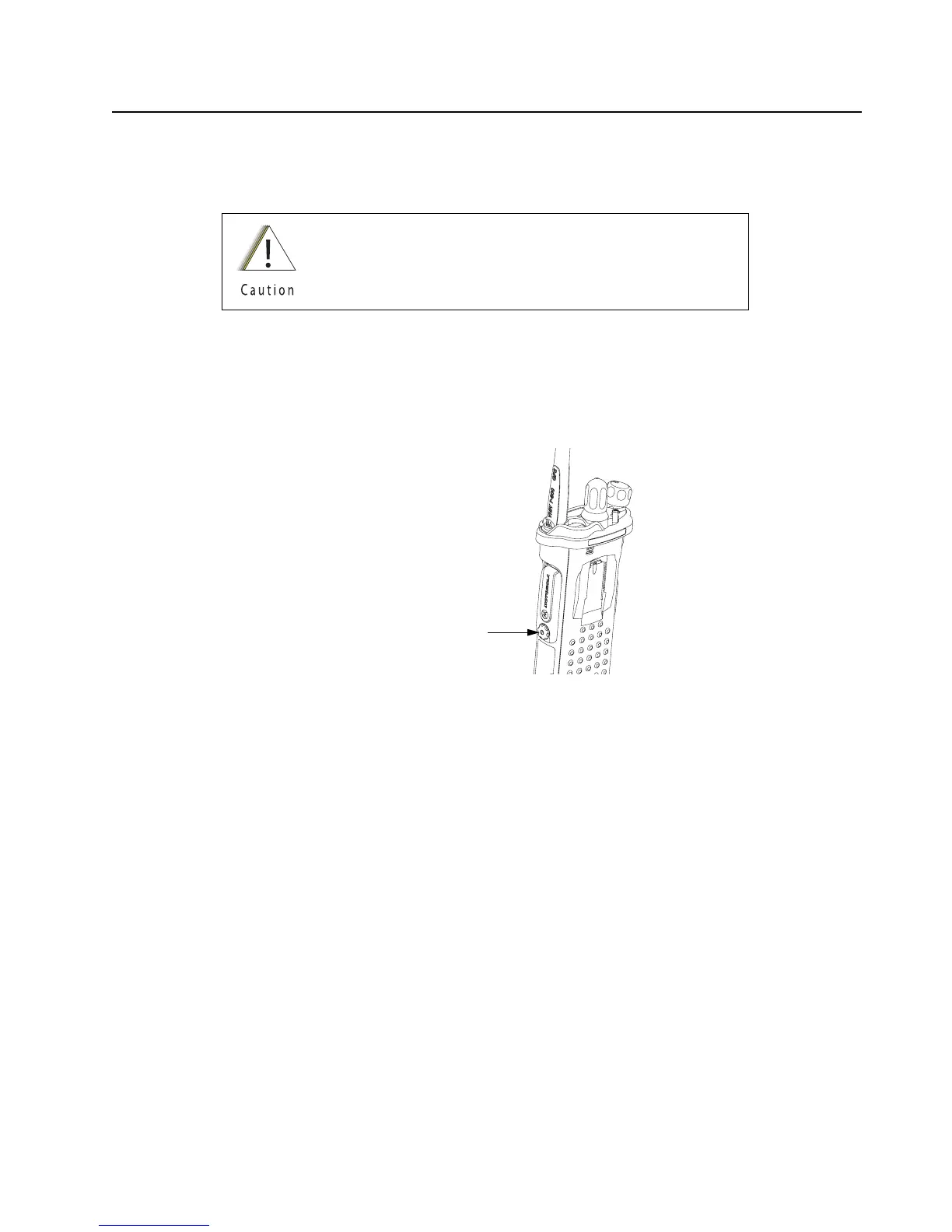Disassembly/Reassembly Procedures: Universal Connector Cover Sec 2: 8-9
8.6 Universal Connector Cover
This section explains how to remove and attach the Universal Connector Cover (38).
8.6.1 Remove Universal Connector Cover
To remove the Universal Connector Cover (38):
1. Unscrew the thumb screw. If the screw is too tight a hex driver may be used.
NOTE: Do not remove the screw. It should remain captive in the cover.
Figure 8-9. Removing the Thumb Screw
2. Slightly swing the Universal Connector Cover away from radio before sliding it upward to
disengage the hook feature.
3. Pull the Universal Connector Cover away from the radio.
When the universal connector is not in use, keep it covered
with the Universal Connector Cover.
Thumb Screw with Hex Head Socket
