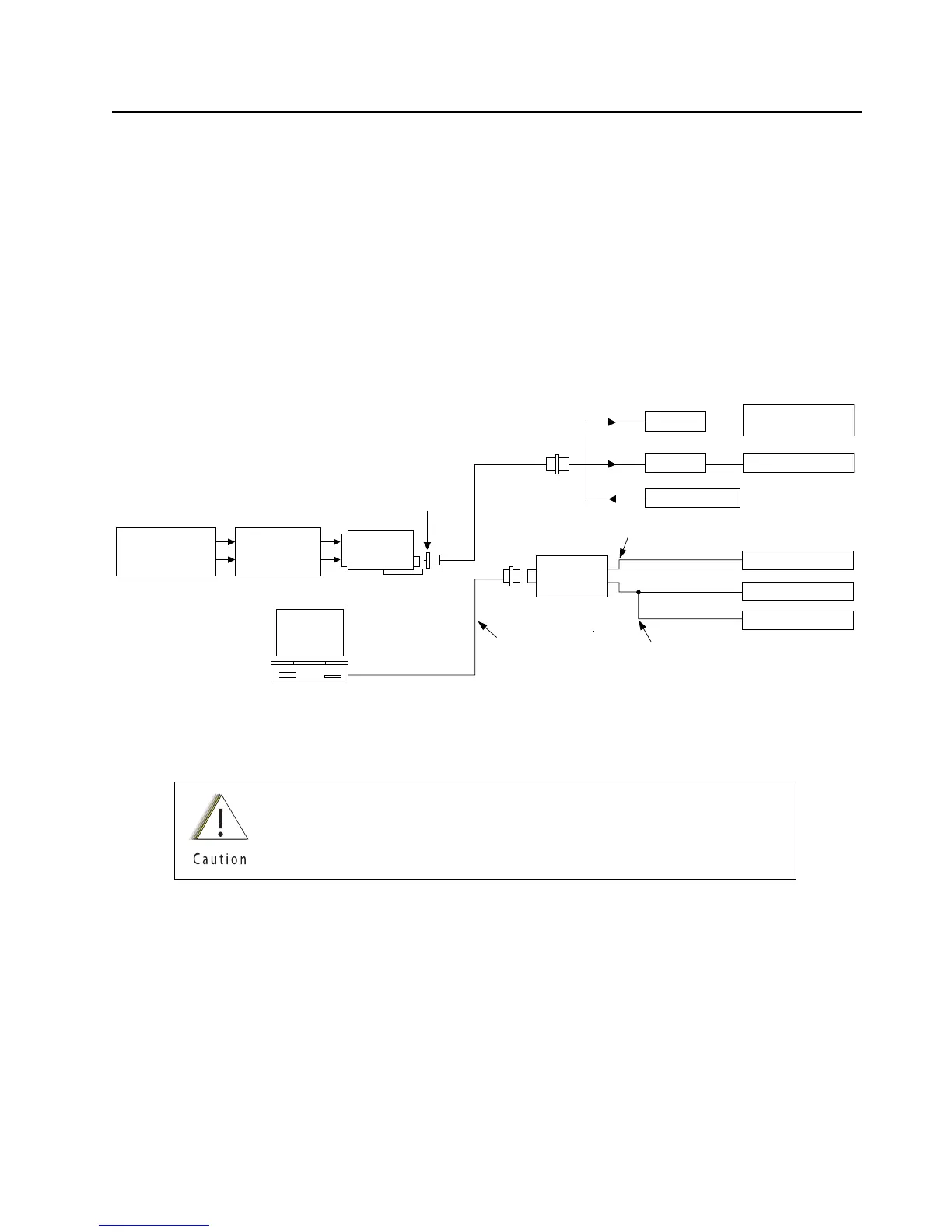Chapter 6 Radio Alignment Procedures
This chapter describes both receiver and transmitter radio alignment procedures.
6.1 Test Setup
A personal computer (PC) and tuner software are required to align the radio. Refer to the applicable
manual for installation and setup procedures for the software. To perform the alignment procedures,
the radio must be connected to the PC and to a universal test set. The radio alignment test setup is
shown in Figure 6-1.
Figure 6-1. Radio Alignment Test Setup
These radio alignment procedures should only be attempted by qualified
service personnel. Failure to perform alignment procedures properly may
result in seriously degraded radio or system performance.
BNC
COMPUTER
AUDIO GENERATOR
SINAD METER
AC VOLTMETER
TX
RX
30 dB PAD
30 dB PAD
RF GENERATOR
SYSTEM ANALYZER
OR COUNTER
WATTMETER
TRANSMIT
RECEIVE
PROGRAM/TEST CABLE
PMKN4013_
AUDIO IN
SMA-BNC
5880384G68
TEST SET
RLN4460_
SET TO APPROX. 8mV FOR Tx
MEASURE 3.74Vrms FOR Rx
7.5V UNIVERSAL
BATTERY
ELIMINATOR
RLN4510_
APX
BATTERY ADAPTER
66009254001
RADIO
