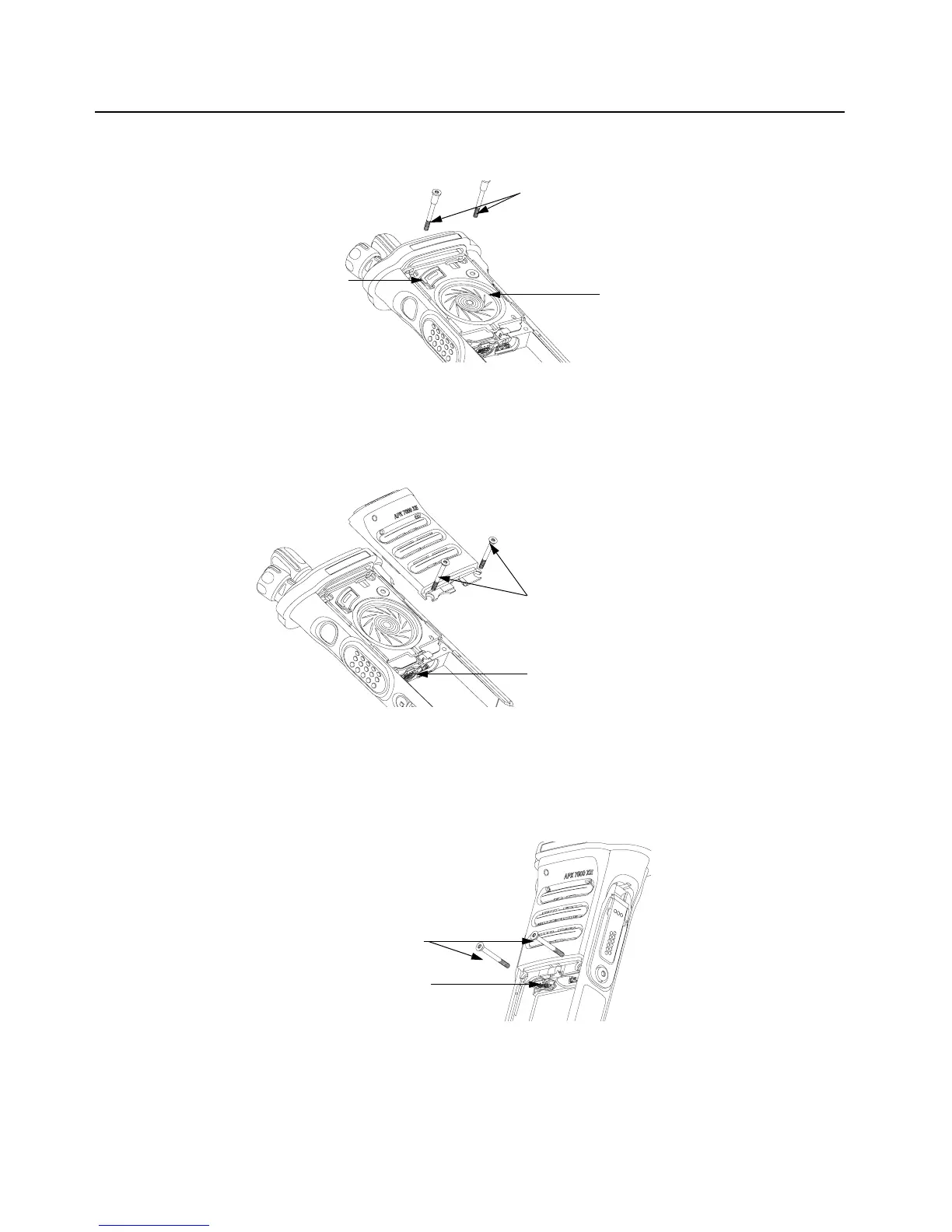Sec 2: 8-32 Disassembly/Reassembly Procedures: Radio Reassembly
IMPORTANT: For proper sealing, Speaker Module (B) must be held down during the
torquing of the screws.
Figure 8-49. Insert Top Screws
8.9.1.10 Assemble Speaker Grille Assembly (A)
1. Install the Speaker Grille (A) by inserting the top lip under the control top bezel and rotating
the grille into place. See Figure 8-50.
Figure 8-50. Remove Center Screws
NOTE: Ensure the Memory Door (28) is in place and the memory door screw shaft is
aligned with the screw hole.
2. Insert the two center screws (24) and torque to 10 in-lbs. See Figure 8-51.
Figure 8-51. Insert Center Screws
Top Screws (23)
Port Seal (20)
Speaker Cone
Center Screws (24)
Memory Door (28)
Center Screws (
24)
Memory Door (28)
