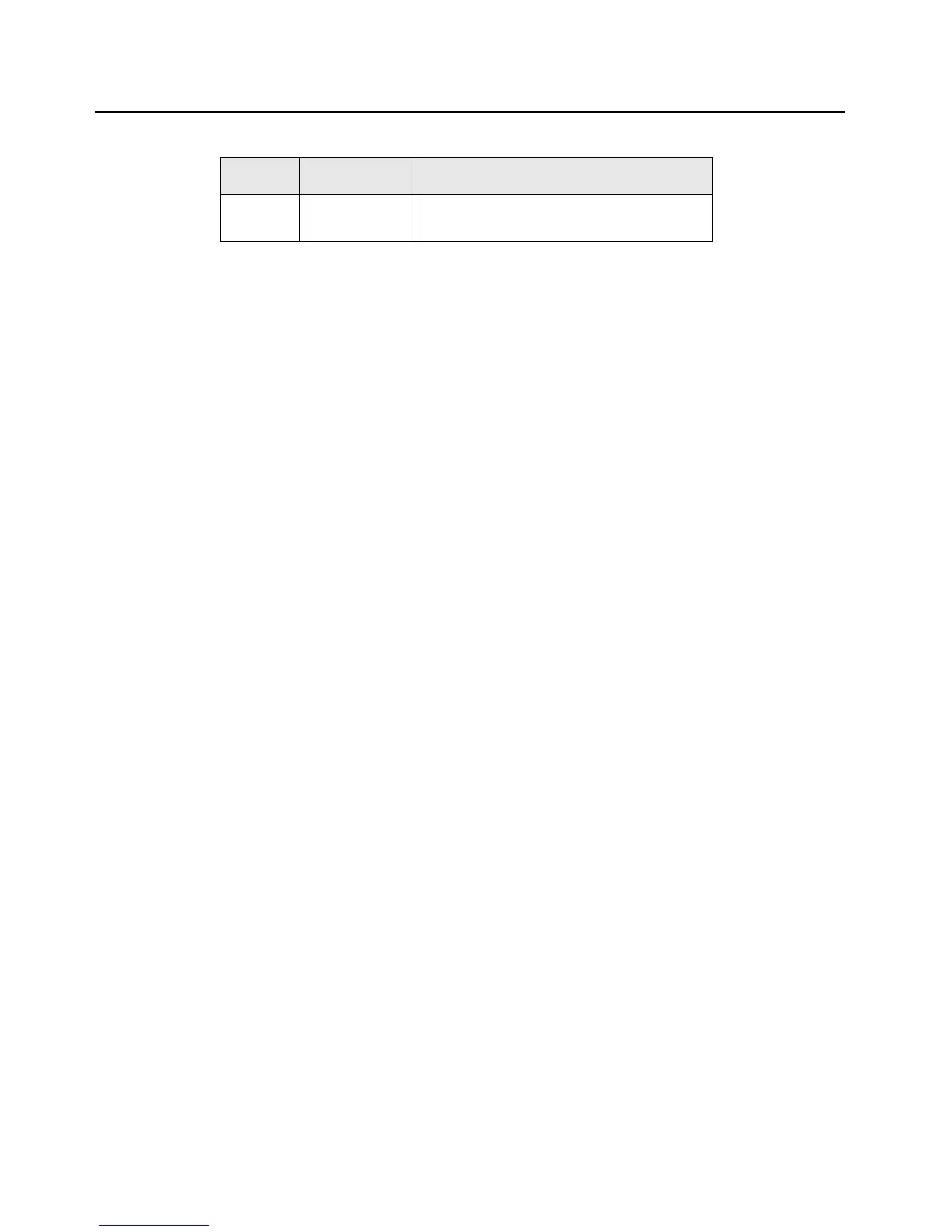Sec 1: 5-6 Performance Checks: Display Radio Test Mode (Dual-Display Version)
5.2.3 Control Top and Keypad Test Mode
This test mode is used to verify proper operation of all radio buttons and switches if a failure is
suspected.
5.2.3.1 Control Top Checks
To perform the control top checks:
1. Press and hold the Top Button (Orange button); the radio icons are displayed, and the LED
lights amber.
2. Release the Top Button; “148/0” appears, which indicates that the Top Button is in the
open position. Your radio is now in the Control Top and Keypad test mode.
3. Press the Top Button again; “148/1” appears, which indicates that the Top Button is in the
closed position.
4. Rotate the 16-Position Select Switch; “4/0” through “4/15” appears, which indicates that
the selector switch is in mode/zone position 1 through 16.
5. Rotate the Two-Position Concentric Switch; “65/0” and “65/1” appear.
6. Cycle through the Three-Position A/B/C Switch; “67/0,” “67/1,” and “67/2” appear.
7. Rotate the Volume Control; “2/0” through “2/255” appear. The display values may vary
slightly at the upper and lower limits.
8. Press the Top Side Button; “96/1” appears; release, “96/0” appears.
9. Press Side Button 1; “97/1” appears; release, “97/0” appears.
10. Press Side Button 2; “98/1” appears; release, “98/0” appears.
11. Press the PTT Button; “1/1” appears; release, “1/0” appears.
5.2.3.2 Keypad Checks:
To continue to the keypad checks:
5.2.3.2.1 Dual-Display Model
-Press
0, “48/1” appears; release, “48/0” appears.
-Press
1, “49/1” appears; release, “49/0” appears.
-Press
2, “50/1” appears; release, “50/0” appears.
-Press
3, “51/1” appears; release, “51/0” appears.
-Press
4, “52/1” appears; release, “52/0” appears.
-Press
5, “53/1” appears; release, “53/0” appears.
-Press
6, “54/1” appears; release, “54/0” appears.
USQ Carrier
Unsquelch
RX: unsquelch always
TX: mic audio
** On radios equipped with secure option.
***All deviation values are based on deviation tuning of this
mode.
Table 5-4. Test Environments (Continued)
Display Description Function
