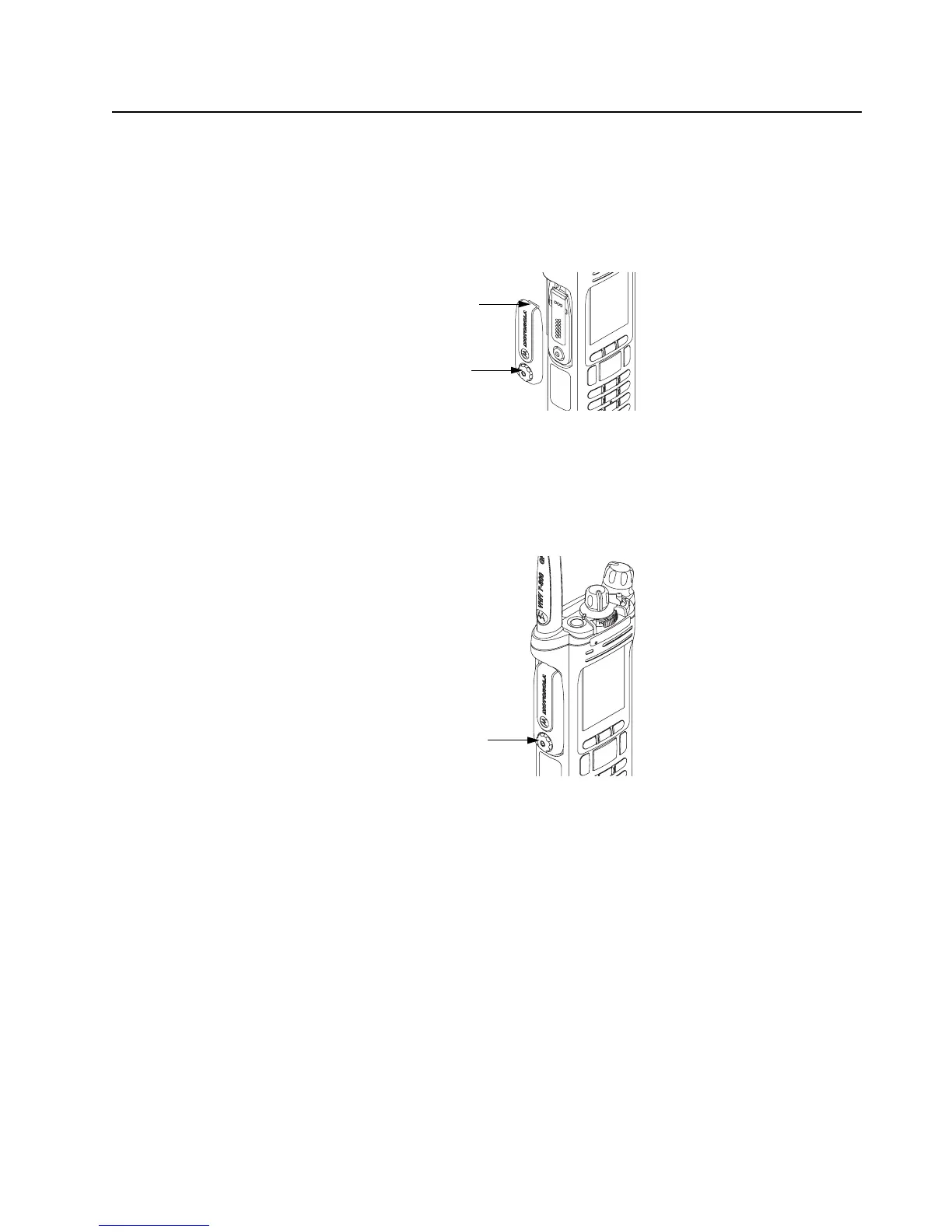Disassembly/Reassembly Procedures: Universal Connector Cover Sec 1: 8-11
8.6.2 Attach Universal Connector Cover
To attach the Universal Connector Cover:
1. Insert the hooked end of the cover into the pocket. Engage the hook beneath the undercut
and swing the cover down onto the radio. Ensure the cover is seated properly and the screw
is aligned into the threaded hole.
Figure 8-11. Engaging Hook and Seating Cover
2. Hand tighten the thumb screw clockwise until secured.
NOTE: Do not overtighten the screw. The screw should be snugged and not allow the cover
to move.
Figure 8-12. Securing the Cover
Top Hooked End
Thumb Screw
Thumb Screw with Hex Head Socket
