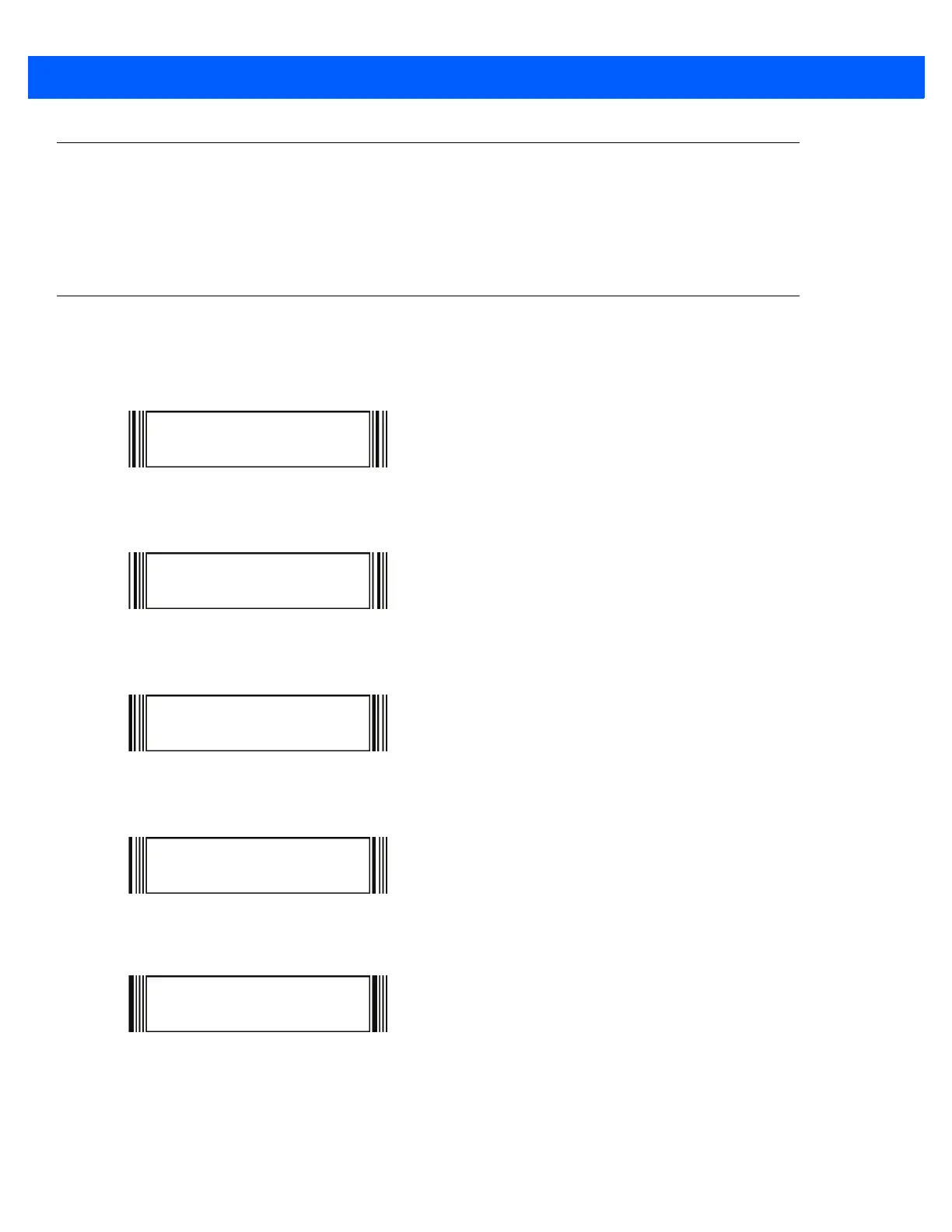I - 4 DS9208 Product Reference Guide
Additional Capabilities
Regardless of how the signature is captured, the output signature image is de-skewed and right-side up.
A scanner that captures signatures automatically determines whether it is scanning a signature or a bar code.
You can disable the signature capturing capability in a scanner.
Signature Boxes
Figure I-3 illustrates the five acceptable signature boxes:
Figure I-3
Acceptable Signature Boxes
Type 2:
Type 5:
Type 7:
Type 8:
Type 9:
