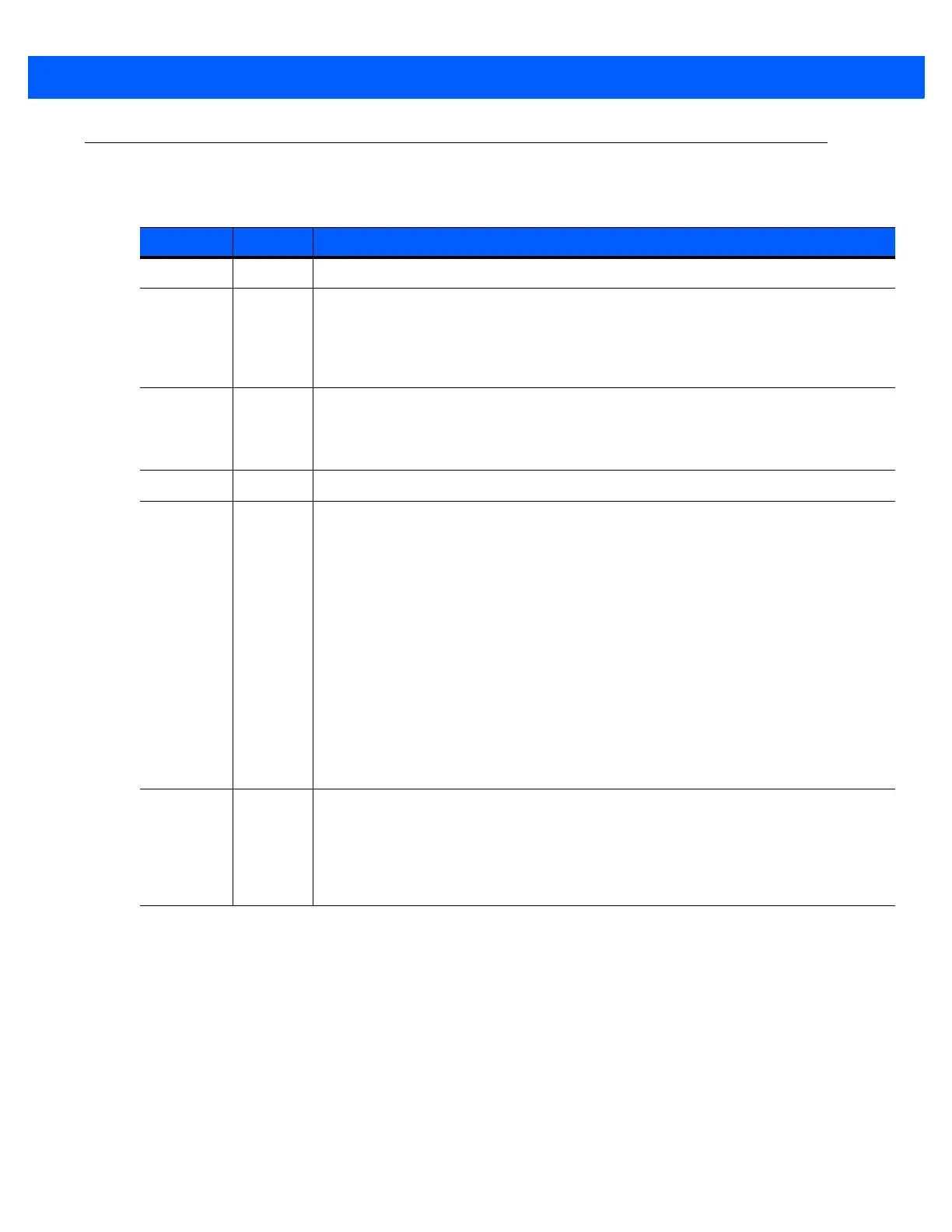iii
Revision History
Changes to the original guide are listed below:
Change Date Description
-01 Rev A 3/2011 Initial release
-02 Rev A 2/2012 Added mounting template; added new parameters: Illumination Always On, Motion
Sensitivity, Fast HID Keyboard Emulation, IBM Specification Version, Codabar
Upper or Lower Case Start/Stop Characters Detection; updated Driver’s License
Set Up chapter: added License Issue State AAMVA bar code, added Output Gender
as M or F and Date Format parameters.
-03 Rev A 12/2013 Updated description/functionality for Illumination Always On, added Illumination
Control parameter, updated defaults for following parameters: Presentation Mode
Field of View, Timeout Between Decodes, Same Symbol, USB Polling Interval, USB
Fast HID, I 2 of 5 Lengths, GS1 Databar Limited, Data Matrix Inverse
-04 Rev A 10/28/14 Zebra rebranding
-05 Rev A 4/2015 - Updated URLs.
- Add Desk Mount information and template.
- Replaced SSI parameter numbers with attribute values.
- Updated sealing specification.
- Updated IBM Specification Version description.
- Added Quick Keypad Emulation.
- Added Code 128, Code 39, and I 2 of 5 Security Levels.
- Added UPC Reduced Quiet Zone, Code 128 Reduced Quiet Zone, Code 39
Reduced Quiet Zone, I 2 of 5 Reduced Quiet Zone, 1D Quiet Zone Level.
- Added Ignore Code 128 <FNC4>.
- Added GS1 Data Matrix and GS1 QR code type parameters.
- Added Han Xin parameters and sample bar code.
- Changed defaults for Timeout Between Decodes Same Symbol, Timeout
Between Decodes Different Symbols, I 2 of 5, and Data Matrix Inverse.
- Added appendices for Country Codes, Country Code Pages, and CJK Decode
Control.
-06 Rev A 5/2015 - Added to scanner configuration list,
- Removed Motion Tolerance parameter.
- Changed default for Timeout Between Decodes Same Symbol
- Changed range for Timeout Between Decodes Different Symbol
- Added SSI over USB CDC device type
- Added CDC Beep on BEL and Honor Direct I/O Beep parameters
