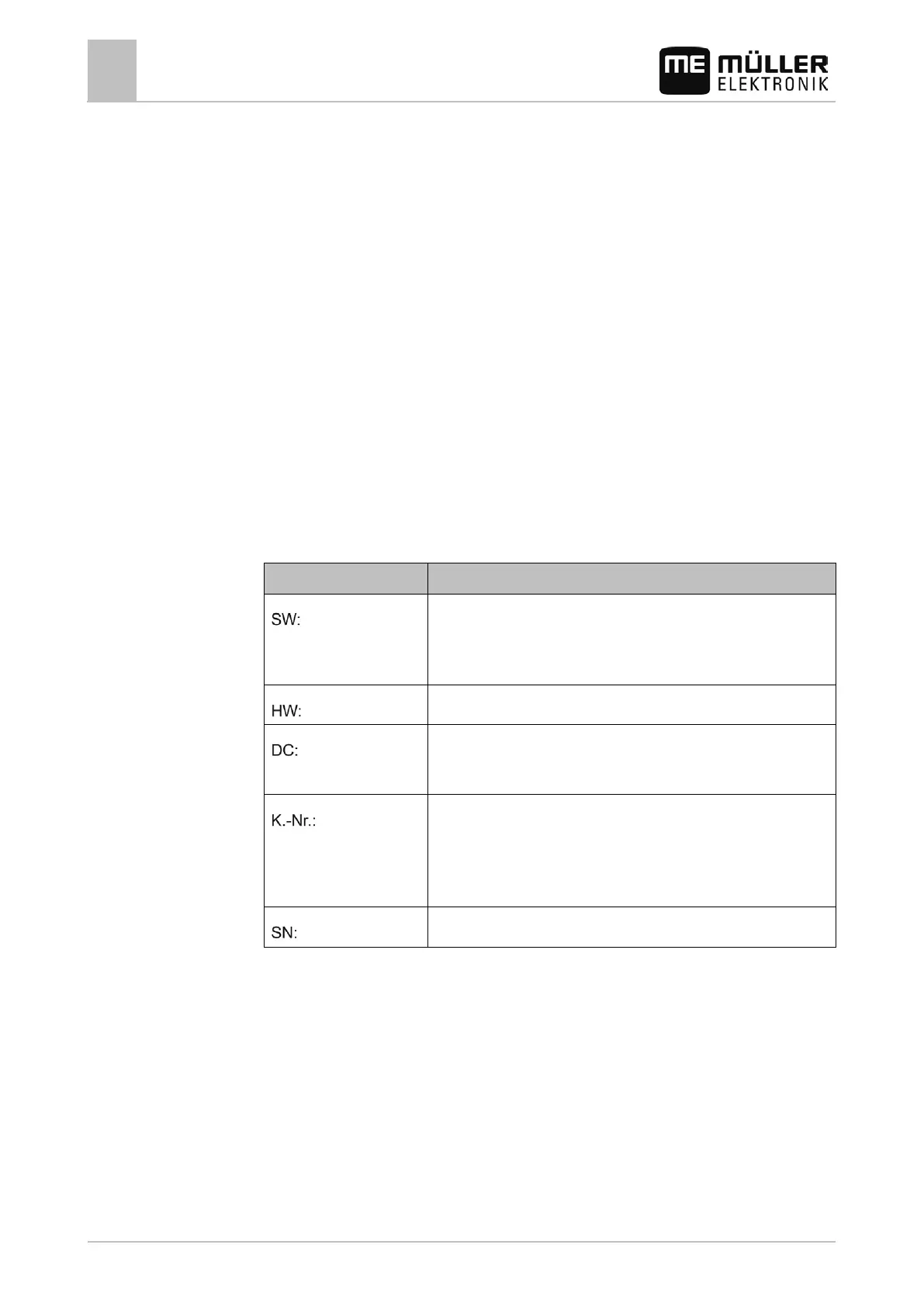3
Product description
Scope of delivery
10 30302710-02-EN V7.20141016
Scope of delivery
The following items are included in delivery:
▪ Terminal
▪ Installation and Operating Instructions
▪ Operating instructions for the TRACK-Leader application - as a separate document.
▪ Bracket for mounting the terminal
▪ USB flash drive
▪ Base console for mounting the terminal.
▪ Voltage supply cable.
▪ DGPS receiver
Information on the nameplate
You will find a nameplate sticker on the back of the terminal. On this sticker, you can find all the
information you need to definitively identify the product.
Have these details ready when you contact Customer Services.
Abbreviations on the rating plate
Software version
You can see the installed software version on the Start Screen of the
Service application:
Operating voltage
The terminal may only be connected to voltages within this range.
Customer number
If the terminal was manufactured for an agricultural machinery
manufacturer, the agricultural machinery manufacturer's item number
Serial number
