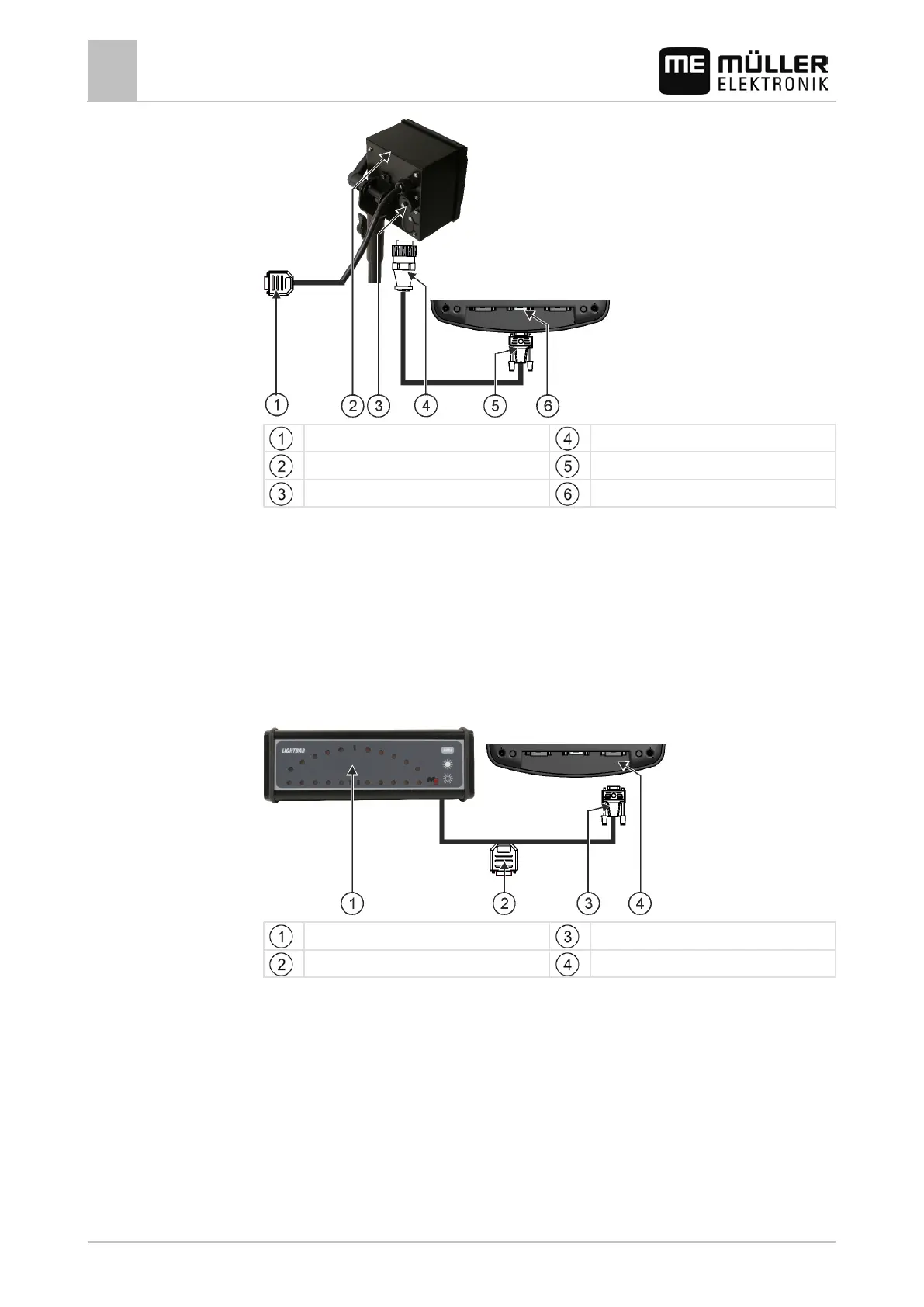4
Mounting and installation
Connecting the ME LightBar to the terminal
16 30302710-02-EN V7.20141016
9-pin Sub-D plug for connection to ISOBUS
Plug for connection to ISO printer socket
ISO printer
Connector for connection to the terminal
ISO printer socket
CAN-Bus connection
When you connect a GPS receiver to the terminal, you must activate [➙ 55] and configure it.
Connecting the ME LightBar to the terminal
The ME LightBar is a parallel guidance display made by Müller-Elektronik, which can be mounted
near the windshield.
The ME LightBar works with position data and guidance lines that are provided by the TRACK-Leader
app. This is why you need the TRACK Leader App to be able to use the ME LightBar.
External LightBar
Connector for connection to the terminal
Plug for connecting a GPS receiver
Serial port RS232
After connecting an external LightBar to the terminal, you must activate [➙ 39] it.
Connecting the on-board computer to the terminal
You can connect a range of on-board computers (non-ISO computers), which communicate using the
LH5000 protocol or the ASD interface, to the terminal.
An appropriate connector cable for each on-board computer which can be connected is available
from Müller-Elektronik. Our sales team will be glad to advise you.
