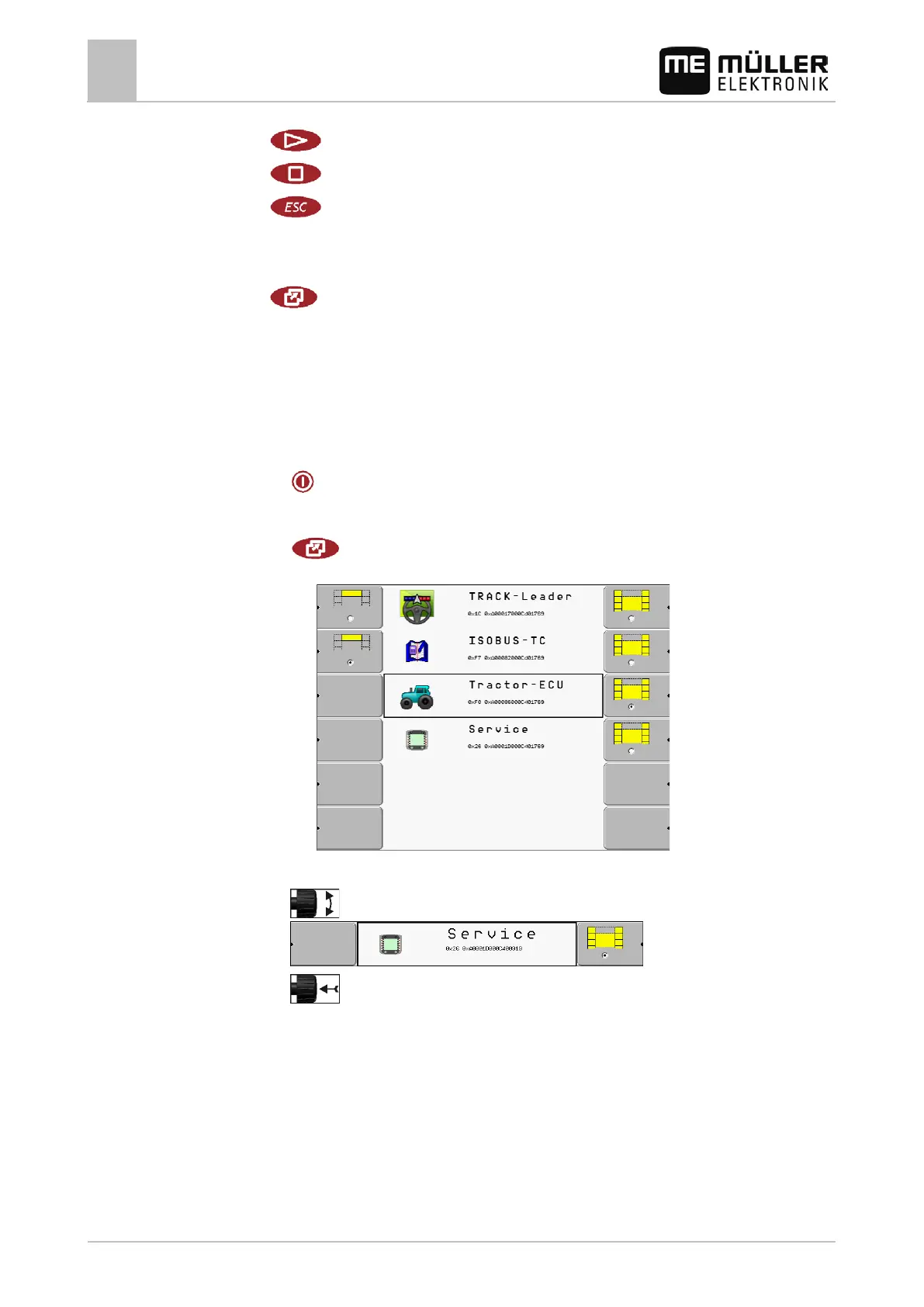5
Basic control principles
Initial start-up
22 30302710-02-EN V7.20141016
Has no function
Has no function
Exit screen
Cancel input
Hide warning messages and alerts
Open the "Selection menu" application
Exit the "Selection menu" application
Initial start-up
This is how you start the terminal for the first time:
You have mounted and connected the terminal.
1.
- Switch on the terminal.
2. Wait for approx. 15 seconds until all applications have been loaded.
3.
- Open the "Selection menu" application.
⇨ The following screen will appear:
4. In the selection menu you can select which application you wish to display next.
5.
- Select the "Service" line. The "Service" line must be framed by a black square:
6.
- Click on the "Service" line.