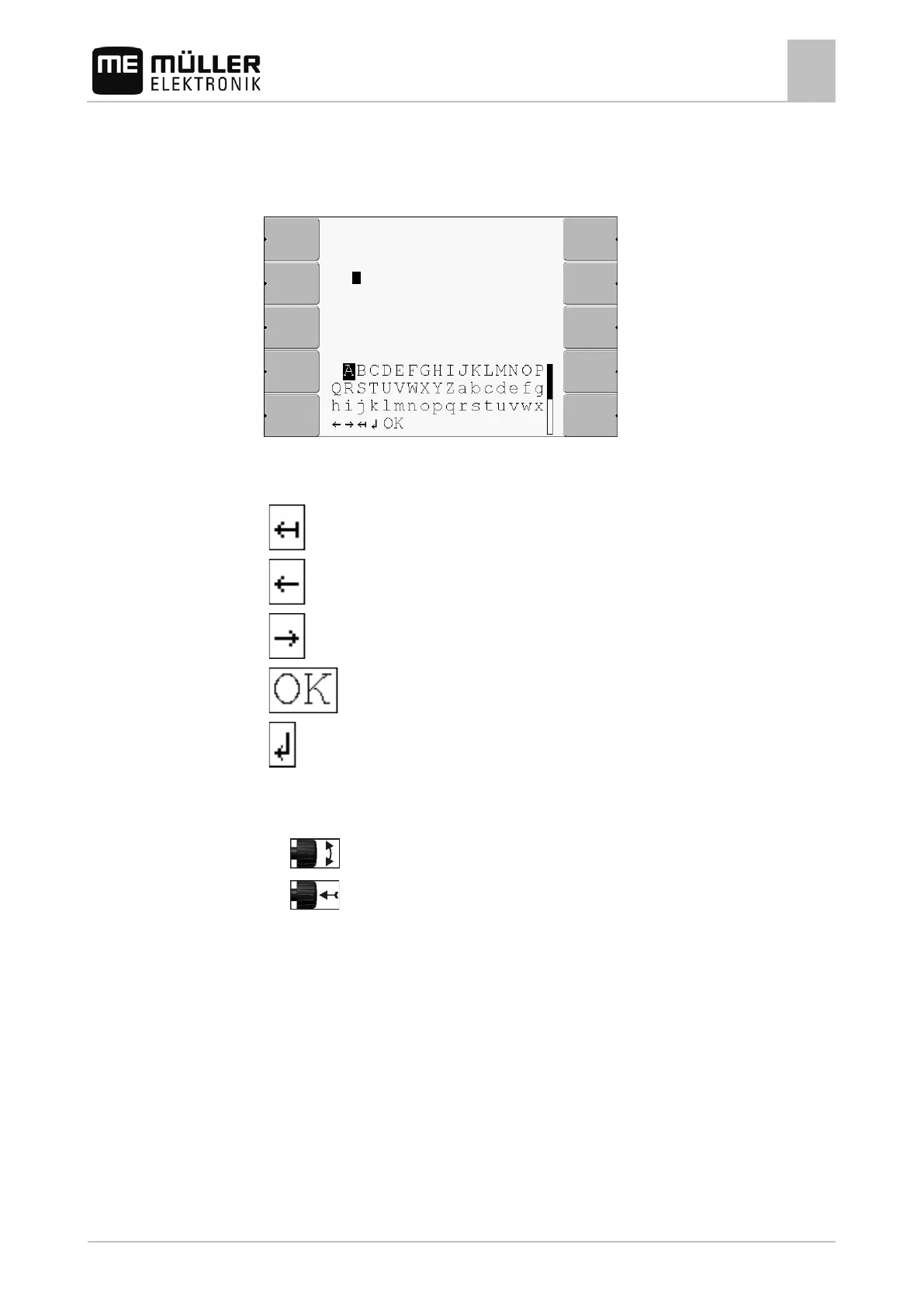Basic control principles
Inputting data
5
30302710-02-EN V7.20141016 25
Inputting data
All data must be entered on the data input screen.
Data input screen
Below the characters, you will find 5 icons which will assist you when entering the data.
Delete characters
Move cursor to the left
Move cursor to the right
Confirm and finish input.
No function
This is how you enter the data:
The data input screen has been opened:
1.
- Select the desired character.
2.
- Click on the selected character.
3. When all characters have been entered, select the "OK" symbol with the rotary button and click.
⇨ The input will be applied.
Using two terminals
When installing the terminal in a tractor in which there is already another terminal, you must configure
both terminals so that communication works between both units.
The following table will tell you which settings you need to configure, and the chapters in which these
are described.
