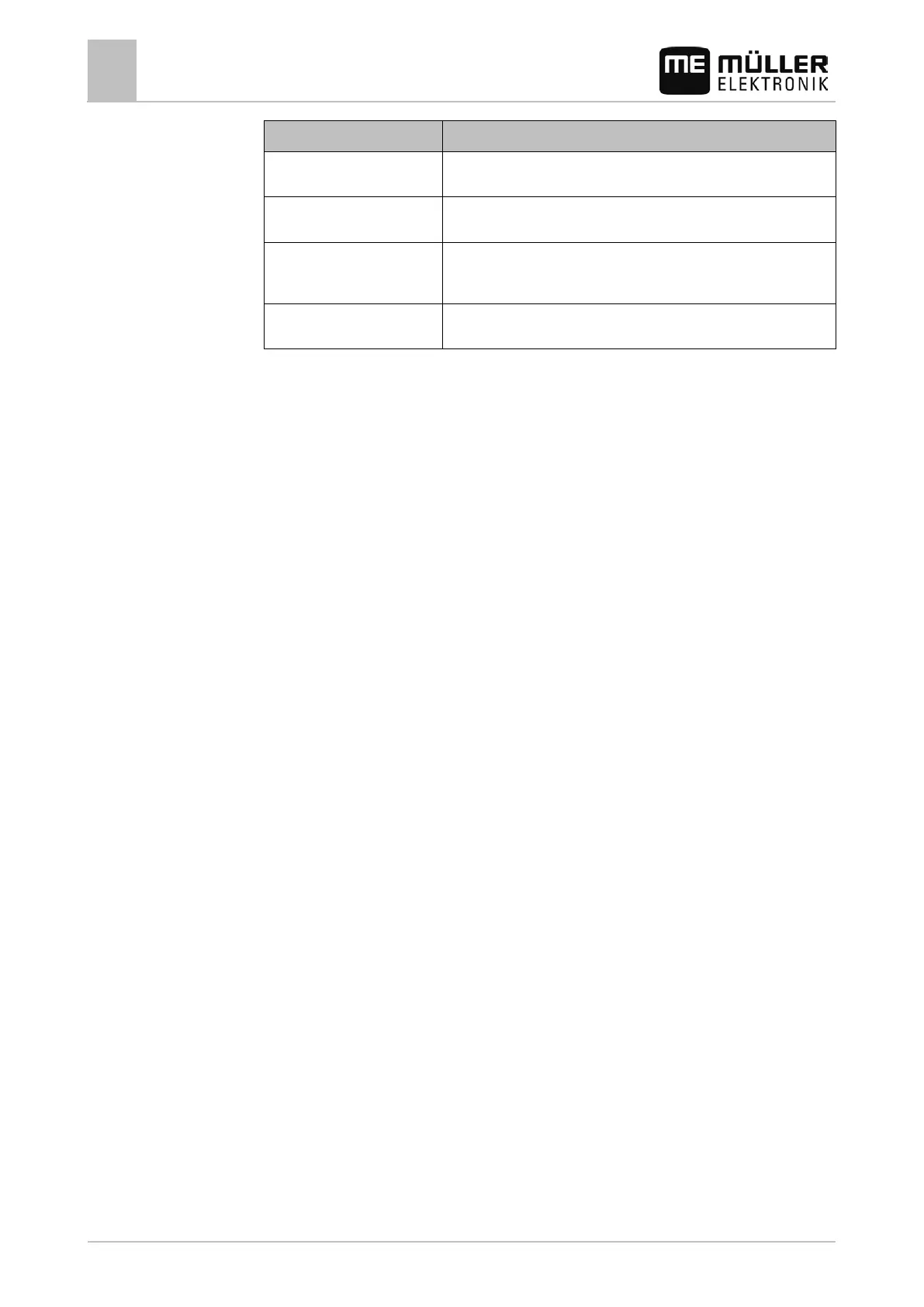5
Basic control principles
Using two terminals
26 30302710-02-EN V7.20141016
Run as auxiliary terminal
Setting the purpose of the terminal [➙ 46]
Login as ISOBUS-UT
Setting the purpose of the terminal [➙ 46]
Connection with ISOBUS-
Configuring the parameters for a vehicle profile [➙ 57]
List of connections
Configuring the list of connections [➙ 67]