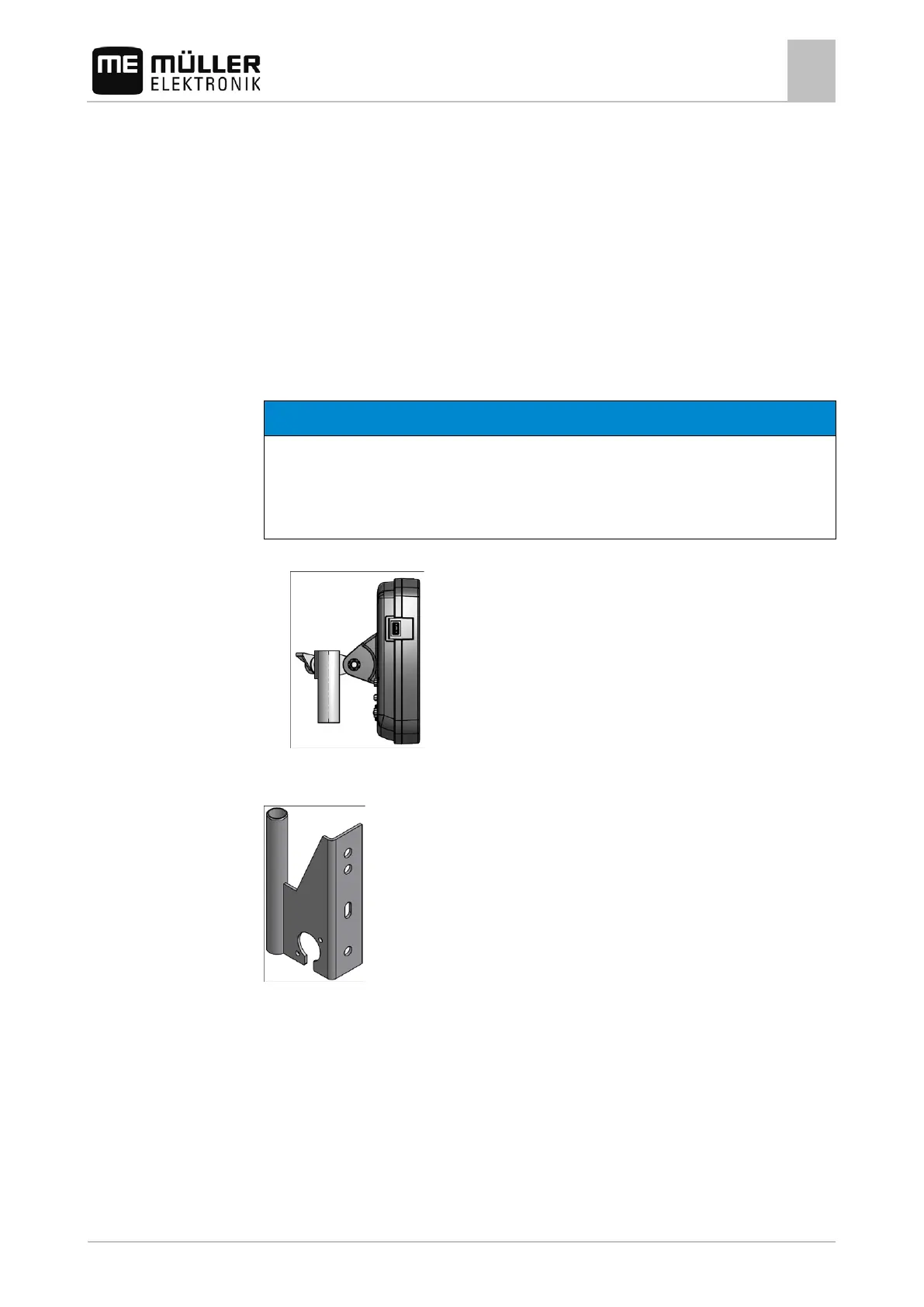Mounting and installation
Mounting the terminal in the tractor cab
4
30302710-02-EN V7.20141016 11
Mounting and installation
Mount the terminal and all additional components in the following order:
1. Mount the terminal in the tractor cab. [➙ 11]
2. Connect the terminal to the voltage supply (port A). [➙ 13]
3. Connect the terminal to the GPS receiver (port C). [➙ 17]
4. Connect the working position sensor (optional, port B). [➙ 18]
Mounting the terminal in the tractor cab
Electromagnetic interference
The operation of the terminal may be impaired by electromagnetic waves emitted by other farm
equipment.
◦ Mount the terminal at least 1 m away from the radio antenna or from a radio device.
1. Screw the bracket to the terminal.
2. Mount the terminal with the bracket installed inside the tractor cab.
For instance, you can use the ME base console for this purpose.
Base console
