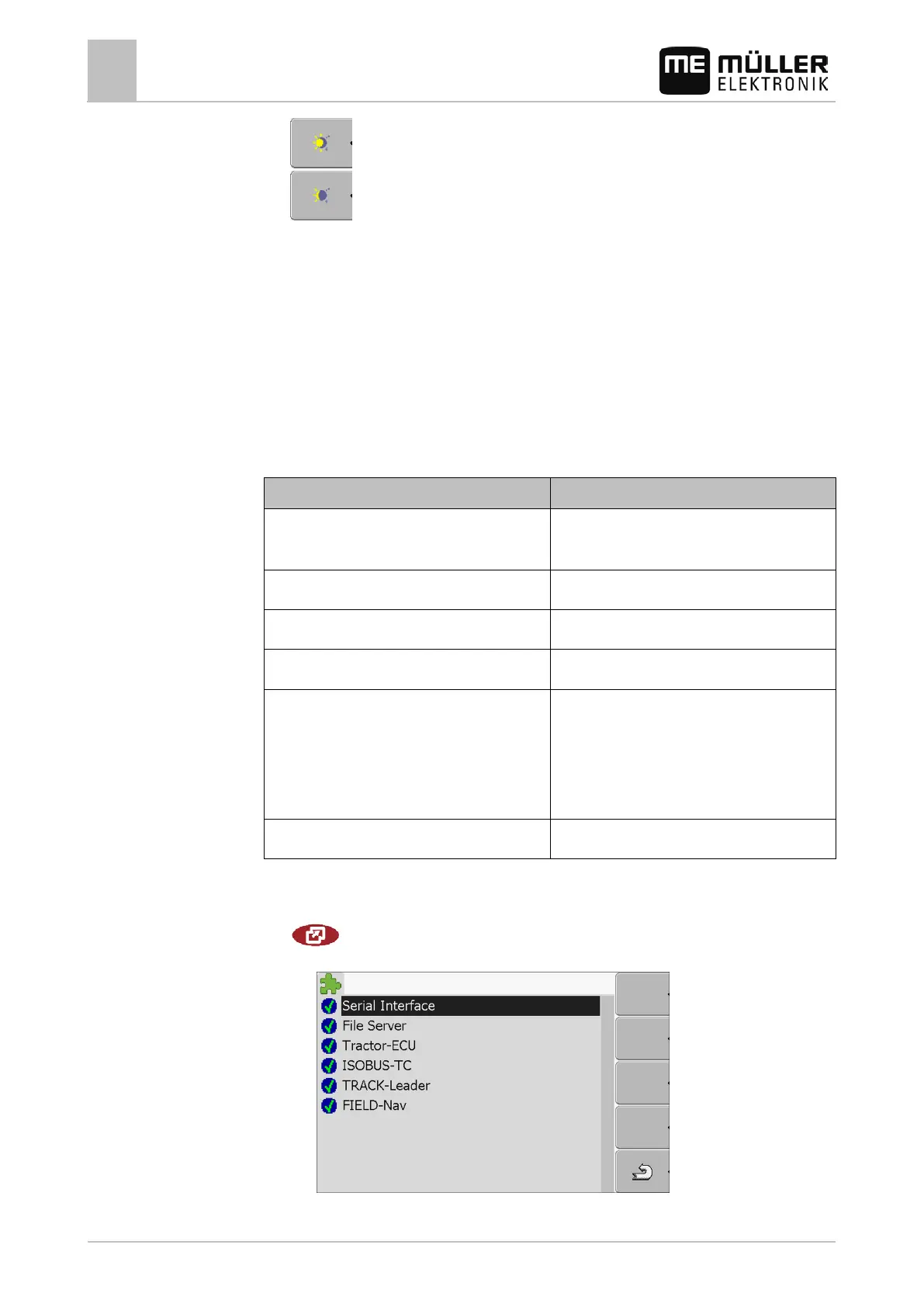7
Configuring the terminal in the Service application
Enabling and disabling applications
44 30302710-02-EN V7.20141016
– Activate day mode.
– Activate night mode.
⇨ The brightness of the display will be adjusted immediately.
Enabling and disabling applications
In the "Service" application you can activate and deactivate other applications that are installed on
the terminal.
The applications are installed in packages, in so-called plug ins. A plug-in can contain several
applications.
You can for example deactivate a plugin if you do not want to use it. The plug-in will then not be
displayed in the selection menu.
Includes the following applications
Serial Interface Serial interface for the transfer of data to the on-
board computer.
ISOBUS-TC ISOBUS-TC
TRACK-Leader TRACK-Leader
SECTION-Control
TRACK-Leader TOP
To activate and deactivate plug-ins:
1. Switch to the "Plug-ins" screen:
| Service | Plug-ins
⇨ The following screen will appear: