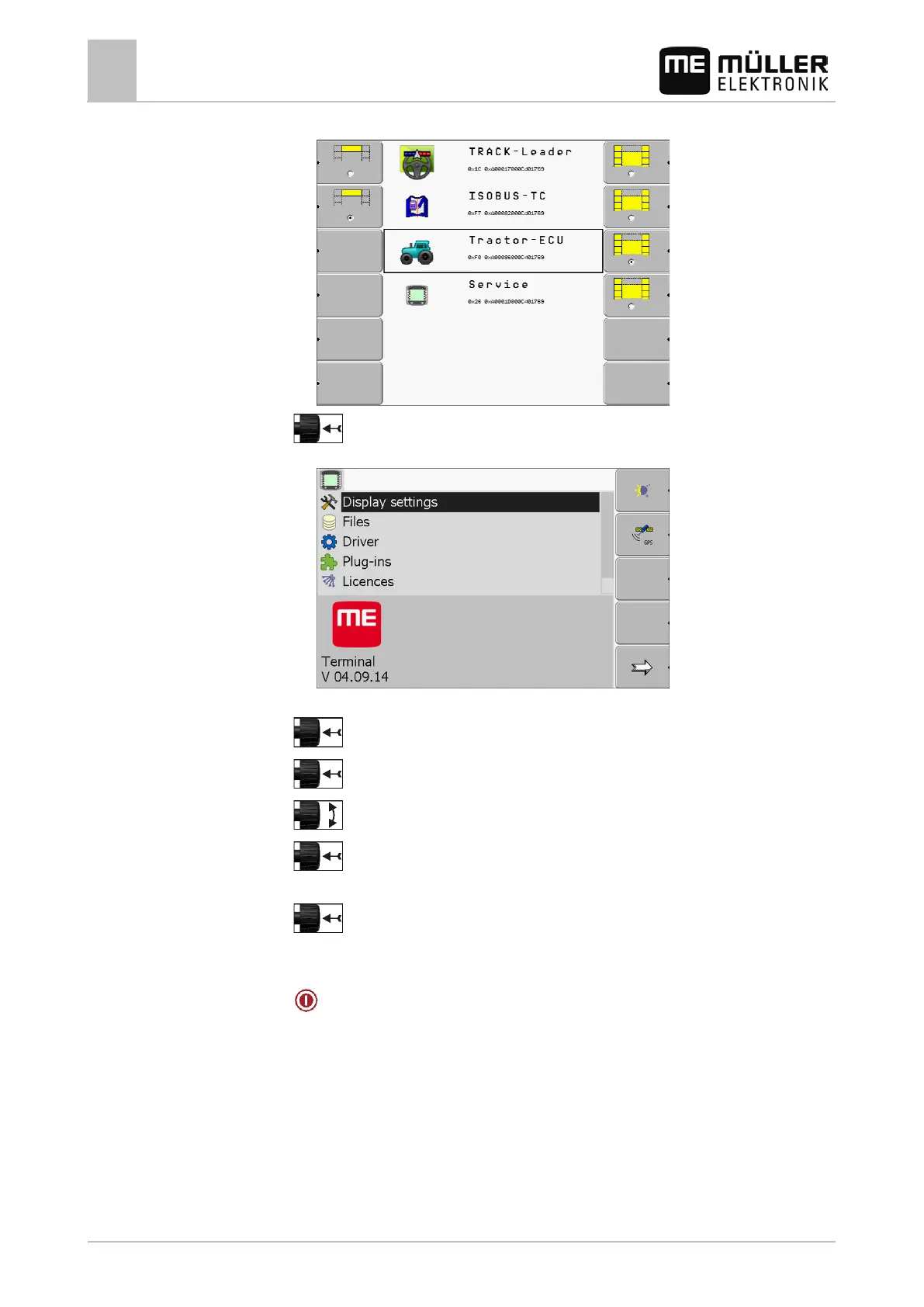7
Configuring the terminal in the Service application
Basic settings
32 30302710-02-EN V7.20141016
⇨ The following screen will appear:
3.
- Click on "Service".
⇨ The following screen will appear:
The texts on this screen may appear in a foreign language.
4.
- Click on "Terminal-Einstellungen“ ("Display settings").
5.
- Click on "Sprache" ("Language").
6.
- Select the abbreviation of your language.
7.
- Press.
⇨ The following message will appear: “Restart the terminal.“
8.
- Press.
⇨ The language in the "Service" application will be changed. Language will be changed in
other application only after a terminal restart.
9.
- Restart terminal.
⇨ The language in other applications will be changed.
Basic settings
The basic settings include: Language, Time, Measurement units.
All settings which you make here will also apply to other applications and in connected ISOBUS job
computers.