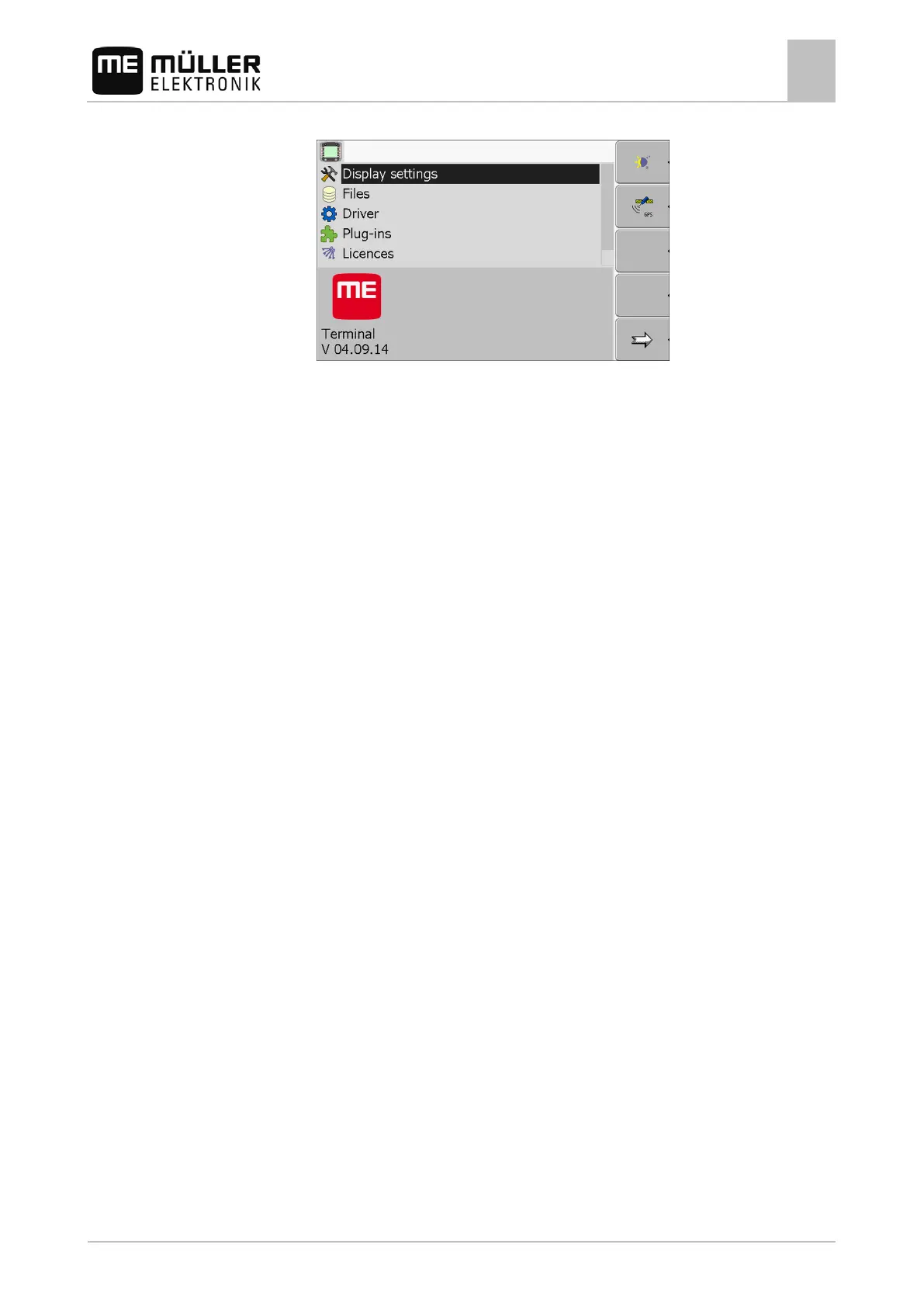Basic control principles
Configuration sequence
5
30302710-02-EN V7.20141016 23
⇨ The following screen will appear:
⇨ You have opened the "Service" application.
7. Configuring the terminal in the Service application [➙ 30]
Configuration sequence
Depending on the terminal that you have and which apps are activated, you will need to configure the
terminal and its accessories in different points.
You must make these settings during the initial commissioning:
▪ Activate the driver of the GPS receiver. [➙ 34]
▪ Configure the GPS receiver. [➙ 35]
▪ Input the position of the GPS receiver (only when also using SECTION-Control). [➙ 63]
Once you have made these settings, the terminal is ready to operate.
Note however that you will need to configure the TRACK-Leader and FIELD-Nav applications in
detail. To do this, read the instructions for these applications.
The number of settings is dependent on the number of functions that you are using, and which
machines are operated with the terminal.
Using the function keys
Whenever you use the function keys, you will activate the function depicted on the adjacent function
icon.
