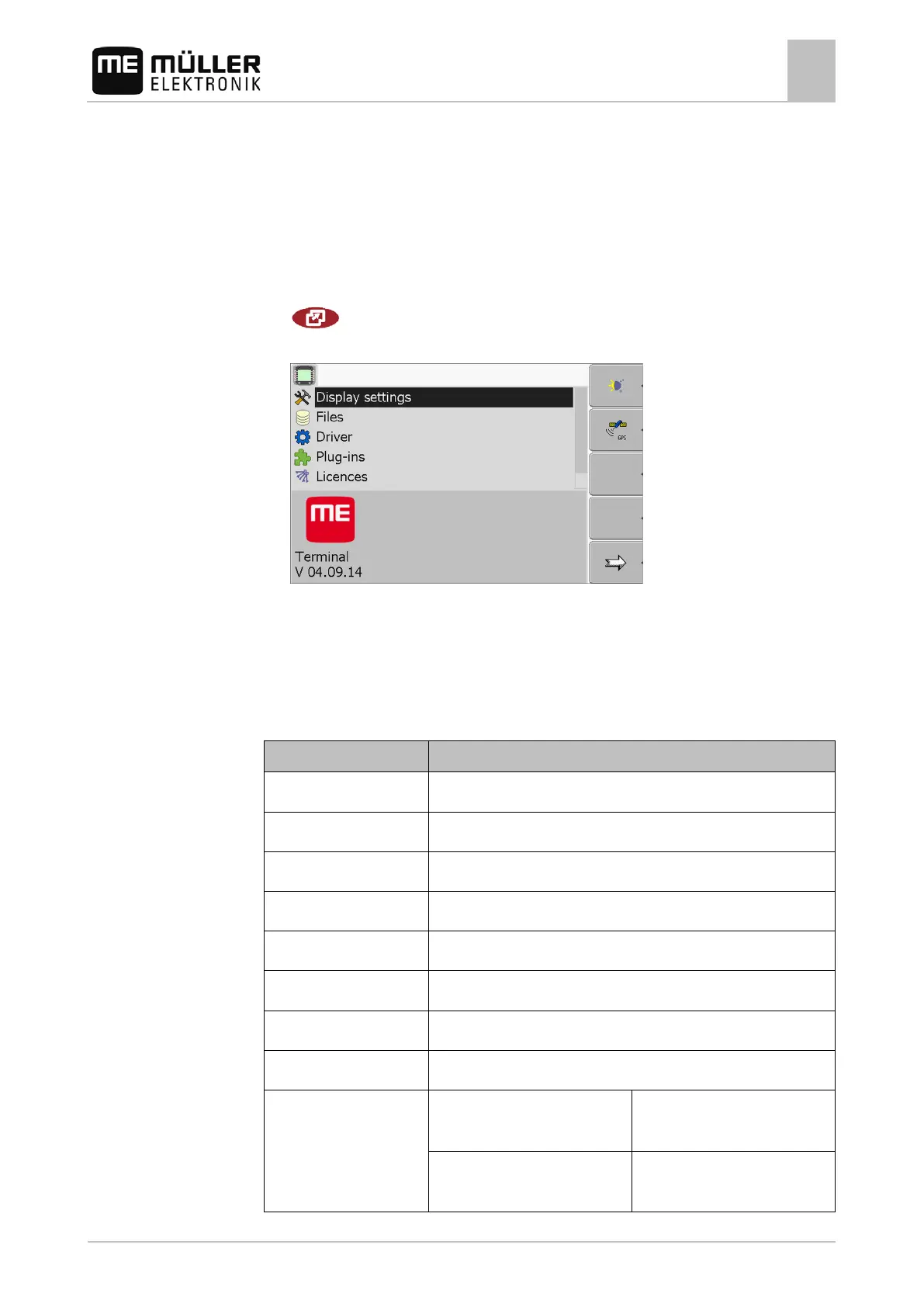Maintenance and servicing
Checking the software version
12
30302710-02-EN V7.20141016 75
▪ When attaching the antenna, pay attention to proper installation, including a sound ground
connection between the antenna and the vehicle's ground wire.
For information on wiring and installation as well as the maximum allowable current consumption,
please also refer to the installation guide provided by the machine manufacturer.
Checking the software version
1. Open the "Service" application:
| Service
2. The following screen will appear:
3. The software version can be found below the ME logo.
Technical specifications
Technical specifications of the terminal
Operating voltage 10 - 30 V
Storage temperature -30 - +80
Protection class IP 54 in accordance with DIN 40050/15
In accordance with ISO 14982 / PREN 55025
ESD protection In accordance with 10605
Power input For terminal without GSM modem
and without external devices.
Typically: 0.4A at 13.8 V
For terminal with embedded GSM
modem and without external
Typically: 0.5A at 13.8 V
