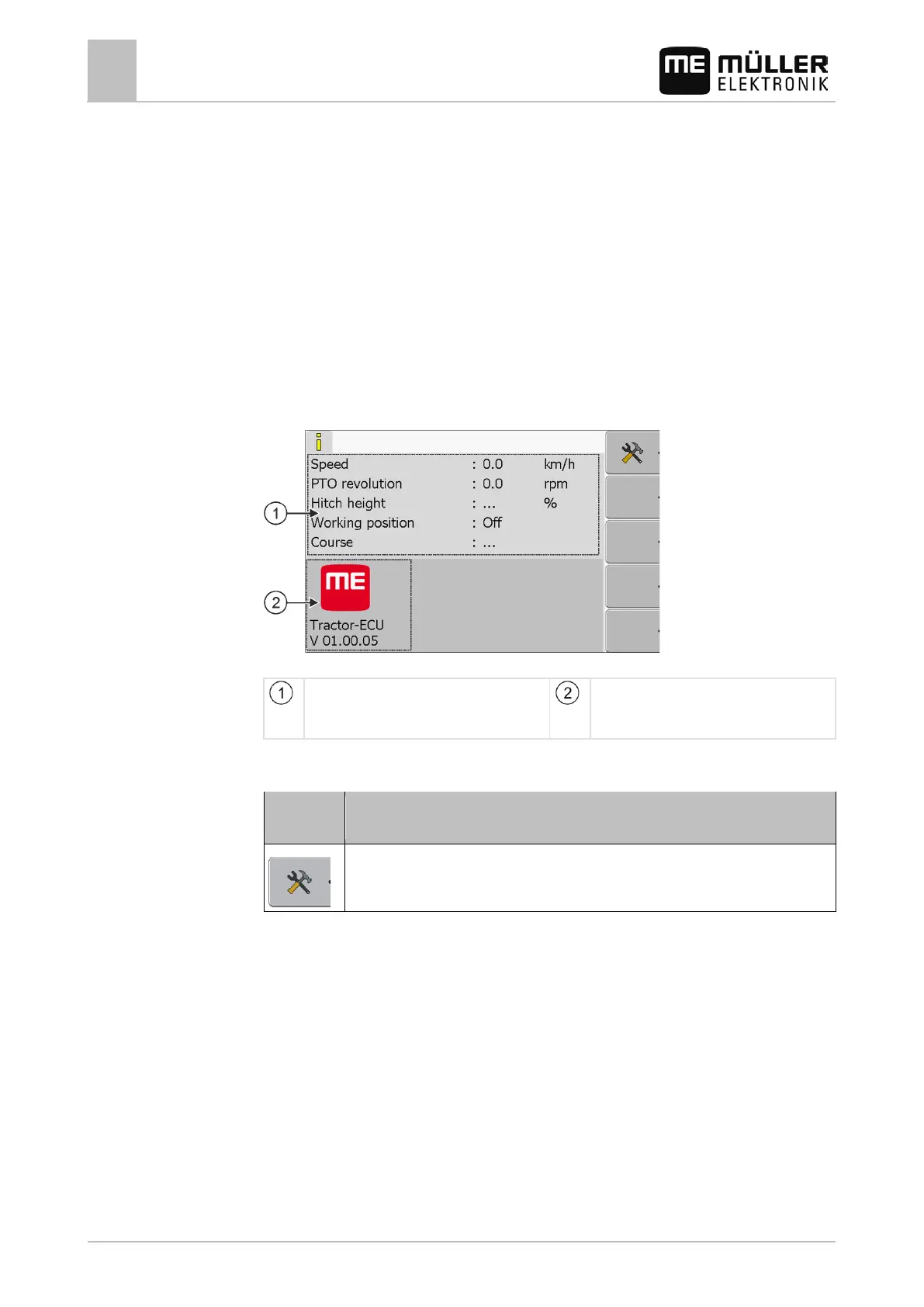8
Tractor-ECU application
Activating the ISO printer
56 30302710-02-EN V7.20141016
Tractor-ECU application
The Tractor-ECU application is used to compile all of the information of the vehicle on which the
terminal is mounted. Tractor-ECU can transfer this information to other apps (e.g. the position of the
GPS receiver to TRACK-Leader or SECTION-Control) or to a connected ISOBUS job computer (GPS
signal as a speed source).
The Tractor-ECU application allows you to:
▪ Create a profile for each vehicle, with specific settings.
▪ Input the sensors which are mounted on the vehicle.
▪ Input the position of the GPS receiver.
If you are using a self-propelled machine, you can simply enter the position of the GPS receiver. [➙
63]
After launching the Tractor-ECU application, the following screen will appear:
Tractor-ECU application start screen
Main area
Displays the current parameters.
Version number
Name of the application and version of the
If the value "…" appears for a parameter on the screen, the relevant sensor is not connected.
Function
Meaning
Calling up a list of vehicles