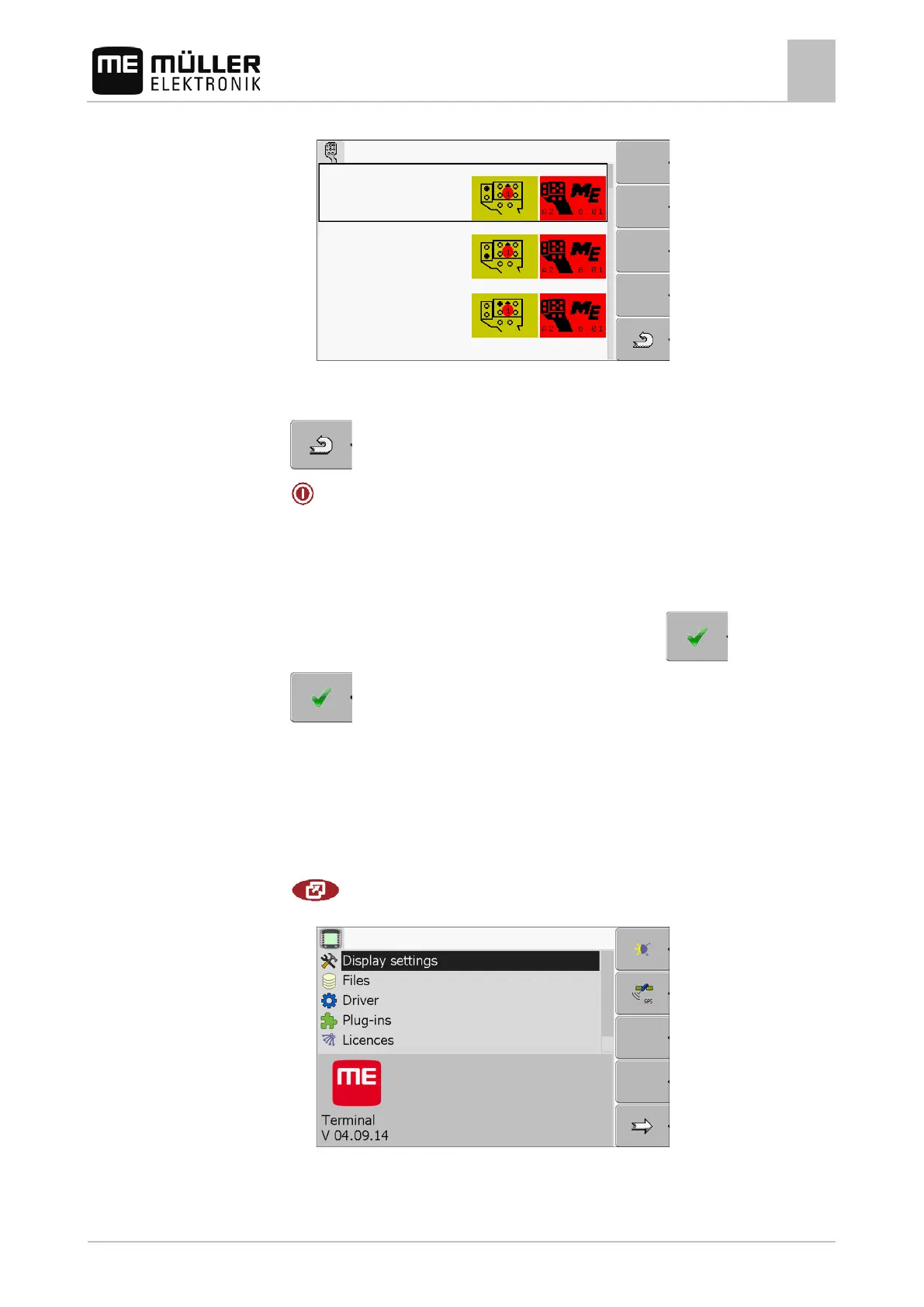Configuring the terminal in the Service application
Adjusting the brightness for day or night mode
7
30302710-02-EN V7.20141016 43
⇨ The following screen will appear:
⇨ The content of the screen will depend on the software of the connected joystick.
3. Select the button to which you want to assign the selected function. This is only an example.
4.
- Exit the screen.
5.
- Restart the terminal.
⇨ After restarting, a screen with an overview of the assignments appears.
⇨ If this screen does not appear, open the Service application.
6. Confirm the notification "Scroll to the end."
7. Scroll with the knob all the way to the bottom of the list.
⇨ The following icon will appear in green on the right-hand side:
8.
- Confirm the assignments. You must re-confirm the assignments after each restart.
⇨ You have completed the assignments and can now operate the machine with the joystick.
Adjusting the brightness for day or night mode
In this chapter you will learn how to adjust the brightness of the display for day or night mode.
1. Open the "Service" application:
| Service
⇨ The following screen will appear:
2. Change the operating mode.
Depending on which operating mode is currently active, you can use one of the function icons:
