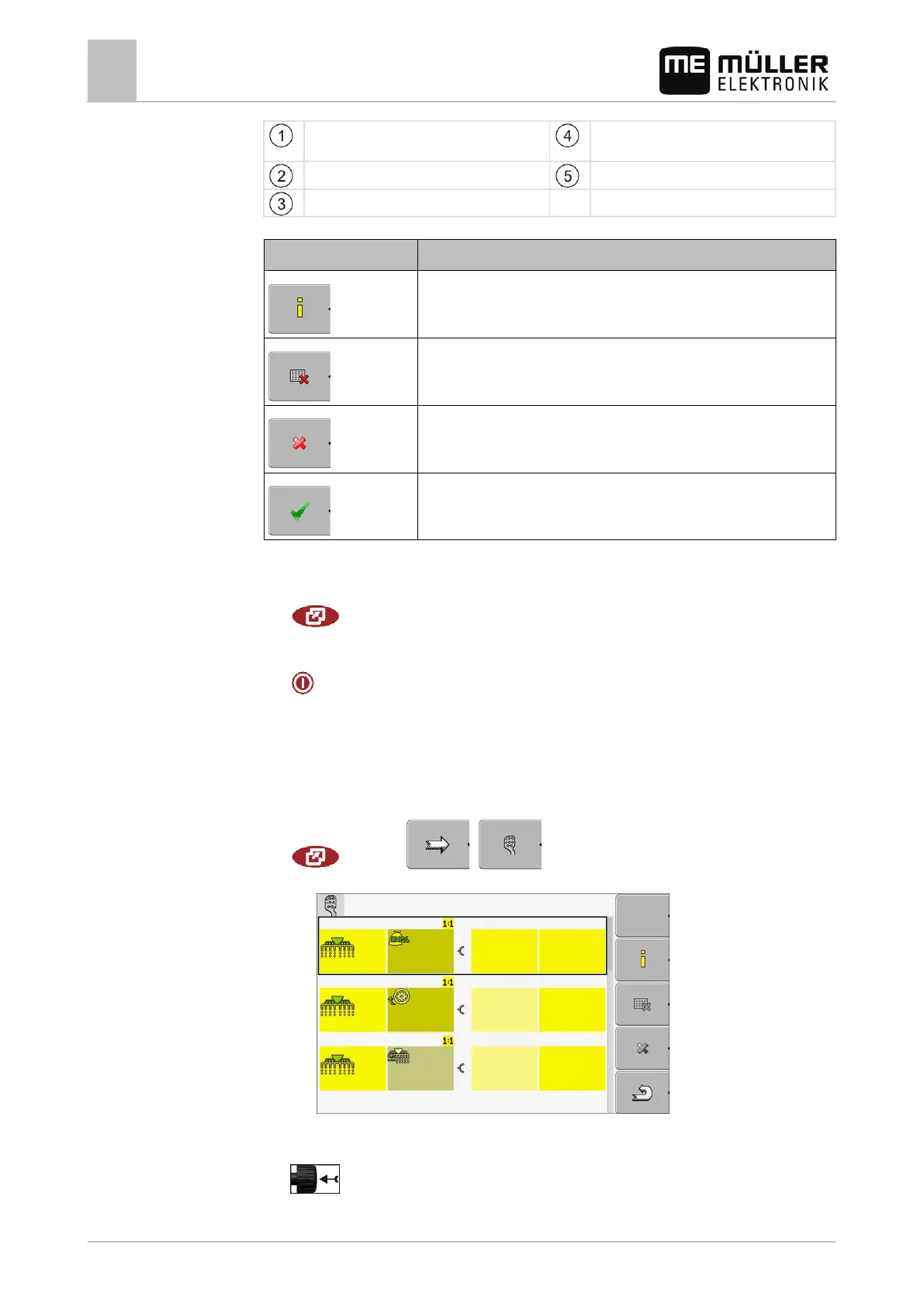7
Configuring the terminal in the Service application
Configuring the joystick button allocations
42 30302710-02-EN V7.20141016
LED colour (position of the side-switch on the
Multi-function grip version
Button to which a function is assigned
Multi-function grip software version
Other buttons
Version information
Deletes all assignments
Deletes the marked assignment
Confirms all assignments
To activate the driver for this function:
1. Switch to the "Driver" screen:
| Service | Driver
2. Activate the value "Auxiliary2" in driver "Auxiliary 2".
3.
- Restart the terminal.
To configure the button assignment:
The joystick and ISOBUS job computer are connected and support the "Auxiliary 2" protocol.
You have activated the driver "Auxiliary2"
1. To switch to the joystick's configuration mask:
| Service | |
⇨ The following screen will appear:
⇨ The icons which appear here will be dependent on the software of the connected ISOBUS
job computer. This is only an example.
2.
- Select the function which you wish to assign to a button.