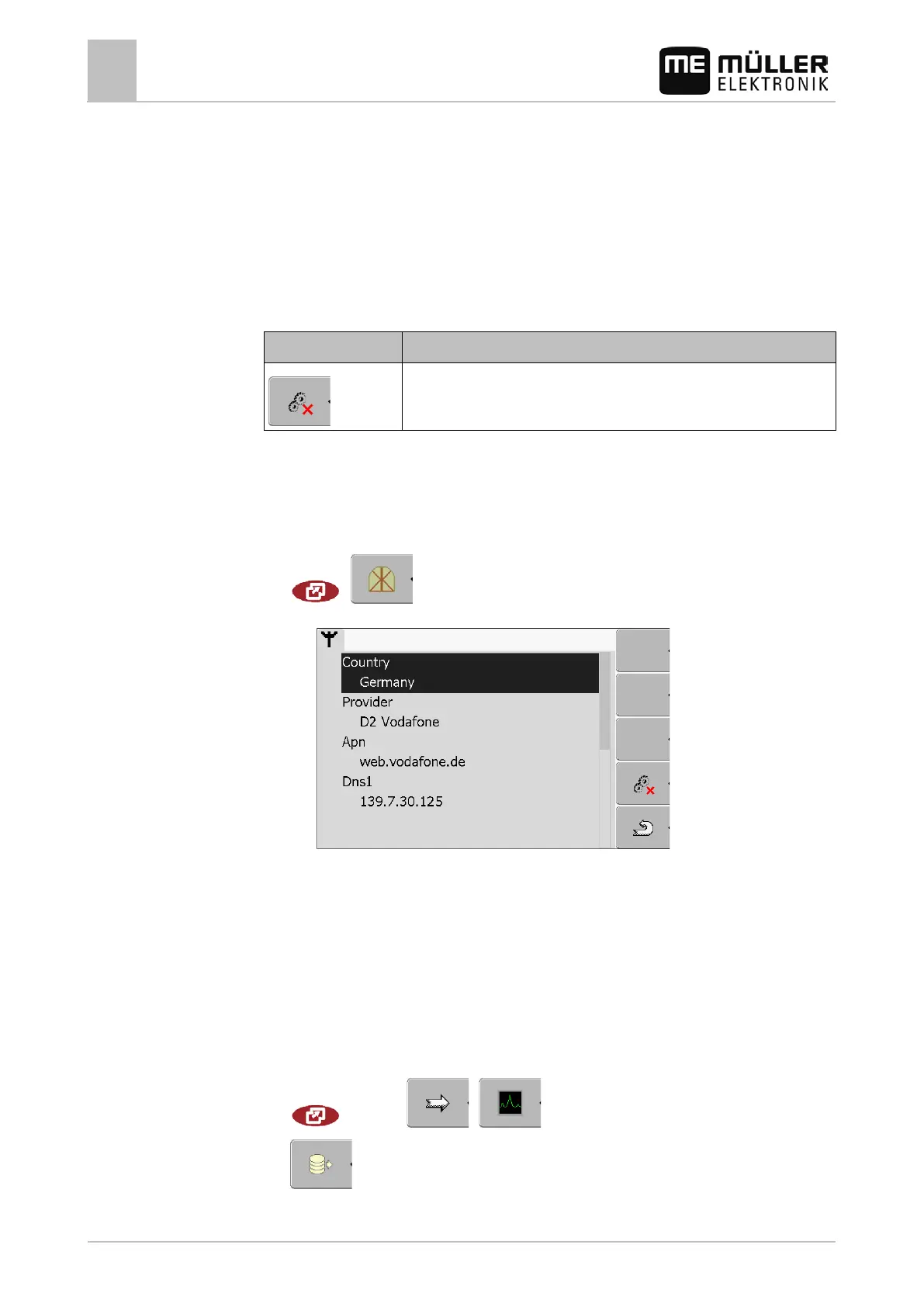7
Configuring the terminal in the Service application
Configuring farmpilot
54 30302710-02-EN V7.20141016
IP addresses of the first and second DNS servers
Number
Dialling code for the modem. Cannot be altered.
Username
User name for the GPRS connection.
Password
Password for the GPRS connection.
Retrieve default values.
You can configure the mobile connection as follows:
You have inserted the SIM card.
You have activated the farmpilot portal.
1. Switch to the configuration screen for the GPRS connection:
| | Provider
⇨ The following screen will appear:
2. Set GPRS connection parameters.
Sending diagnostic data to the portal
Customer Services may ask you to send diagnostic data to the portal. This allows Customer Services
to gather detailed information about your terminal and therefore examine it more thoroughly.
You have activated the "Diagnostics" function.
You have activated the farmpilot portal.
1. Switch to the "Diagnostics" screen:
| Service | | | Diagnostics
2.
- Send diagnostic data.
Procedure
Procedure