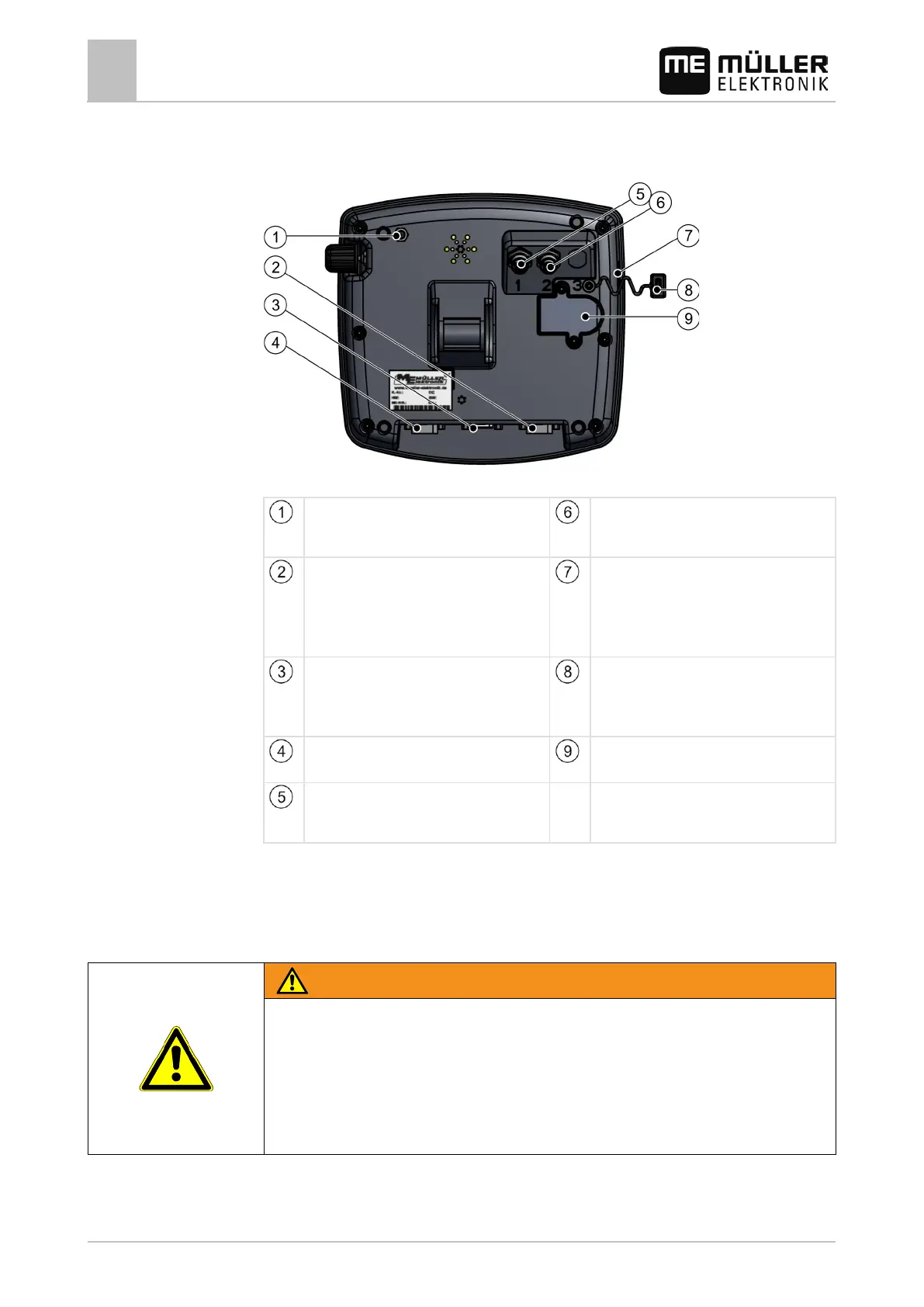4
Mounting and installation
Mounting the terminal in the tractor cab
12 30302710-02-EN V7.20141016
Terminal ports
Rear of the terminal. Version with a GSM modem and camera connections
GSM antenna port
Only for terminals with a GSM modem
Port for analog camera
Only for terminals with a GSM modem
Port C
Serial port RS232 for:
- GPS receiver
- Terrain Compensation "GPS TILT-Module"
USB port
USB 1.1
Port A
CAN bus port
For connection of ISOBUS basic equipment or
voltage supply with TRACK-Guide II.
Covering cap for USB port
Prevents dust from entering the USB socket.
Port B
See section: Pin assignment of port B [➙ 77]
SIM card slot
Port for analog camera
Only for terminals with a GSM modem
Mounting the GSM antenna
The GSM antenna transmits information to the farmpilot portal via a mobile phone network.
Electromagnetic waves
These can interfere with other equipment. This also affects medical devices such as pacemakers
and hearing aids.
◦ Mount the GSM antenna at least 1 meter away from other devices.
◦ Mount the GSM antenna in such a way that there is always a distance of at least 20 cm
between the driver and the GSM antenna.
4.1.2
