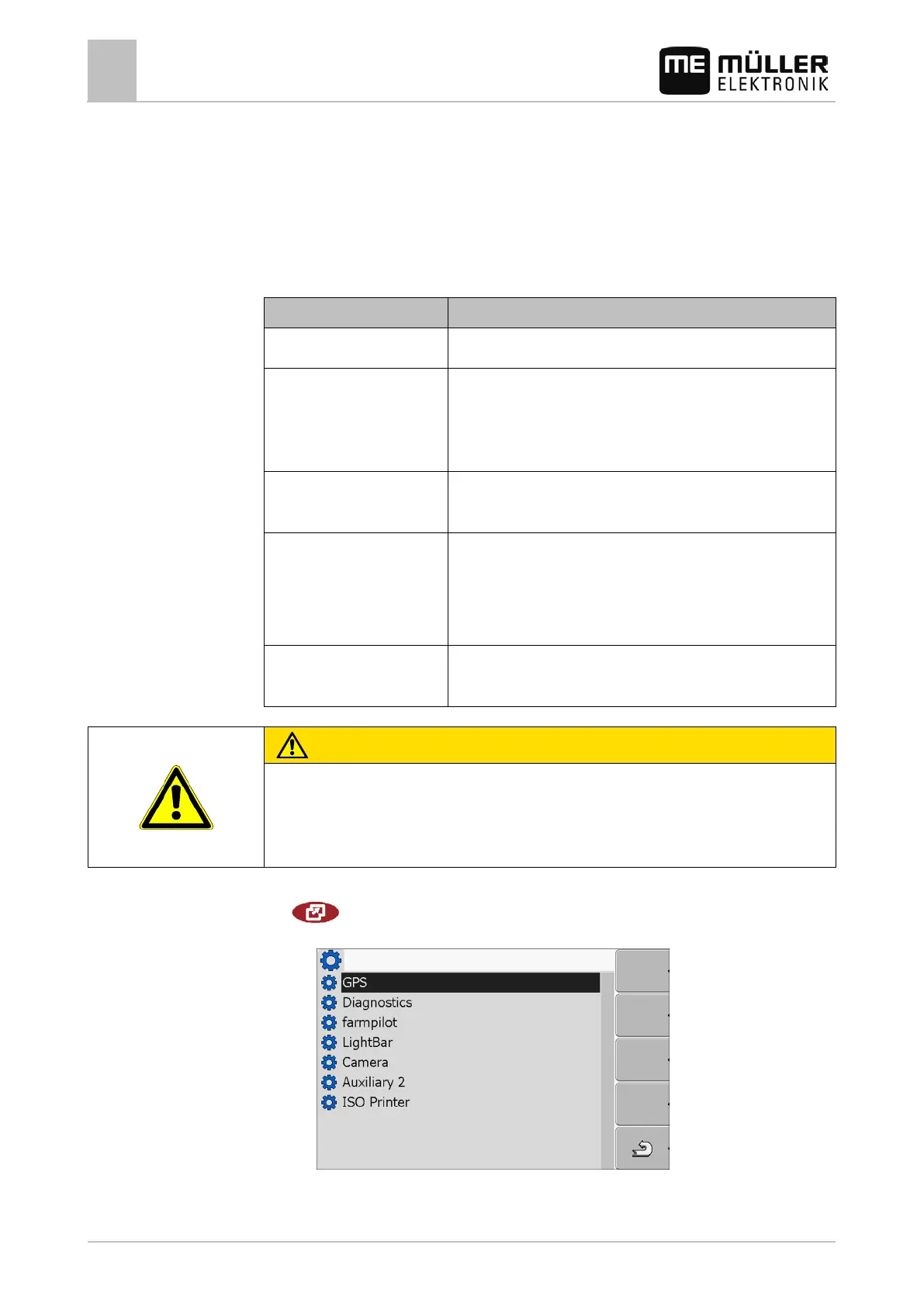7
Configuring the terminal in the Service application
GPS receiver
34 30302710-02-EN V7.20141016
Activating the GPS receiver
In order to enable the GPS receiver, you must first select the driver for the connected receiver.
A driver is a small program that controls connected device. The drivers for the devices supplied by
Müller-Elektronik are pre-installed on the terminal.
Available drivers
deactivated No GPS receiver is connected.
PSR CAN Select this driver if the GPS receiver is connected to the job
computer PSR. The signals are transferred via the CAN cable to
the terminal. The receiver will be directly configured in the PSR
A100, A101 Driver for the Müller-Elektronik A100 and A101 GPS receivers. For
receivers which are connected to the serial interface.
Standard Driver for unknown GPS receivers. For receivers which are
connected to the serial interface.
This driver is activated by default. The connected GPS receiver
cannot thus be configured.
AG-STAR, SMART-6L Driver for the Müller-Elektronik AG-STAR and SMART-6L GPS
receivers. For receivers which are connected to the serial interface.
Incorrect driver
Damage to the GPS receiver.
◦ Before connecting a GPS receiver to the terminal, you must always activate the appropriate
1. Switch to the "Driver" screen:
| Service | Driver
⇨ The following screen will appear:
2. Select "GPS".