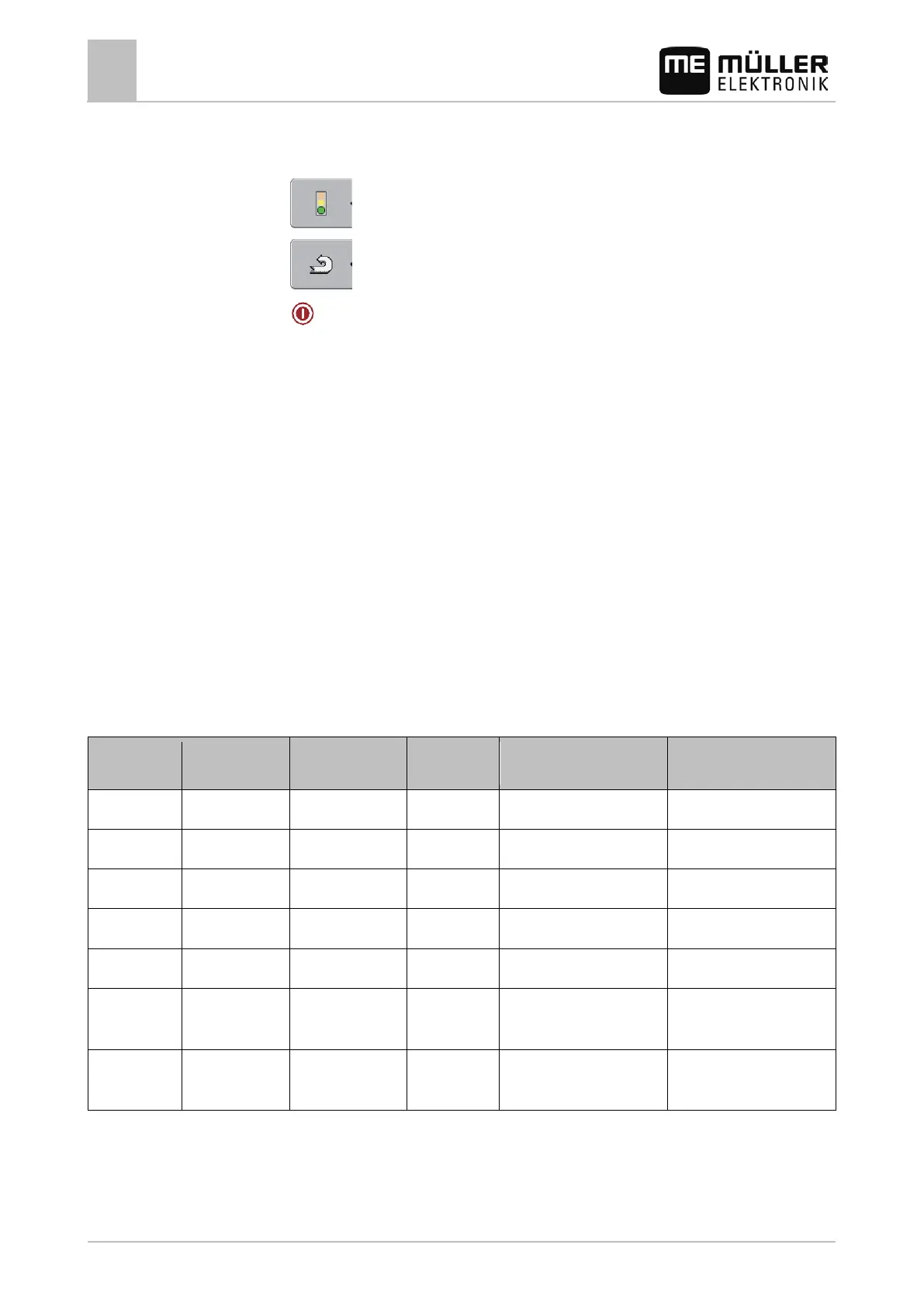10
Serial Interface application
Switching sections and transferring target rates via ASD
70 30302710-02-EN V7.20141016
9. "Implement type" -> Select the implement with which you are working.
10. "Baud rate" -> normally "9600". The baud rate is dependent on the on-board computer.
11.
- Activate the machine profile.
12.
- Press and confirm in order to save the machine profile.
13.
- Restart the terminal.
Further steps
You have set up the serial interface. You must now configure the applications of the terminal.
In the TRACK-Leader application:
1. Deactivate the "SECTION-Control" parameter under "Settings / General".
2. Create a ag equipment profile for the combination of your tractor and mounted implement.
3. Load a prescription map.
You can load the prescription map in two ways:
▪ As a shp file, in the TRACK-Leader application.
▪ As part of a ISO-XML task, if you are using the ISOBUS-TC application and a FMIS.
For more information, please refer to the TRACK-Leader and ISOBUS-TC operating instructions.
Switching sections and transferring target rates via ASD
Tested on-board integrated display/controllers*
Manufacturer On-board dis-
Software version Baud rate Target rate transmission Section control
Amazone Amatron3 V1.09.00 19200 + -
RAUCH Quantron E V3.51.00 19200** + +
Müller-
Elektronik
Spraylight V02.00.13 19200 + +
Müller-
DRILL-Control - 19200 + +
* - Only on-board integrated display/controllers are listed for which we were able to determine that the
serial interface was functional. Results may differ with different software versions.
** - "GPS Control" must be activated on the on-board integrated display/controller
