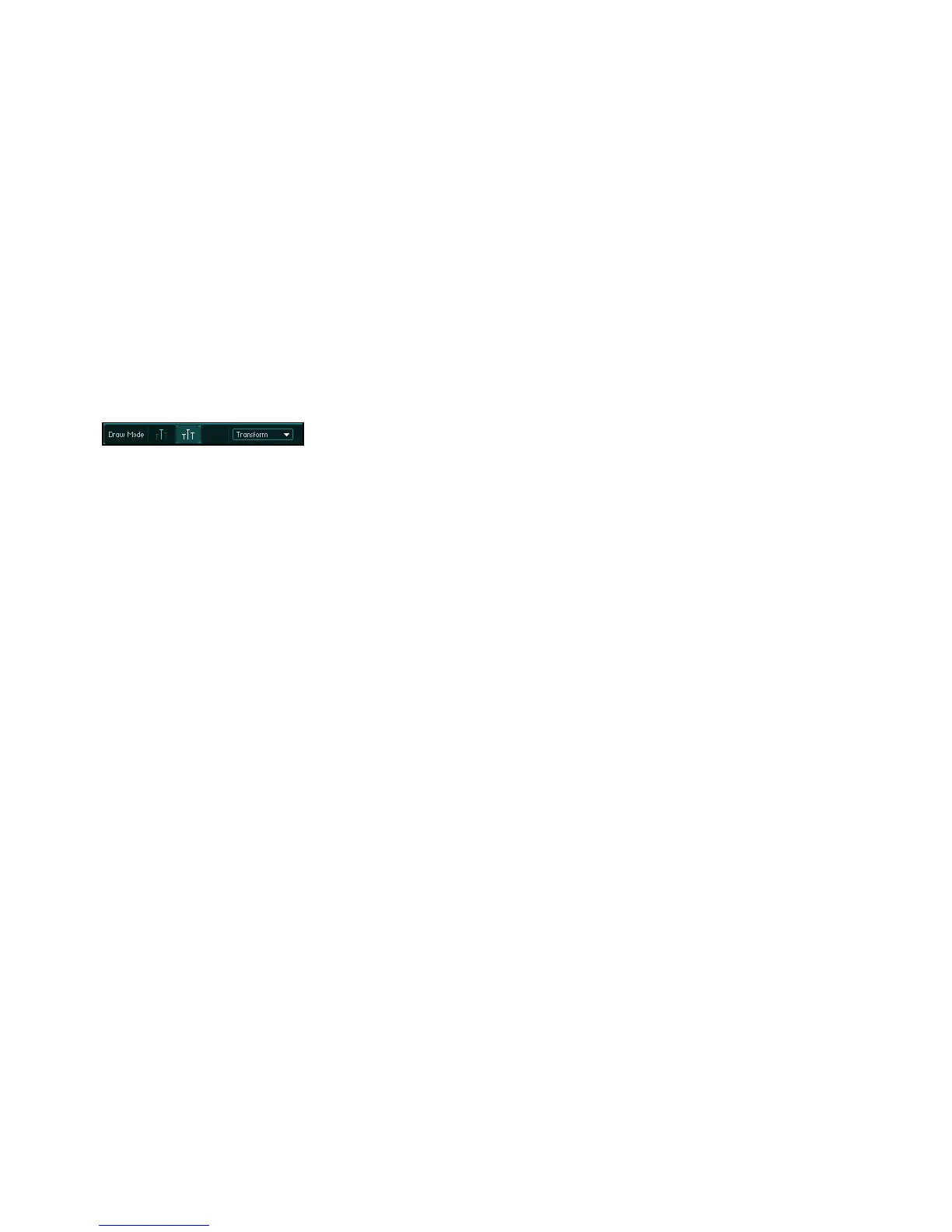ABSYNTH 5 Reference Manual – 109
number as well as its amplitude and phase. Harmonics above the 64th will be retained, al-
though they can not be accessed in Spectrum page.
%
Some might think that a harmonic’s phase is not perceptible, but this is incorrect. Although
the phase is less audible then the amplitude, a change of a harmonic’s phase with a com-
plex waveform can be clearly noticed in the sound. In the following section you will learn about
the tools and options available in Spectrum page.
7.4.1 Tools in Spectrum Page
Spectrum page tools
•
SingleHarmonicDrawTool: This tool enables you to draw different amplitudes and phas-
es for a harmonic. This can be used for precise manipulations.
• MultiHarmonicsDrawTool: This tool enables you to draw the amplitudes and phases for
several harmonics at the same time.
7.4.2 Transform menu (Spectrum Page)
• Invertphase: inverts the phases of harmonics.
• Shiftharmonics: shifts the entire form of the spectrum to the left or to the right.
• Load…: loads a random waveform and replaces the existing waveform.
•
LoadTemplate: opens a dialog and lets you select and load a Wave from the Universal
Library. Select the Wave you want to load. Click “OK” to load the Wave into the Wave Editor.
• SaveasTemplate: saves a waveform in ABSYNTH’s Universal Library.
• Clearall: sets all amplitudes and phases to zero.
• Clearamplitude: sets all amplitudes to zero.
• Clearphase: sets all phases to zero.
