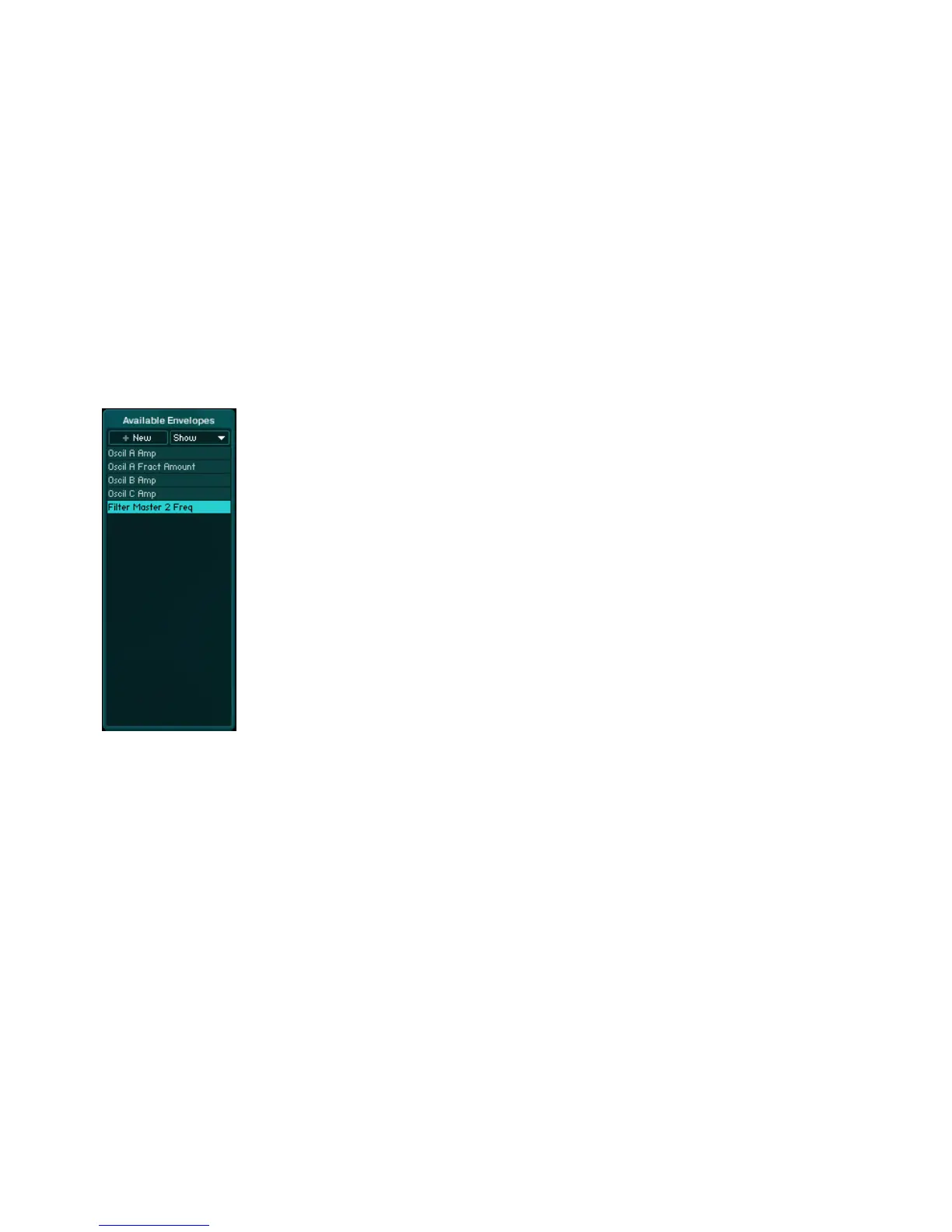ABSYNTH 5 Reference Manual – 114
8.1.1 Zoom Function
You can see the scales for amplitude and time on the top-left of the envelope representation,
marked by the magnifying glass icon. Move the mouse in these zones to zoom in on the hori-
zontal and vertical representation of the envelopes. It is possible to zoom in on the time-axis
to such a degree, that one pixel corresponds to one sample.
8.1.2 Envelope List
Envelopes List in Envelopes Window
The Envelope List contains all assigned Envelopes. Selected Envelopes are displayed in the
Envelope Display, while deselected ones are blanked out. The names of the envelopes inform
you about the module type (Oscil, Filter, Mod), Channel (A, B, C, Master) and target parameter.
To choose an envelope for viewing in the Envelope Display, just click on it with the mouse.
You can select consecutive entries from the list by holding down the Shift key and clicking on
the highest envelope followed by the lowest. To select several non-consecutive entries from
the list, hold down the option-key (Mac OS) or Ctrl-key (Windows).