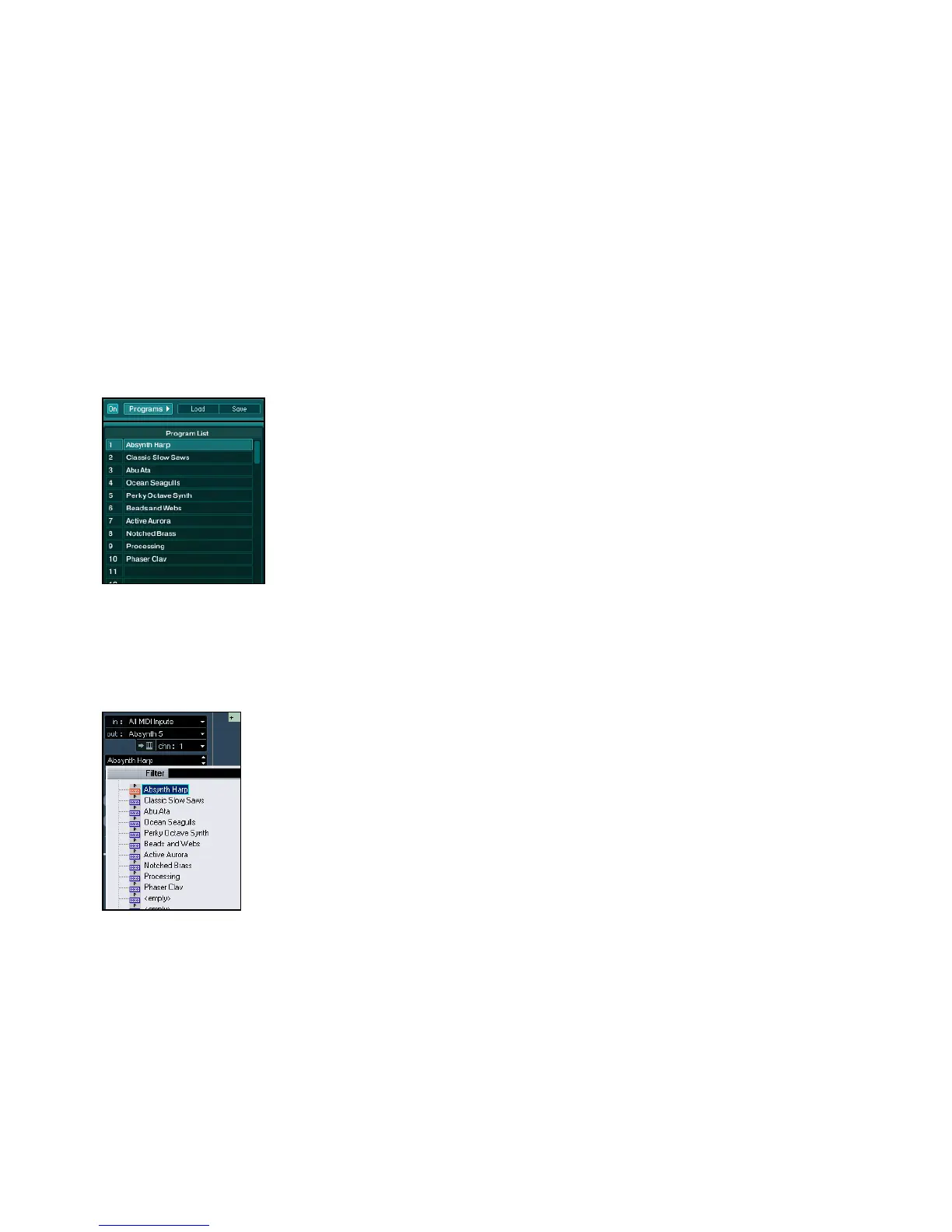ABSYNTH 5 Reference Manual – 165
11.2.3 Programs
Within the Browser Control Bar you will nd the Programs button. Clicking on it removes
the Database View (the File Tree View remains in this case, as it is smaller) and brings up
a second list beside the current Search Result List. You can drag any KORE SOUND to this
list from the Search Result List. You can also change the list’s order by dragging the KORE
SOUNDS within the list up and down. If you drag a KORE SOUND to a position in the list
that is already occupied, that entry and all subsequent ones are shifted down by one position.
Program List
After you press the On button (next to the Programs button if this one is activated) this list
of KORE SOUNDS becomes your default list of presets, and these presets become selectable
by MIDI Program Change messages and host automation from a sequencer.
KORE SOUNDS as Presets in Cubase