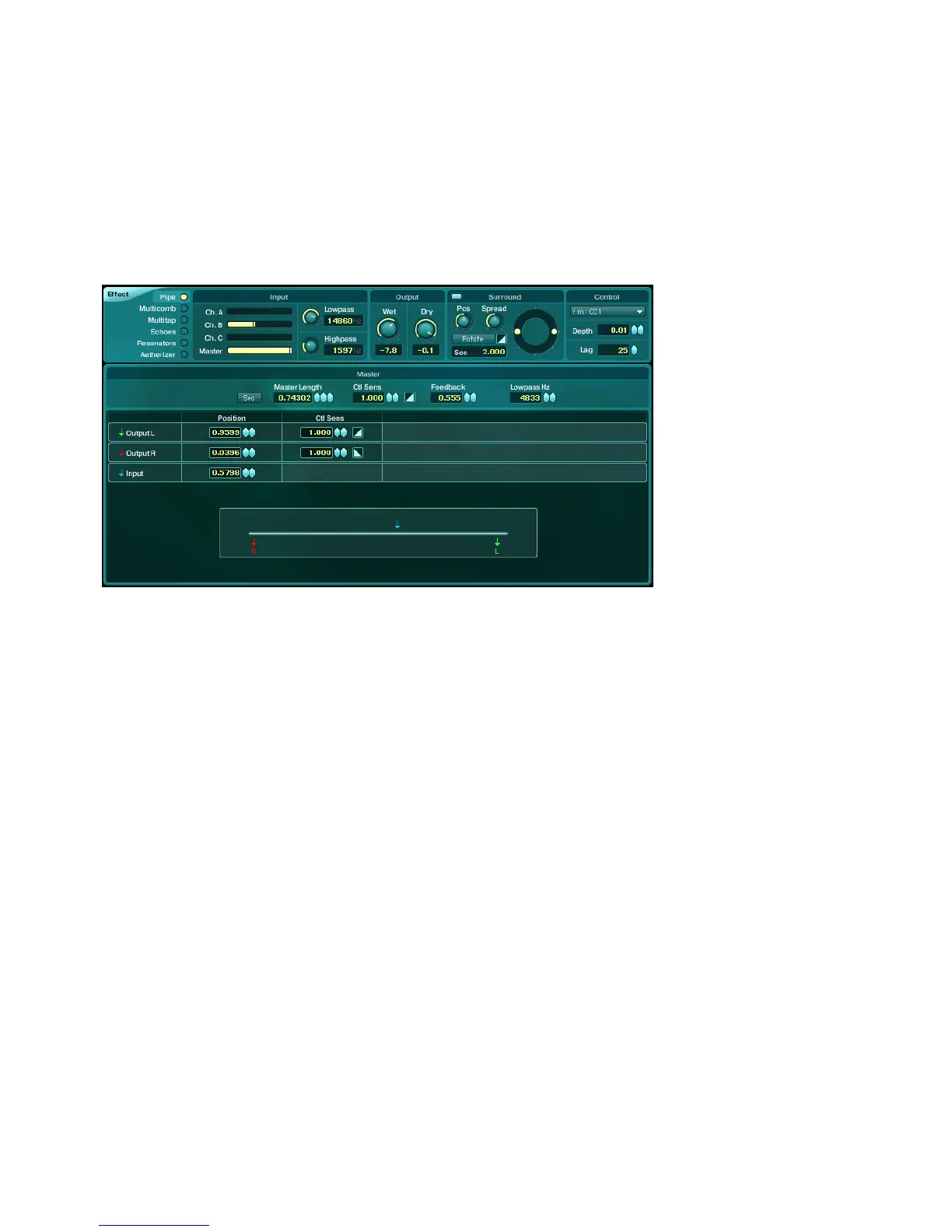ABSYNTH 5 Reference Manual – 82
6 Effect Window
Effect Window with effect controls and routing options
In the Effect Window you can manipulate all of the settings for ABSYNTH5‘s effects: Here you
nd the switch allowing you to activate the effect section in the signal ow. You can further
determine which effect should be applied to the signal produced within the Patch Window. Its
individual parameter settings can be determined here as well. The Input Mixer allows you to
adjust the levels of the Patch Window’s individual channels feeding the effect. On the output
side, the Effect Window lets you position (and move) the effect in the surround eld. Lastly,
it also allows you to establish a link between the effects and the ABSYNTH5 functions for
automation and remote control.