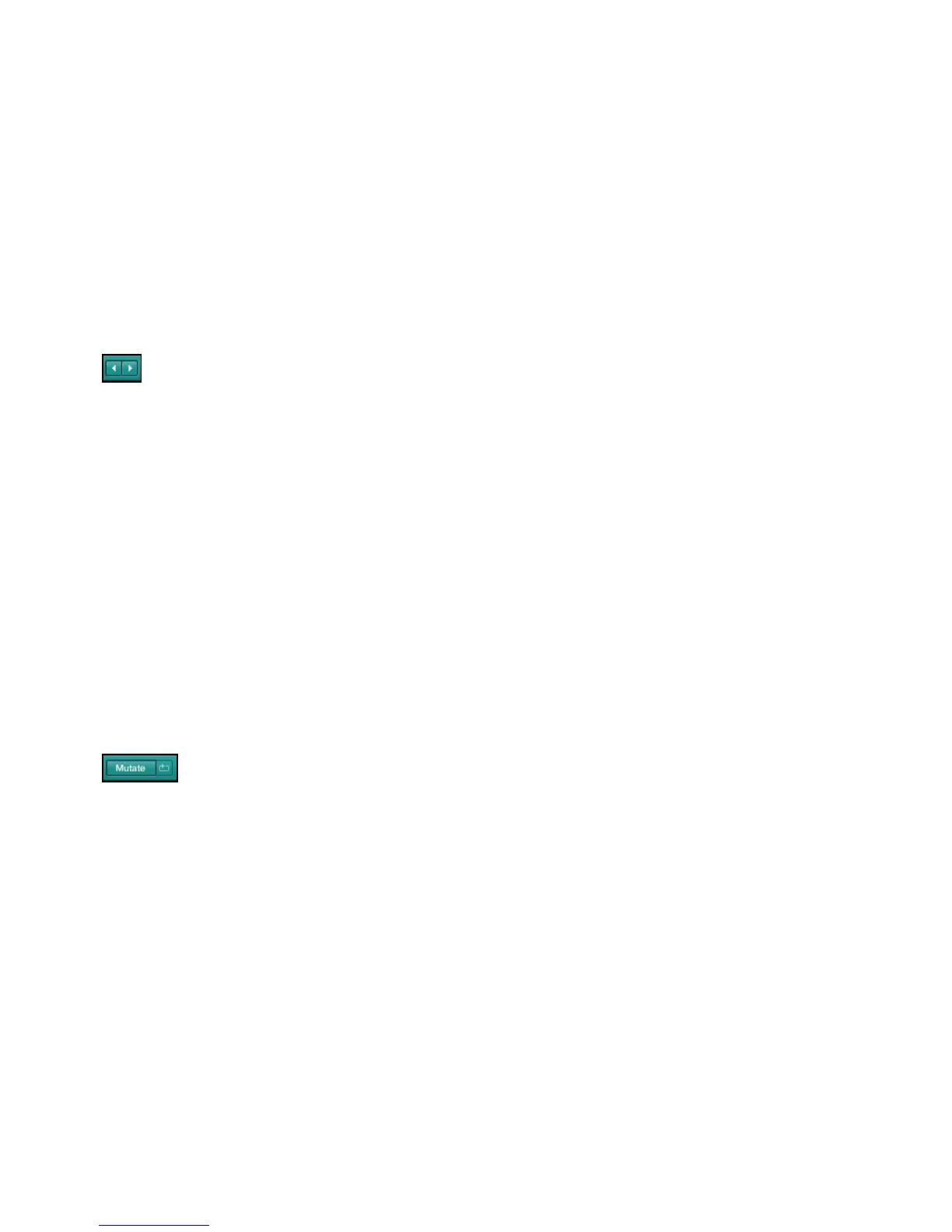ABSYNTH 5 Reference Manual – 34
At the top of the Sound menu, the subentry Mutate History allows you to select one of the
existing Sound Mutations stored in the Mutation History. For more info on the Mutator and
the Mutation History, please refer to section 11.3, “Mutator.”
4.2.3 Previous/Next Sound Buttons
Previous/Next Sound buttons
These buttons allow for quick-scanning through the Search Result List, the current folder or
the Program List: the behavior of the Previous/Next Sound buttons depends on the view that
you used to load the current Sound:
• If you used the Browser’s Database view, they scroll through your current Search Result
List.
• If you used the Browser’s File Tree view, they scan the content of the folder from which
you loaded the current Sound.
• If you used the Program List, they scroll through your Program List.
For more info on these concepts, please refer to section 11.2, “Searching and Loading Sounds
with the Browser”.
4.2.4 Mutate and Retry Buttons
Mutate and Retry buttons
The Mutate and Retry buttons are shortcuts for the Mutate button and Retry button of
the Mutator in the Browser. For more info on their functions, please refer to section 11.3,
“Mutator”.
