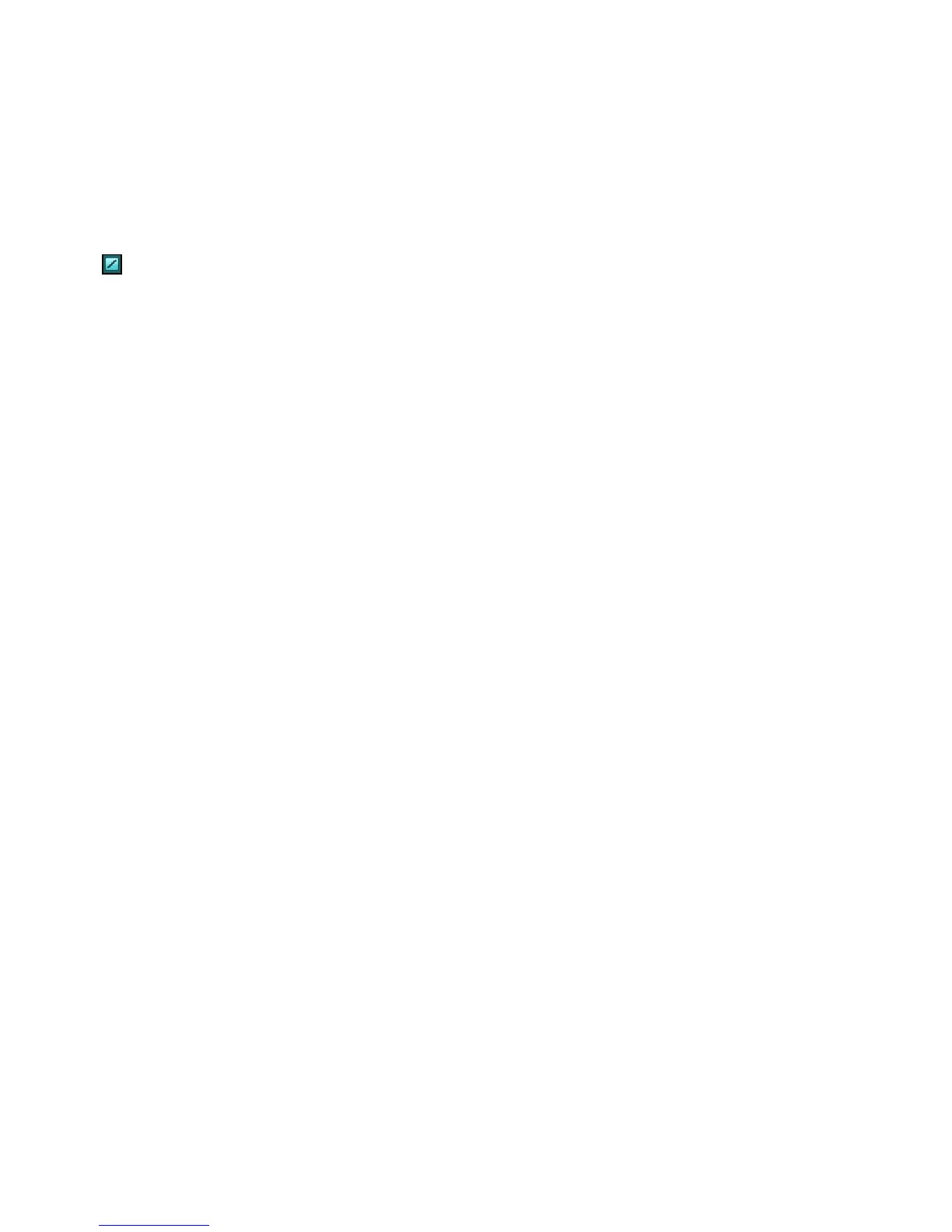ABSYNTH 5 Reference Manual – 48
5.3.3 Anti-Alias Switch
Anit-Alias switch
The Anti-Alias switch enables you to smooth peaks in various situations. Anti-aliasing provides
a smooth, almost analog sound. In order to turn on the anti-aliasing, click on the Anti-Alias
switch (the small steps/ramp button).
When the symbol displays little steps, the anti-aliasing function is off. A smooth line (ramp)
indicates that the function is on for this oscillator.
This makes a big difference with high frequencies. Without it, you would probably hear some-
thing called “fold back” – a not so subtle form of digital distortion that makes high tones sound
coarse or harsh (two properties that are sometimes desired, but usually not). Anti-aliasing
reduces the fold back to a large extent. Keep in mind that when an oscillator smoothes over
edges, it uses more CPU power. If you can discern no difference between enabled and dis-
abled anti-aliasing, it would be best if you left it turned off.
!
For compatibility reasons, all patches created with ABSYNTH 1 are opened with the
Anti-Alias switch deactivated. With ABSYNTH 5, you can create patches for which some
Channels have the Anti-Alias switch enabled and some others have not.