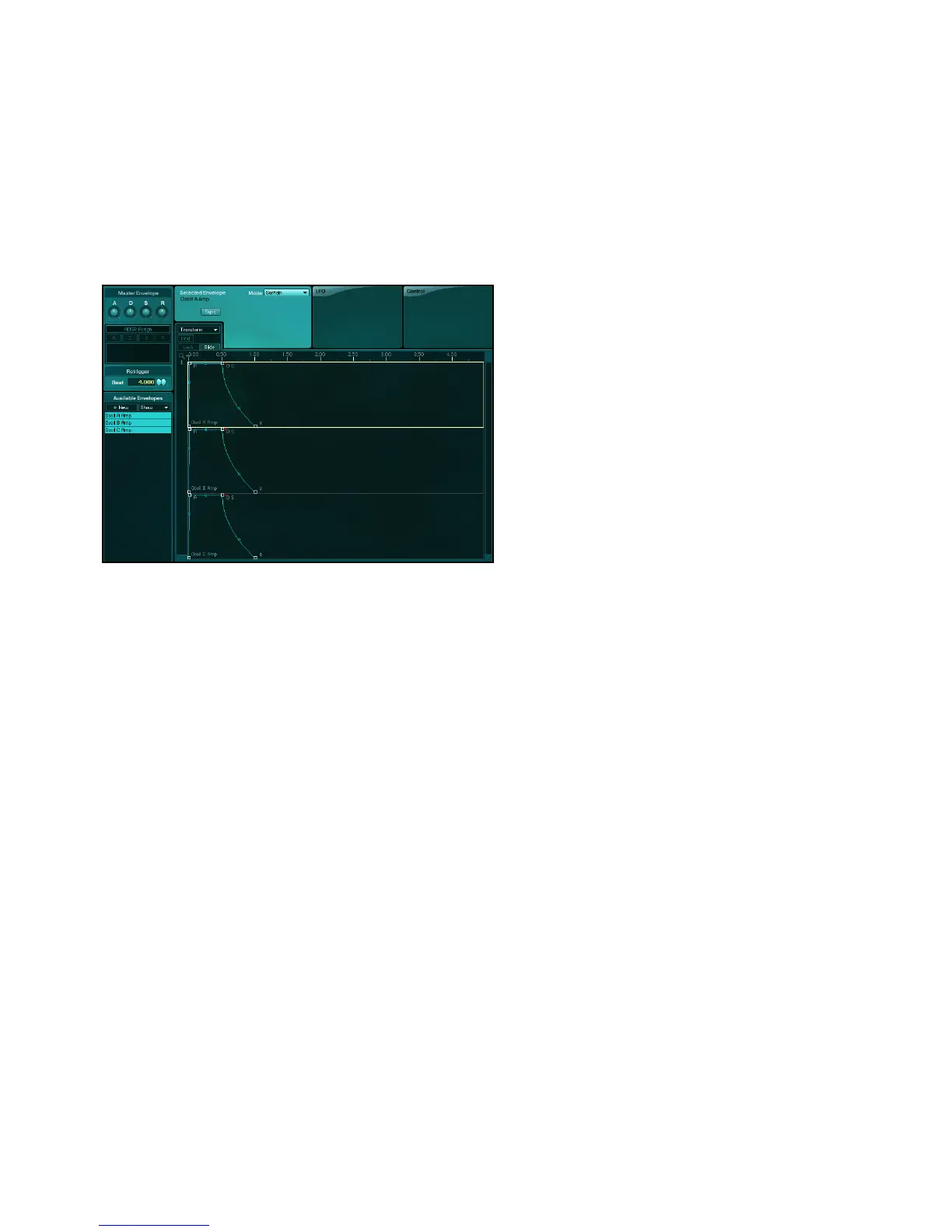ABSYNTH 5 Reference Manual – 113
8 Envelope Window
Envelope Window
ABSYNTH 5 provides Envelopes with up to 68 Breakpoints for modulating the parameters.
These Envelopes are extremely exible and offer a variety of extraordinary options.
8.1 Fundamentals for Operation
Every oscillator has a standard amplitude envelope. The amplitude envelopes have a special
status because they dene when a voice is started and stopped being calculated. As soon as
all amplitude envelopes of a voice have reached their last zero breakpoint, the calculation is
stopped, reducing CPU burden.
When an envelope modulates a parameter, the value set in the Patch Window represents the
maximal value of the envelope. The envelope can reduce this value but cannot increase it.
For example: If a lter with a frequency of 5000 Hz is modulated by the envelope, then the
envelope works between the range of 5 Hz to 5000 Hz.