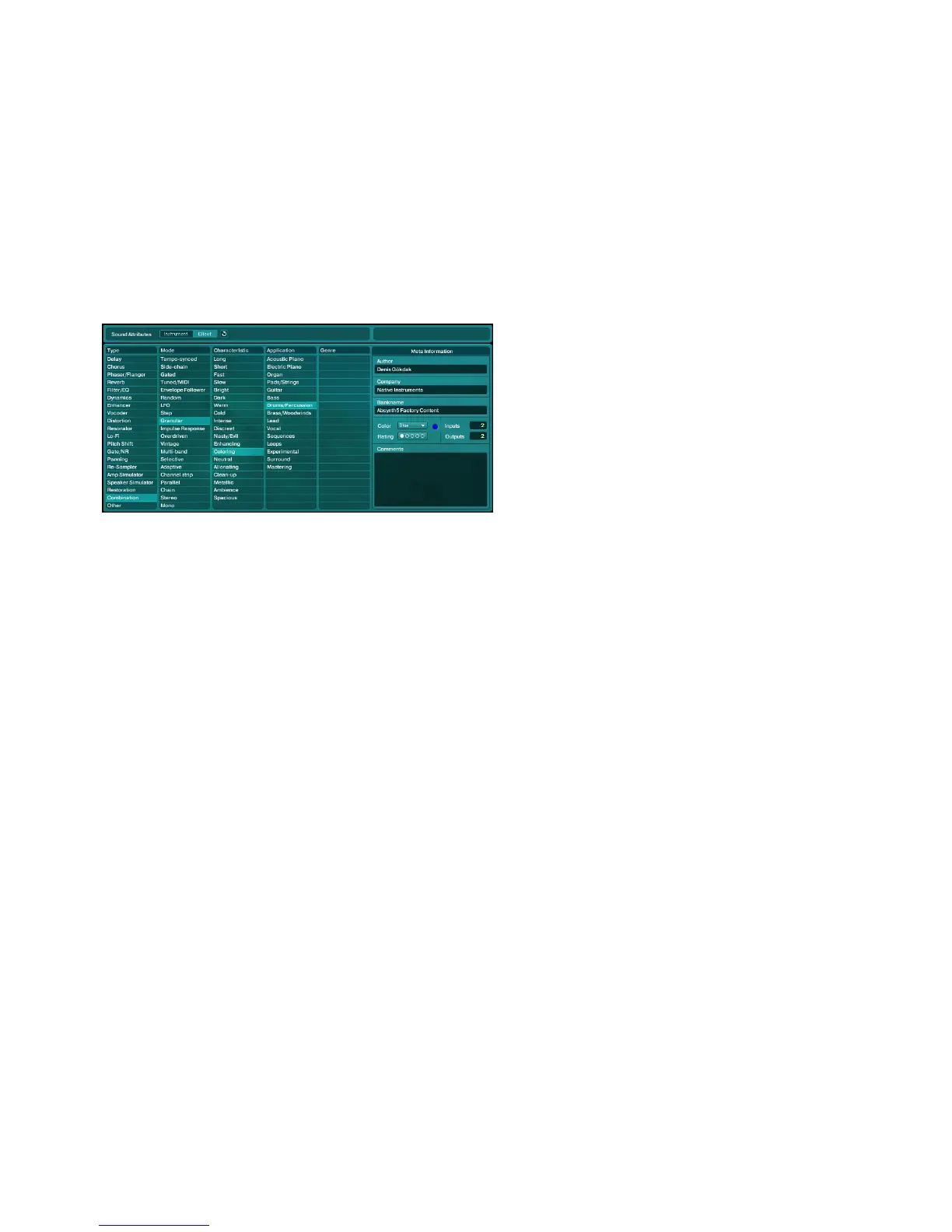ABSYNTH 5 Reference Manual – 172
11.4 Dening Attributes and Saving KORE SOUNDS
Assuming now that you are familiar with searching for a sound in the Browser’s Database View
(as described in the previous section), the following explanations should be easy to follow.
Browser in Effect mode
You access the Attributes Windows by clicking the Attributes button in the Navigation Bar. Its
layout is similar to the Browser’s Database View, except that while you load KORE SOUNDS
from the Browser Window, within the Attributes Window you save them. Therefore, the Search
Result List are not needed and are replaced by the Meta Information.
The Meta Information provides additional text elds to enter information about the sound to
be saved:
•
Author: the Author of a KORE SOUND. Fill in your name for your own KORE SOUNDS.
This eld is automatically lled with a default author name, if one has been entered in
the Options Dialog.
• Company: the commercial vendor of the KORE SOUND, if there is one.
• Bankname: the bank the sound is derived from.
•
Color: associates a color with the KORE SOUND. This information is used if the sound is
loaded into KORE.
• Rating: allows you to assign a rating the sound for future reference.