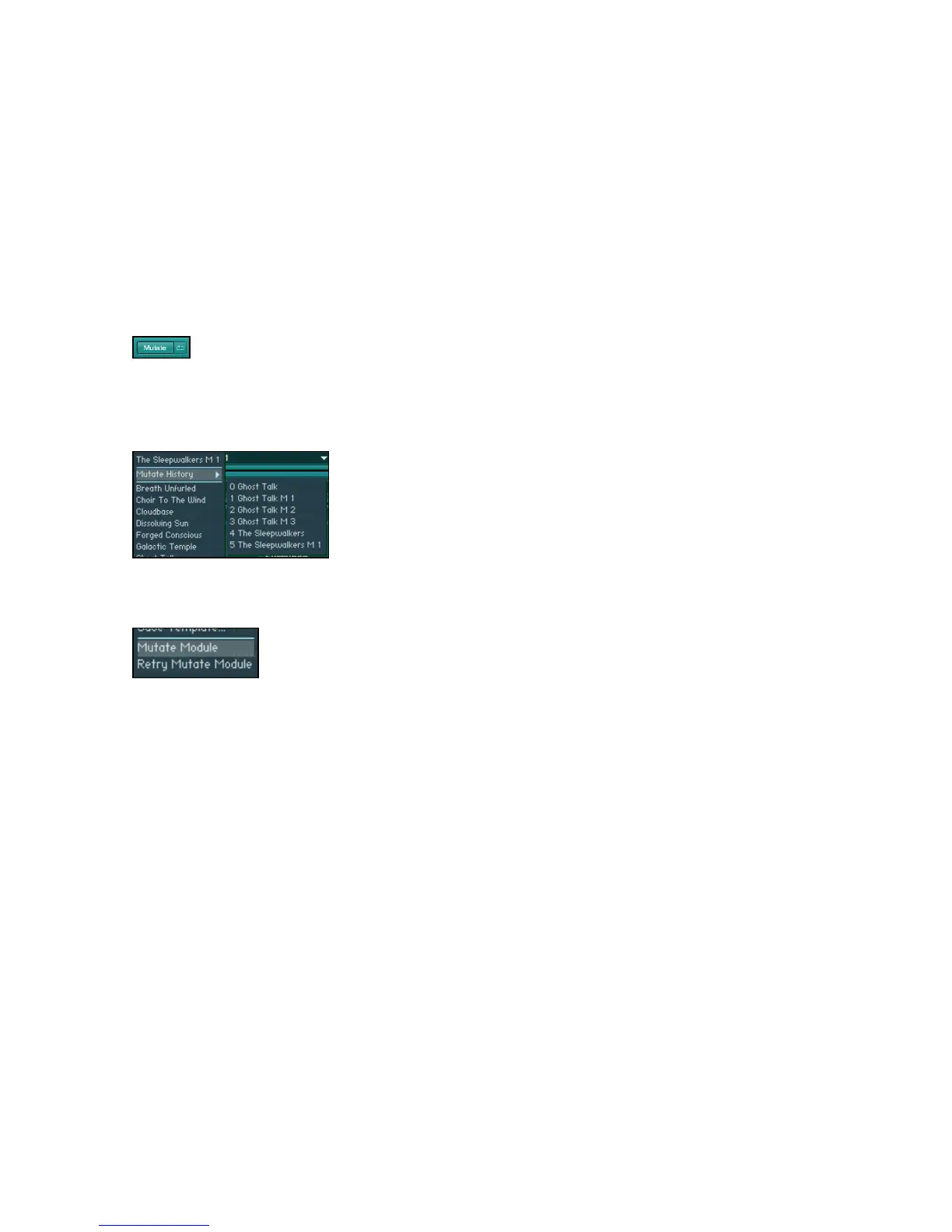ABSYNTH 5 Reference Manual – 171
11.3.5 Mutation Controls in Other Parts of the GUI
The Sound Mutations are available in other parts of ABSYNTH 5’s graphical user interface,
making them available even if another window is open:
• The Mutate and Retry buttons are also to be found in the Navigation Bar’s lower row:
• The Mutation History is also available as a submenu sitting at the top of the Navigation
Bar’s Sound menu, right below the currently loaded Sound, so that you can review it from
any Window:
•
Mutation and Retry commands are also built into the Edit menu of each module in the
Patch Window, so that you can selectively mutate/retry any module as you are working:
The Getting Started guide provides you with a detailed Quick Start on how to use the Mutator
functionality.