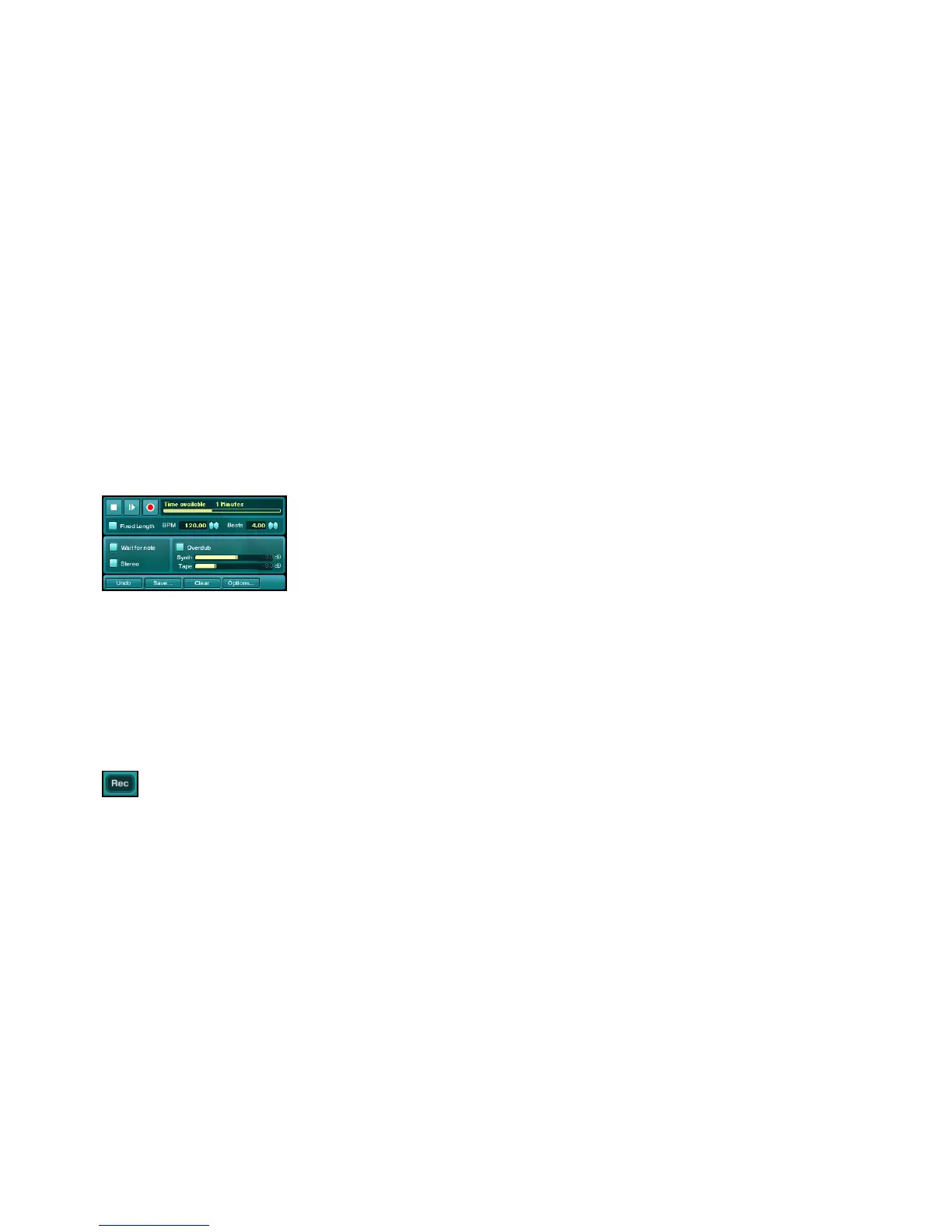ABSYNTH 5 Reference Manual – 175
12.1.2 Sustain Switch
Above it, the Sustain switch – the switch with the pedal symbol – allows the notes to fade out
naturally with the release of the key, just as they would with the use of a pedal while playing
a piano. In this way you can also play chords with the mouse by playing the tones one after
another. The Sustain switch also affects the incoming MIDI notes such that you can use the
Sustain switch when you play ABSYNTH 5 from a real MIDI keyboard. Remote control of the
Sustain switch is possible with MIDI CC #64, which is reserved for the Sustain Pedal.
12.2 Audio Recorder
Audio Recorder
The Audio Recorder is a convenient tool if you want to quickly stream ABSYNTH5’s sound
into a le on your hard disk without plugging the synthesizer into an extended host environ-
ment. It even allows you to overdub different layers, which are saved to one single le.
The Audio Recorder can be opened via the Record button, located in the Navigation Bar be-
tween the Effect tab and the CPU Meter:
Clicking on the button opens the Audio Recorder in a pop-up window. You can still access all
other parts of ABSYNTH 5 to modify your sound while recording.
!
The Audio Recorder window cannot be opened when ABSYNTH 5 is being used as a plug-
in. In this case, use your host’s capacities to record the synthesizer’s signal.