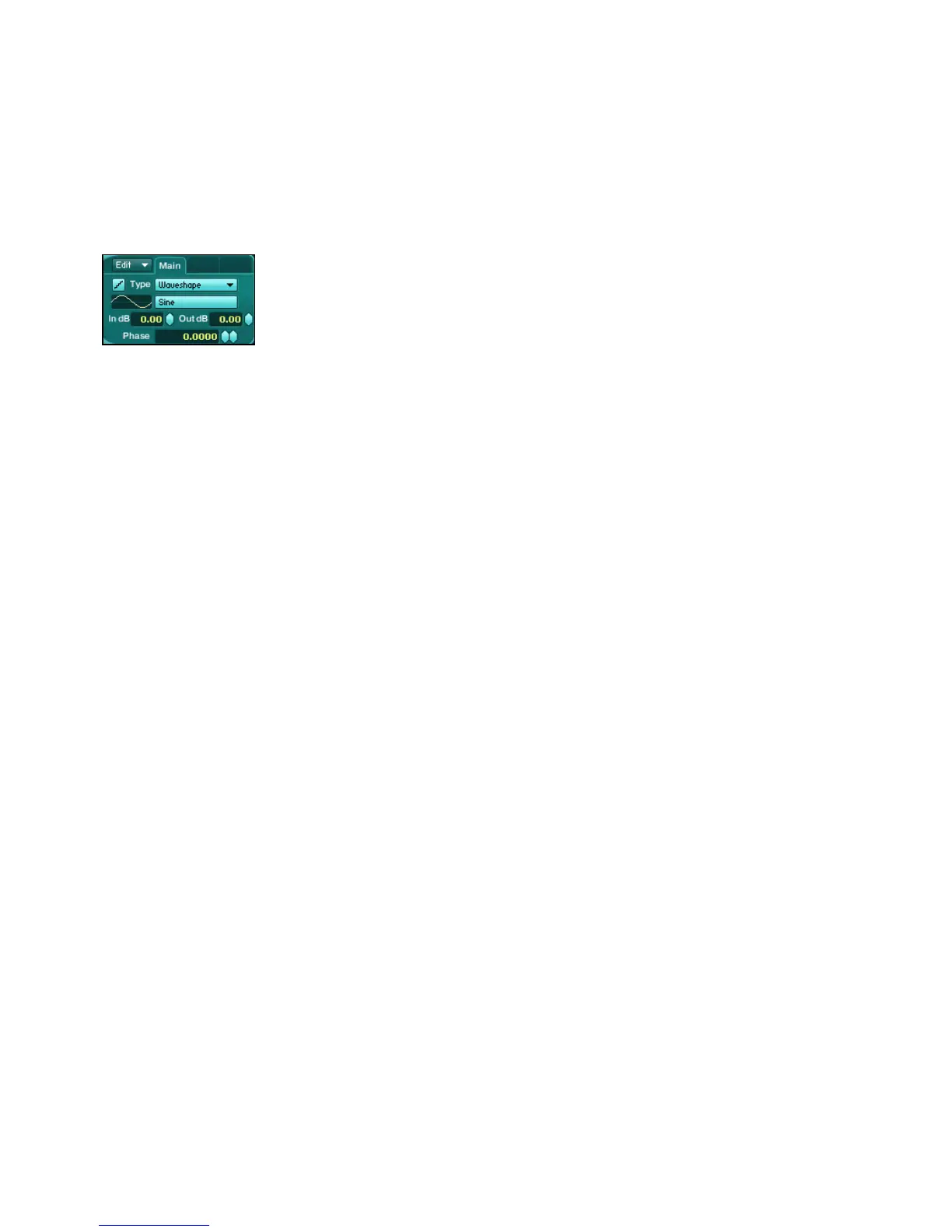ABSYNTH 5 Reference Manual – 81
5.7.2 Main Panel
Main panel of the Waveshaper
The Main panel of the Waveshaper contains following parameters:
•
WaveformSelector: A click on the Waveform Selector opens the Waveform Selection dia-
log where you can select the Waveform for the oscillator. This Waveform will dene the
character of the distortion. Please refer to section 5.3.1, “Waveform Selector and
Waveform Selection dialog”, for more info on this.
%
Create a new Waveform for the wave shaping and work on it in the Spectrum page of
the Wave Window in order to make yourself more comfortable with the effect of the
Waveshaper.
•
IndBcontrol: Denes the input level of the Waveshaper in decibels. Increasing this value
usually strengthens the distortion. This strengthening is not linear, however, and depends
on the selected Waveform and the Phase control value – experiment with different set-
tings to get the sound you want.
•
OutdBcontrol: Denes the output level of the Waveshaper in decibels. Here you can
reduce the level of a signal when the Waveshaper makes it very loud.
•
Phasecontrol: Sets the phase of the Waveform. This parameter has an extreme effect on
the sound especially when working with complex Waveforms. Indeed, these react very
sensitively to any manipulation of the Phase.